My fellow Inkscapists,
what do you think about interactive distance-only scaling? Would it be useful for you? Let me elaborate:
1. You all know the interactive scaling of one or object several objects, using the handles on corners and sides of the bounding box. This has modifier keys that (Ctrl) keep the aspect ratio or (Shift) scale from the bounding box center. This basic feature is used constantly.
2. In the Transform dialog, it's also possible to scale each object separately by a common factor
3. What I often find myself doing is scaling objects together, then applying the inverse scaling to "each object separately". This way, I can can adjust the spacing between objects without changing their size, or their relative arrangement.
So I thought, what if I could do this interactively, just like case 1? Right now, doing 3 involves either calculating factors, or adjusting the scaling step-by-step and judging by eye if the arrangement will look good after being scaled to where it should fit. Instead, you could just drag the handles until it fit, and judge the distance between objects and their environment at the same time.
A special case of this would be having several objects distributed evenly between two borders. The workflow of "select - distribute - move some object - select - distribute again" would simplify into "select - drag".
Do you think this would be useful for you? Any ideas for a modifier key to use? Shame that Alt and Super usually have system-wide bindings...
Best,
Chris
Distance-only scaling
Re: Distance-only scaling
I don't clearly understand case #3. Could you show an example? Screenshots or a video?
Basics - Help menu > Tutorials
Manual - Inkscape: Guide to a Vector Drawing Program
Inkscape Community - Inkscape FAQ - Gallery
Inkscape for Cutting Design
Manual - Inkscape: Guide to a Vector Drawing Program
Inkscape Community - Inkscape FAQ - Gallery
Inkscape for Cutting Design
-
tylerdurden
- Posts: 2344
- Joined: Sun Apr 14, 2013 12:04 pm
- Location: Michigan, USA
Re: Distance-only scaling
That would be a cool feature, and I don't think many other programs do this.
Do this, but with just a modified drag-to-scale-transform... objects space, but not scale individually.
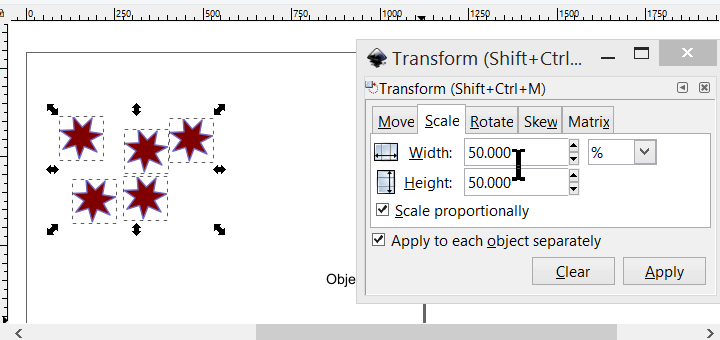
Do this, but with just a modified drag-to-scale-transform... objects space, but not scale individually.
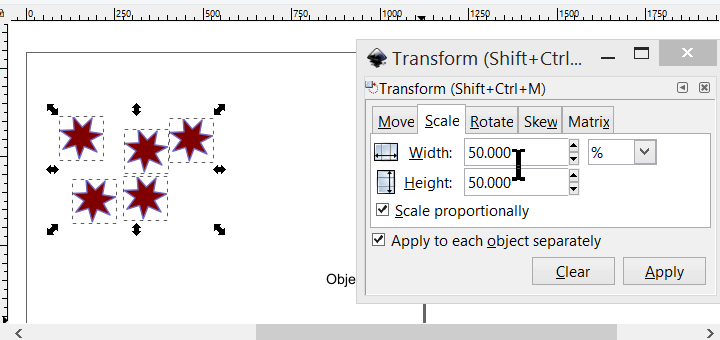
Have a nice day.
I'm using Inkscape 0.92.2 (5c3e80d, 2017-08-06), 64 bit win8.1
The Inkscape manual has lots of helpful info! http://tavmjong.free.fr/INKSCAPE/MANUAL/html/
I'm using Inkscape 0.92.2 (5c3e80d, 2017-08-06), 64 bit win8.1
The Inkscape manual has lots of helpful info! http://tavmjong.free.fr/INKSCAPE/MANUAL/html/
Re: Distance-only scaling
Actually, buttons in the transform dialog to quickly "invert" the value of each field might be a nice thing to have anyway, and a lot simpler to add than an interactive option.
For the interactive approach, the UI could be as simple as a toggle button on the toolbar, alongside the one for scaling the stroke, to disable scaling the object itself.
For the interactive approach, the UI could be as simple as a toggle button on the toolbar, alongside the one for scaling the stroke, to disable scaling the object itself.
Re: Distance-only scaling
... or I could imagine this in the align+distribute dialog, as 'increase spaces between objects by x %'.
Something doesn't work? - Keeping an eye on the status bar can save you a lot of time!
Inkscape FAQ - Learning Resources - Website with tutorials (German and English)
Inkscape FAQ - Learning Resources - Website with tutorials (German and English)
Re: Distance-only scaling
If I understand what you're asking - something like TD's animation, I've been asking for something like that too. Except I've been specifically wanting to be able to move objects radially. I think I made a feature request.....
Here's my wishlist feature request: https://bugs.launchpad.net/inkscape/+bug/1629688
Here's my wishlist feature request: https://bugs.launchpad.net/inkscape/+bug/1629688
Basics - Help menu > Tutorials
Manual - Inkscape: Guide to a Vector Drawing Program
Inkscape Community - Inkscape FAQ - Gallery
Inkscape for Cutting Design
Manual - Inkscape: Guide to a Vector Drawing Program
Inkscape Community - Inkscape FAQ - Gallery
Inkscape for Cutting Design
Re: Distance-only scaling
brynn wrote:I don't clearly understand case #3. Could you show an example? Screenshots or a video?
Of course, sorry I forgot to provide this from the start! Here you go.
- Attachments
-
- feature_distance_scale.svg
- (60.77 KiB) Downloaded 304 times
Re: Distance-only scaling
Sorry brynn, guess it's too late over here... Now this (see attachment) is what you were asking for, i.e. the "manual" version of achieving the same result.
I see the overlap with your wishlist request! Your idea of the interactivity is more fleshed-out than mine. I feel like this feature is more general, though: since the distance scaling can happen any direction, not necessarily preserving the aspect ratio of the bounding box. But it covers many of the really interesting cases, like the "re-arranging"! At least if I understand it right.
I like the idea of having a toggle! That way, the modifiers like Ctrl and Shift can still be used (and this would result in a transformation like brynn proposed, as far as I understand.)
I see the overlap with your wishlist request! Your idea of the interactivity is more fleshed-out than mine. I feel like this feature is more general, though: since the distance scaling can happen any direction, not necessarily preserving the aspect ratio of the bounding box. But it covers many of the really interesting cases, like the "re-arranging"! At least if I understand it right.
I like the idea of having a toggle! That way, the modifiers like Ctrl and Shift can still be used (and this would result in a transformation like brynn proposed, as far as I understand.)
- Attachments
-
- without_feature_distance_scale_.svg
- (37.04 KiB) Downloaded 303 times
Re: Distance-only scaling
No problem chraab. I wasn't positive what you were asking. But yes, I think you are asking more generally. I'm not terribly aware of the technical side of Inkscape, and it just didn't occur to me that a movement besides radially might be needed. Or could possibly be created.
I was thinking there might be a lot radial movement possibilities. Such as moving just one or a few of the objects radially. Like in the attached SVG file, you can see where I used snapping, with guides and circles, and I moved each object (which started out the purple gear shapes were in a circle) in its radial direction by a different amount. So it made a cool kind of swirl. (There's probably a name for that kind of swirl or path, if it were a path, but I don't know what it is. I don't think it's a fibonaci or golden ratio spiral, is it?
Or moving every other one out or in.
Anyway, if I could make that movement without having to create the guides and concentric circles, it would be so cool!
I was thinking there might be a lot radial movement possibilities. Such as moving just one or a few of the objects radially. Like in the attached SVG file, you can see where I used snapping, with guides and circles, and I moved each object (which started out the purple gear shapes were in a circle) in its radial direction by a different amount. So it made a cool kind of swirl. (There's probably a name for that kind of swirl or path, if it were a path, but I don't know what it is. I don't think it's a fibonaci or golden ratio spiral, is it?
Or moving every other one out or in.
Anyway, if I could make that movement without having to create the guides and concentric circles, it would be so cool!
- Attachments
-
- rad1.svg
- (16.99 KiB) Downloaded 329 times
Basics - Help menu > Tutorials
Manual - Inkscape: Guide to a Vector Drawing Program
Inkscape Community - Inkscape FAQ - Gallery
Inkscape for Cutting Design
Manual - Inkscape: Guide to a Vector Drawing Program
Inkscape Community - Inkscape FAQ - Gallery
Inkscape for Cutting Design
 This is a read-only archive of the inkscapeforum.com site. You can search for info here or post new questions and comments at
This is a read-only archive of the inkscapeforum.com site. You can search for info here or post new questions and comments at 