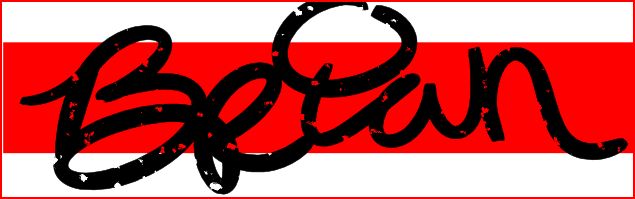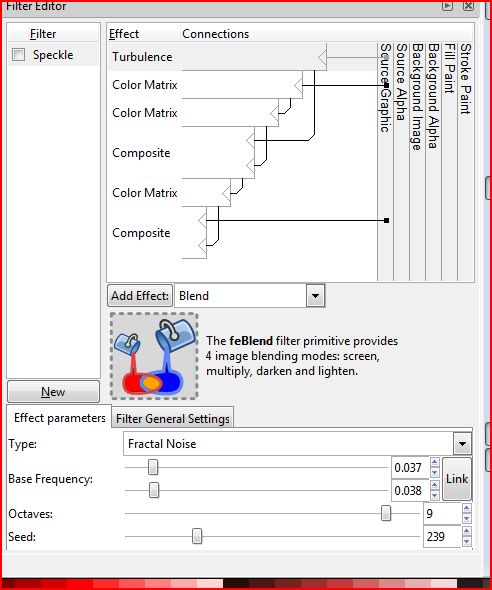help!
i just want to take my entire one color drawing, and make it look... worn? not really rough like messing with the edges of my lines. i played with some filters and can get that if i want. i just want to get the effect of turning little random particles and blotches transparent. get it? ha hard to explain i guess.. hopefully someone can help!
adding a rough texture?
Re: adding a rough texture?
ooh might have just got it... speckle? kinda what i wanted. unless someone has a better way to do it
Re: adding a rough texture?
i just want to get the effect of turning little random particles and blotches transparent.
You mean like it had been sprinkled with liquid of some kind, and left to dry?
There are a lot of filters to play with, included in Inkscape. And you can find a lot more at Open ClipArt Library. I don't have a direct link handy, but look up artist "ivan louette". He's the master of Inkscape filters! Plus, you could open the Filters Editor, and modify any existing filters, or even make one yourself
Basics - Help menu > Tutorials
Manual - Inkscape: Guide to a Vector Drawing Program
Inkscape Community - Inkscape FAQ - Gallery
Inkscape for Cutting Design
Manual - Inkscape: Guide to a Vector Drawing Program
Inkscape Community - Inkscape FAQ - Gallery
Inkscape for Cutting Design
- flamingolady
- Posts: 687
- Joined: Wed Jun 10, 2009 1:40 pm
Re: adding a rough texture?
If you can post the pic we might be able to better give you some ideas of which filters to use. Right now I'm pretty happy with creating texute by making a few small marks, then using the Air Spray filter, then lowering the opacity. Bumps is another good one for creating texture, then lowering the opacity.
dee
dee
Re: adding a rough texture?
heres kind of what i want. not quite it though.... a little rougher and splotchy-er?
heres the settings for what i got
heres the settings for what i got
-
ivan louette
- Posts: 215
- Joined: Thu Aug 21, 2008 4:08 am
- Location: Belgium
Re: adding a rough texture?
Octaves on 5 is enough. There is no visible benefit to go higher.
Go to the last Color Matrix and try playing with the two last numerical entries on the last line (20 and -14 by default) increasing or decreasing them independently at your taste.
ivan
Go to the last Color Matrix and try playing with the two last numerical entries on the last line (20 and -14 by default) increasing or decreasing them independently at your taste.
ivan
-
ivan louette
- Posts: 215
- Joined: Thu Aug 21, 2008 4:08 am
- Location: Belgium
Re: adding a rough texture?
Here is a new version of Speckle.
I added a smarter command only changing the first Composite type to Arithmetic. Put your cursor on top of the k2 numerical entry box and play with your mouse wheel, that will change your graininess interactively.
And if you want to keep the graininess dependent from the color lightness like in the original Speckle (the lighter it is and wider are the gaps), keep k2 on 1.00 and increase k1 instead, then change k2 to adjust.
ivan
I added a smarter command only changing the first Composite type to Arithmetic. Put your cursor on top of the k2 numerical entry box and play with your mouse wheel, that will change your graininess interactively.
And if you want to keep the graininess dependent from the color lightness like in the original Speckle (the lighter it is and wider are the gaps), keep k2 on 1.00 and increase k1 instead, then change k2 to adjust.
ivan
- Attachments
-
- specklenew.svg
- (3.94 KiB) Downloaded 286 times
- flamingolady
- Posts: 687
- Joined: Wed Jun 10, 2009 1:40 pm
Re: adding a rough texture?
I also like to use the Burst filter for rough texture. It just depends on what you're doing on how it comes out.
 This is a read-only archive of the inkscapeforum.com site. You can search for info here or post new questions and comments at
This is a read-only archive of the inkscapeforum.com site. You can search for info here or post new questions and comments at