Hello,
I have one object (it's yellow) and I want to cut that shape out of a circle (it's blue, and note there isn't any fill, only a stroke.) [see 1 on the pic]
However when I put the yellow object over the blue circle and go to path>difference I see the outline of the stroke from the circle [see 2 on the pic].
Perhaps it's a simple question but any help would be appreciated.
thanks
a
Path Cutting Stroke Question
Path Cutting Stroke Question
- Attachments
-
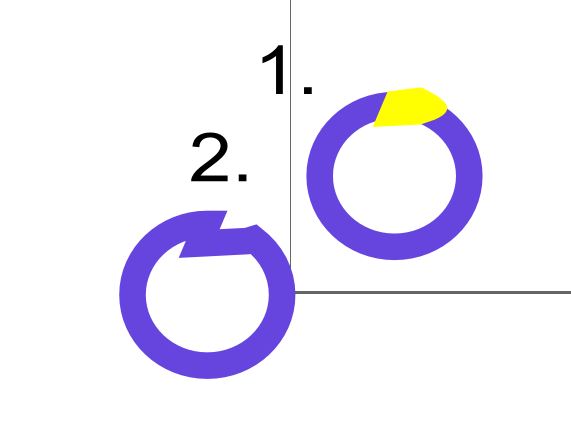
- Capture.JPG (21.03 KiB) Viewed 1388 times
Re: Path Cutting Stroke Question
Hi.
http://tavmjong.free.fr/INKSCAPE/MANUAL/html/Paths-Combining.html
That behaviour on your image is intentional.
A boolean operation always results in closed paths.
You would need to use the node editor tool to unconnect nodes or even not use the difference option at all, if you are after an open path with a stroke and no fill.
If you want the shape to be right, then convert the stroke to path before (Ctrl+Alt+C) the subtracting.
Difference (Ctrl+-): Difference of two paths. The area of the top path is removed from the bottom path.
http://tavmjong.free.fr/INKSCAPE/MANUAL/html/Paths-Combining.html
That behaviour on your image is intentional.
A boolean operation always results in closed paths.
You would need to use the node editor tool to unconnect nodes or even not use the difference option at all, if you are after an open path with a stroke and no fill.
If you want the shape to be right, then convert the stroke to path before (Ctrl+Alt+C) the subtracting.
 This is a read-only archive of the inkscapeforum.com site. You can search for info here or post new questions and comments at
This is a read-only archive of the inkscapeforum.com site. You can search for info here or post new questions and comments at