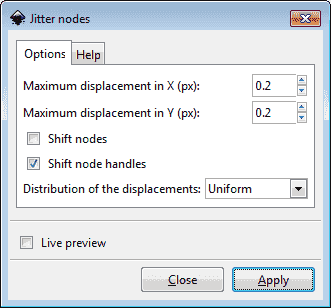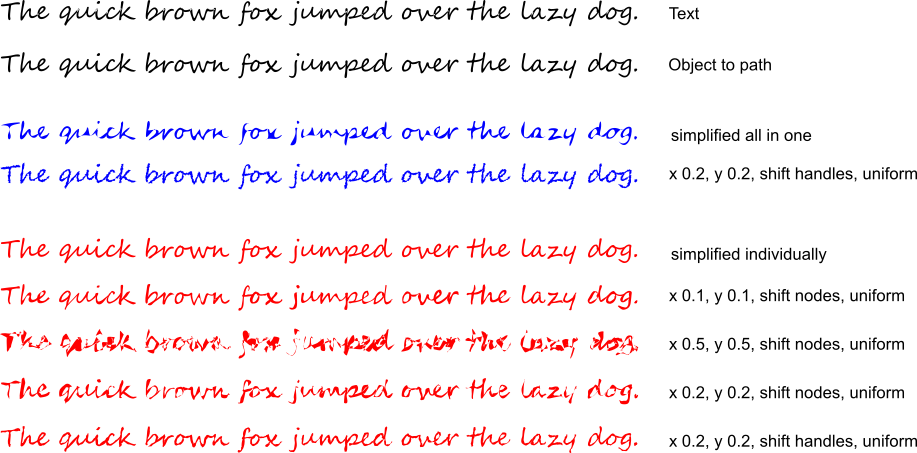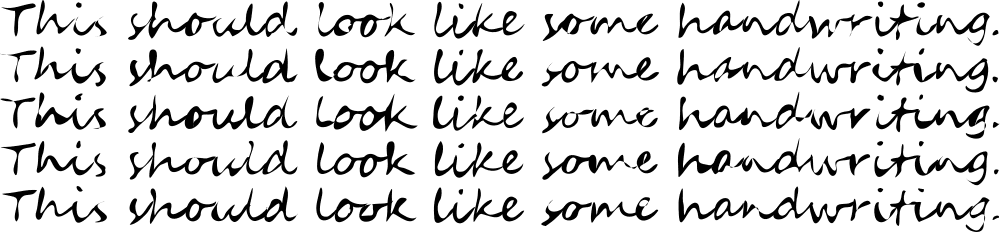How to introduce tremor to fonts?
How to introduce tremor to fonts?
Hi everyone, I'm looking to add tremor or some variability to canned fonts. The idea is to make a signature line look like it was handwritten and not identical between prints. Is something like this possible?
Re: How to introduce tremor to fonts?
Maybe you can try the Extension | Modify Path | Jitter nodes...
I tried with the font "Segoe Script, 12pt" because it looked almost like a handwriting.
Type your text and do "Object to path".
In this example each letter will now have about 40-80 nodes. However, if you jitter these nodes it looks like noise.
So I tried to reduce the nodes (simplify Ctrl+L). Then you have about 10-25 nodes in a letter. Apparently, it makes a difference if you simplify all text in on go or for each letter individually. I don't know why. I would have expected the same result.
You can play with the jitter parameters... I don't know if there is a good parameter set which mimics variations as in "real" handwriting.
Let us know if you found a good parameter set or a better solution.
I tried with the font "Segoe Script, 12pt" because it looked almost like a handwriting.
Type your text and do "Object to path".
In this example each letter will now have about 40-80 nodes. However, if you jitter these nodes it looks like noise.
So I tried to reduce the nodes (simplify Ctrl+L). Then you have about 10-25 nodes in a letter. Apparently, it makes a difference if you simplify all text in on go or for each letter individually. I don't know why. I would have expected the same result.
You can play with the jitter parameters... I don't know if there is a good parameter set which mimics variations as in "real" handwriting.
Let us know if you found a good parameter set or a better solution.
Win7/64, Inkscape 0.92.2
-
tylerdurden
- Posts: 2344
- Joined: Sun Apr 14, 2013 12:04 pm
- Location: Michigan, USA
Re: How to introduce tremor to fonts?
There's also a new "roughen" LPE...
http://wiki.inkscape.org/wiki/index.php ... 92#Roughen
I haven't played with it, but it looks interesting and might help here.
http://wiki.inkscape.org/wiki/index.php ... 92#Roughen
I haven't played with it, but it looks interesting and might help here.
Have a nice day.
I'm using Inkscape 0.92.2 (5c3e80d, 2017-08-06), 64 bit win8.1
The Inkscape manual has lots of helpful info! http://tavmjong.free.fr/INKSCAPE/MANUAL/html/
I'm using Inkscape 0.92.2 (5c3e80d, 2017-08-06), 64 bit win8.1
The Inkscape manual has lots of helpful info! http://tavmjong.free.fr/INKSCAPE/MANUAL/html/
Re: How to introduce tremor to fonts?
Altering the image as per se in between prints may need some compromise.
Printing from pdf is usually the best choice for printing, but then you would need generating separate pdf for each print.
Similarly, if you use inkscape, you need to take actions for adding in the randomness.
Path effects and filters are there for adding some displaced look, and theoretically once you made a file you could write a script to randomize a certain value and save each modification as a separate file for printing.
(I'd say then filtering would be an easier approach where the custom filter is based upon a turbulence/fractal noise primitive which has a seed value that can be set between 0-1000 and the script would only randomize that one value in the svg.)
But in general, a handwriting is a way more complicated thing to pull out from the hat that easily.
Do you want to randomize the core shape of the characters? Are you after random rotation, scale/skewing etc. ?
If you show us what exactly the signature looks and a few possible alterations of it we may better understand the problem.
Printing from pdf is usually the best choice for printing, but then you would need generating separate pdf for each print.
Similarly, if you use inkscape, you need to take actions for adding in the randomness.
Path effects and filters are there for adding some displaced look, and theoretically once you made a file you could write a script to randomize a certain value and save each modification as a separate file for printing.
(I'd say then filtering would be an easier approach where the custom filter is based upon a turbulence/fractal noise primitive which has a seed value that can be set between 0-1000 and the script would only randomize that one value in the svg.)
But in general, a handwriting is a way more complicated thing to pull out from the hat that easily.
Do you want to randomize the core shape of the characters? Are you after random rotation, scale/skewing etc. ?
If you show us what exactly the signature looks and a few possible alterations of it we may better understand the problem.
Re: How to introduce tremor to fonts?
I agree with @Lazur. Handwriting is not just jittering some nodes...
Yes, @tylerdurden, the LPE "Roughen" seems to be much faster and more flexible than the extension "jitter nodes".
The following result I got with adding additionally the LPE "Simplify" after LPE "Roughen" and playing with the parameters. You can see the random variation but handwriting variations are still somehow different...
Yes, @tylerdurden, the LPE "Roughen" seems to be much faster and more flexible than the extension "jitter nodes".
The following result I got with adding additionally the LPE "Simplify" after LPE "Roughen" and playing with the parameters. You can see the random variation but handwriting variations are still somehow different...
Win7/64, Inkscape 0.92.2
Re: How to introduce tremor to fonts?
Time to revive this topic sometime.
Edit: and now since typophile is back, another related topic to the previously mentioned one.
Edit: and now since typophile is back, another related topic to the previously mentioned one.
Re: How to introduce tremor to fonts?
Not sure if this would be helpful or not. But I once found some tutorials for making fonts here. It might be another trail to follow.
https://openfontlibrary.org/
https://openfontlibrary.org/
Basics - Help menu > Tutorials
Manual - Inkscape: Guide to a Vector Drawing Program
Inkscape Community - Inkscape FAQ - Gallery
Inkscape for Cutting Design
Manual - Inkscape: Guide to a Vector Drawing Program
Inkscape Community - Inkscape FAQ - Gallery
Inkscape for Cutting Design
- BlueKnight
- Posts: 53
- Joined: Sat Jun 16, 2012 10:37 pm
Re: How to introduce tremor to fonts?
Jack1w3 wrote:Hi everyone, I'm looking to add tremor or some variability to canned fonts. The idea is to make a signature line look like it was handwritten and not identical between prints. Is something like this possible?
It is possible, but it depends on the level of realism you want.
If you want 100% realistic then the only way is to hand write yourself and trace it. Because in handwriting, letters are usually never identical in shape.
Otherwise, the above tips people gave to you seems good enough.
 This is a read-only archive of the inkscapeforum.com site. You can search for info here or post new questions and comments at
This is a read-only archive of the inkscapeforum.com site. You can search for info here or post new questions and comments at