Thank you!
Merge filter
-
KeithSayers
- Posts: 7
- Joined: Sat Nov 30, 2013 9:53 am
Merge filter
I am wishful of using the merge filter to combine two paths but cannot find it - where should I be looking, please? I have found the paragraph in the manual but that does not say on what to click to activate the filter.
Thank you! =
=
Thank you!
Re: Merge filter
Not sure if I can catch you here as I don´t know any "combine filter". But to "combine" paths use "combine" (ctrl+K on Mac or strg+K on WIN I think it is) to combine path. If you want to weld end-points there are a bunch of options when in  - mode at the tool bar afterwards.
- mode at the tool bar afterwards.
Cheers
P.
 - mode at the tool bar afterwards.
- mode at the tool bar afterwards.Cheers
P.
Re: Merge filter
Hello:
Refer to this:
http://tavmjong.free.fr/INKSCAPE/MANUAL ... hadow.html
If it doesn't work, please give more information (about your system).
Refer to this:
http://tavmjong.free.fr/INKSCAPE/MANUAL ... hadow.html
If it doesn't work, please give more information (about your system).
If you have problems:
1.- Post a sample (or samples) of your file please.
2.- Please check here:
http://tavmjong.free.fr/INKSCAPE/MANUAL/html/index.html
3.- If you manage to solve your problem, please post here your solution.
1.- Post a sample (or samples) of your file please.
2.- Please check here:
http://tavmjong.free.fr/INKSCAPE/MANUAL/html/index.html
3.- If you manage to solve your problem, please post here your solution.
Re: Merge filter
what do you mean by "combine" ?
you apply filter on one path (or group of) (select your path,launch filter editor, create new filter,add your favorite primitive,check the mark before your filter name)
you can apply primitive between the selected path and what is behind (it's the Background image source) but you can't merge paths that are separate (you could using the image primitive but it's quite buggy fornow)
you apply filter on one path (or group of) (select your path,launch filter editor, create new filter,add your favorite primitive,check the mark before your filter name)
you can apply primitive between the selected path and what is behind (it's the Background image source) but you can't merge paths that are separate (you could using the image primitive but it's quite buggy fornow)
Re: Merge filter
The initial question was:
I´d say use "combine"(ctrl+K) to combine paths - that´s all - no?
Cheers
P.
I am wishful of using the merge filter to combine two paths but cannot find it - where should I be looking, please?
I´d say use "combine"(ctrl+K) to combine paths - that´s all - no?
Cheers
P.
-
KeithSayers
- Posts: 7
- Joined: Sat Nov 30, 2013 9:53 am
Re: Merge filter
Perhaps a bit more clarification from me (the OP).
I was working on a calendar and seeking a variety of small graphical symbols to indicate different events (trefoil, harp, tophat, roundel, etc.). A crescent would have been useful but there did not seem to be one native to Inkscape so I went out to clipart and found one that seemed about right. I imported that into Inkscape but of course it came in as an image. I tried tracing a bitmap therefrom but the result was a strong outer curve and a broken inner curve, not good enough for my purpose.
So then I went out to a graphics program (probably GIMP), there drew two circles and brought them together so that top and bottom aligned but sides were separated, thus producing two facing crescents. Erasing the right side crescent left me with a bitmap of just a left side crescent.
Saved as a bitmap that could be imported into Inkscape but it has come in as two paths with differing characteristics such as stoke density so I was looking for some way of combining those two into one. My first attempt was to copy the XML coding for the inner curve and append it to that for the outer curve but that produced weird results (at one point I had a single curve with barbs at both ends). So back to the manual and found the Merge paragraph :
"The Merge filter allows the combining of two or more objects or outputs of filter primitives. It works by layering one image on top of another, much as regular objects are layered on top of each other in z-order, or, for the case of two inputs, as the Composite filter primitive using the “Over” mode. When the Merge filter is added to a complex filter an unassigned input node is created. As each input is assigned, another empty input node is created. This empty node is not included in the SVG tree structure."
- that seemed to be the answer to my problem but I could not find how to activate this Merge filter - hence my query in this forum.
Incidentally my apologies for the delay in acknowleding all the help - I am in Canberra where we are experiencing extreme heat and it is knocking me down rather badly (I am 74).
I was working on a calendar and seeking a variety of small graphical symbols to indicate different events (trefoil, harp, tophat, roundel, etc.). A crescent would have been useful but there did not seem to be one native to Inkscape so I went out to clipart and found one that seemed about right. I imported that into Inkscape but of course it came in as an image. I tried tracing a bitmap therefrom but the result was a strong outer curve and a broken inner curve, not good enough for my purpose.
So then I went out to a graphics program (probably GIMP), there drew two circles and brought them together so that top and bottom aligned but sides were separated, thus producing two facing crescents. Erasing the right side crescent left me with a bitmap of just a left side crescent.
Saved as a bitmap that could be imported into Inkscape but it has come in as two paths with differing characteristics such as stoke density so I was looking for some way of combining those two into one. My first attempt was to copy the XML coding for the inner curve and append it to that for the outer curve but that produced weird results (at one point I had a single curve with barbs at both ends). So back to the manual and found the Merge paragraph :
"The Merge filter allows the combining of two or more objects or outputs of filter primitives. It works by layering one image on top of another, much as regular objects are layered on top of each other in z-order, or, for the case of two inputs, as the Composite filter primitive using the “Over” mode. When the Merge filter is added to a complex filter an unassigned input node is created. As each input is assigned, another empty input node is created. This empty node is not included in the SVG tree structure."
- that seemed to be the answer to my problem but I could not find how to activate this Merge filter - hence my query in this forum.
Incidentally my apologies for the delay in acknowleding all the help - I am in Canberra where we are experiencing extreme heat and it is knocking me down rather badly (I am 74).
Re: Merge filter
to draw a crescent :
draw two circles with diffrent diameter
align them using menu object/align and distribute (or just move them using the mouse)
select both
menu path/difference
The "merge filter" was not the way to go imho, it's a kind of graphic primitive that you could use in filters.
Filters allow you to apply effects that would not be possible with pure vector (square, triangle, circle, path...)
They could be usefull to imitate turbulent texture
viewtopic.php?f=9&t=12678&start=25#p50844
viewtopic.php?f=9&t=12678&start=25#p59312
but to do this they need to "convert" their input in a bitmapped version
You can create a filter that color an input shape in red, color a second version in blue, offset it then merge those two.
If you apply it on a circle, the output of filter would be "a bitmap of red circle near a blue circle" and not a red circle and a blue circle = you won't be able to move away or delete one of the circles.
So what you want was probably a boolean operation between two (vector) shapes that result in a new (still vector so still editable) shape. The boolean operations are in the path menu. With them you'll be able to combine/intersect/compute difference between two shapes.
Support for filters outside of inskscape (eg in browser) is rather poor and even inkscape doesn't implement all filter primitives that are described in svg spec.
So if you expected to export and use your work as svg, be warned that not a lot applications display filters as expected.
draw two circles with diffrent diameter
align them using menu object/align and distribute (or just move them using the mouse)
select both
menu path/difference
The "merge filter" was not the way to go imho, it's a kind of graphic primitive that you could use in filters.
Filters allow you to apply effects that would not be possible with pure vector (square, triangle, circle, path...)
They could be usefull to imitate turbulent texture
viewtopic.php?f=9&t=12678&start=25#p50844
viewtopic.php?f=9&t=12678&start=25#p59312
but to do this they need to "convert" their input in a bitmapped version
You can create a filter that color an input shape in red, color a second version in blue, offset it then merge those two.
If you apply it on a circle, the output of filter would be "a bitmap of red circle near a blue circle" and not a red circle and a blue circle = you won't be able to move away or delete one of the circles.
So what you want was probably a boolean operation between two (vector) shapes that result in a new (still vector so still editable) shape. The boolean operations are in the path menu. With them you'll be able to combine/intersect/compute difference between two shapes.
Support for filters outside of inskscape (eg in browser) is rather poor and even inkscape doesn't implement all filter primitives that are described in svg spec.
So if you expected to export and use your work as svg, be warned that not a lot applications display filters as expected.
Re: Merge filter
As Vince stated a boolean operation is the tool you need.
Place one circle above another to subtract the top one from the lower one and hit ctrl plus - (ctrl+-) or go "path/difference"; see image.
Hope this helps.
Cheers
P.
Place one circle above another to subtract the top one from the lower one and hit ctrl plus - (ctrl+-) or go "path/difference"; see image.
Hope this helps.
Cheers
P.
- Attachments
-
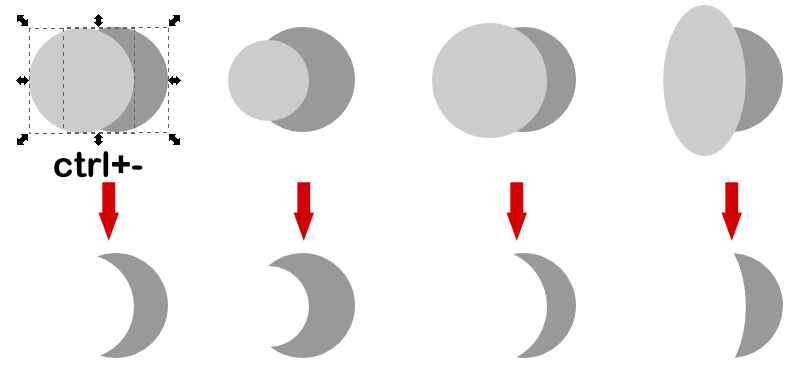
- Crescent.png (25.02 KiB) Viewed 2992 times
-
KeithSayers
- Posts: 7
- Joined: Sat Nov 30, 2013 9:53 am
Re: Merge filter
Thank you - much appreciated - I will digest it and then try working it through.
 This is a read-only archive of the inkscapeforum.com site. You can search for info here or post new questions and comments at
This is a read-only archive of the inkscapeforum.com site. You can search for info here or post new questions and comments at