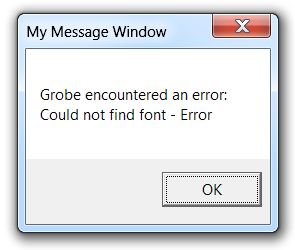Hi.
I was trying to replicate a message box from a Win7 program. Windows fonts settings is default, probably MS Sans Serif or likewise.
The problem I face is that the system font have very pixelated letters, while Inkscape provide "perfect" letters that get smooth edges when exporting to PNG. So even if I chose a font that is namely the same as used in Window message boxes, the result will differ slightly. Espechially when a "real" message box is close to a "fake one", it's easy to tell what is the fake one.
Thanks
Make fonts that look excact like Windows message boxes
Re: Make fonts that look excact like Windows message boxes
Hi
This might do the trick for you (Or not - depending on what you want.);
To make screen dump from Win7 use the snippet tool.
From now on - you type whats in blue followed by Return or Enter (Your screen might differ from mine.)
If you have Python installed:
Start Python
>>>import ctypes
>>>ctypes.windll.user32.MessageBoxW(None, u"Grobe encountered an error:\nCould not find font - Error", u"My Message Window", 0)
If you don't have python installed (but Inkscape )
)
Open a "Dos" window; click Start - Run - type cmd
Get to root - type; CD ..
C:\Users\Ragnar>CD .. ( Space between CD and the two full stop characters)
Repeat until the prompt shows: C:\>
In the dos window change to your Inkscape installation directory - Normally "Program files/Inkscape"
C:\>CD "Program Files"
( Note the hyphens are necessary only if the path contains spaces )
C:\Program Files>CD Inkscape
C:\Program Files\Inkscape>CD python
C:\Program Files\Inkscape\python>python
Python 2.6.5 (r265:79096, Mar 19 2010, 21:48:26) [MSC v.1500 32 bit (Intel)] on win32
Type "help", "copyright", "credits" or "license" for more information.
>>>import ctypes
>>>ctypes.windll.user32.MessageBoxW(None, u"Grobe encountered an error:\nCould not find font - Error", u"My Message Window", 0)
This will give you;
To exit the python interpreter;
>>>quit()
RGDS
Ragnar
This might do the trick for you (Or not - depending on what you want.);
To make screen dump from Win7 use the snippet tool.
From now on - you type whats in blue followed by Return or Enter (Your screen might differ from mine.)
If you have Python installed:
Start Python
>>>import ctypes
>>>ctypes.windll.user32.MessageBoxW(None, u"Grobe encountered an error:\nCould not find font - Error", u"My Message Window", 0)
If you don't have python installed (but Inkscape
Open a "Dos" window; click Start - Run - type cmd
Get to root - type; CD ..
C:\Users\Ragnar>CD .. ( Space between CD and the two full stop characters)
Repeat until the prompt shows: C:\>
In the dos window change to your Inkscape installation directory - Normally "Program files/Inkscape"
C:\>CD "Program Files"
( Note the hyphens are necessary only if the path contains spaces )
C:\Program Files>CD Inkscape
C:\Program Files\Inkscape>CD python
C:\Program Files\Inkscape\python>python
Python 2.6.5 (r265:79096, Mar 19 2010, 21:48:26) [MSC v.1500 32 bit (Intel)] on win32
Type "help", "copyright", "credits" or "license" for more information.
>>>import ctypes
>>>ctypes.windll.user32.MessageBoxW(None, u"Grobe encountered an error:\nCould not find font - Error", u"My Message Window", 0)
This will give you;
To exit the python interpreter;
>>>quit()
RGDS
Ragnar
Good Luck!
( ͡° ͜ʖ ͡°)
RGDS
Ragnar
( ͡° ͜ʖ ͡°)
RGDS
Ragnar
Re: Make fonts that look excact like Windows message boxes
The default font is segoe ui in win 7.
It can be changed to any font installed.
http://www.sevenforums.com/tutorials/1175-fonts-change.html
You can generate customised win7 message boxes simply by using html.
You can also try that out here live:
http://www.w3schools.com/js/js_popup.asp
It can be changed to any font installed.
http://www.sevenforums.com/tutorials/1175-fonts-change.html
You can generate customised win7 message boxes simply by using html.
You can also try that out here live:
http://www.w3schools.com/js/js_popup.asp
Re: Make fonts that look excact like Windows message boxes
Will try "segoe ui" tomorrow and see if that works out.
Using Phyton or HTML isn't really an option because I need to design it a very direct way.
Sure It's probably possible to make it using both Phyton and html, but I'm not an advanced HTML programmer and sure I'm not very familiar to Phyton.
Using Phyton or HTML isn't really an option because I need to design it a very direct way.
Sure It's probably possible to make it using both Phyton and html, but I'm not an advanced HTML programmer and sure I'm not very familiar to Phyton.
 This is a read-only archive of the inkscapeforum.com site. You can search for info here or post new questions and comments at
This is a read-only archive of the inkscapeforum.com site. You can search for info here or post new questions and comments at