In Windows, I've moved the fill/stroke window on the RHS, into the middle of the screen by dragging the name bar. I can iconize it fine back onto the RHS, but how do I move it back into it's docked position on the RHS?
Sure, I can drag it onto the RHS, but it isn't docked into the area there.
How do I dock windows onto the RHS?
-
tylerdurden
- Posts: 2344
- Joined: Sun Apr 14, 2013 12:04 pm
- Location: Michigan, USA
Re: How do I dock windows onto the RHS?
Hi,
The module should dock when you see the dotted line around the docking area:
The module should dock when you see the dotted line around the docking area:
- Attachments
-
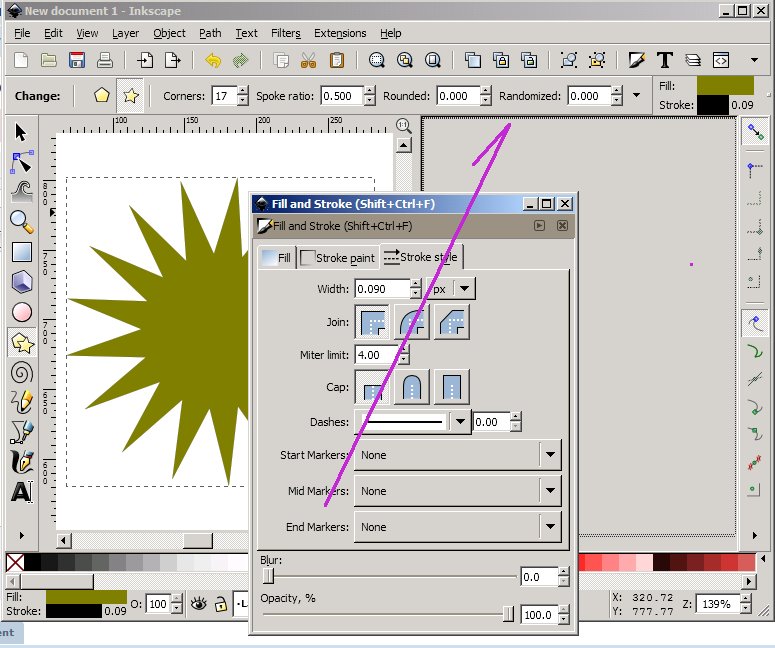
- RHSdock.jpg (102.16 KiB) Viewed 1285 times
Have a nice day.
I'm using Inkscape 0.92.2 (5c3e80d, 2017-08-06), 64 bit win8.1
The Inkscape manual has lots of helpful info! http://tavmjong.free.fr/INKSCAPE/MANUAL/html/
I'm using Inkscape 0.92.2 (5c3e80d, 2017-08-06), 64 bit win8.1
The Inkscape manual has lots of helpful info! http://tavmjong.free.fr/INKSCAPE/MANUAL/html/
Re: How do I dock windows onto the RHS?
Hi.
One of the tricks to dock the window is to drag it by the grey area under the blue title.
Took me a while to figure out.
RGDS
Ragnar
One of the tricks to dock the window is to drag it by the grey area under the blue title.
Took me a while to figure out.
RGDS
Ragnar
Good Luck!
( ͡° ͜ʖ ͡°)
RGDS
Ragnar
( ͡° ͜ʖ ͡°)
RGDS
Ragnar
Re: How do I dock windows onto the RHS?
ragstian wrote:Hi.
One of the tricks to dock the window is to drag it by the grey area under the blue title.
Took me a while to figure out.
RGDS
Ragnar
Cheers, if it hadn't been for you, I'd be assuming it didn't work for Windows. Clicking and dragging the bar under the blue title opened up the docking are, and I just has to drag the pointer into it to dock the window. I can't seem to find this documented in the help file.
Regards,
Jmc
 This is a read-only archive of the inkscapeforum.com site. You can search for info here or post new questions and comments at
This is a read-only archive of the inkscapeforum.com site. You can search for info here or post new questions and comments at