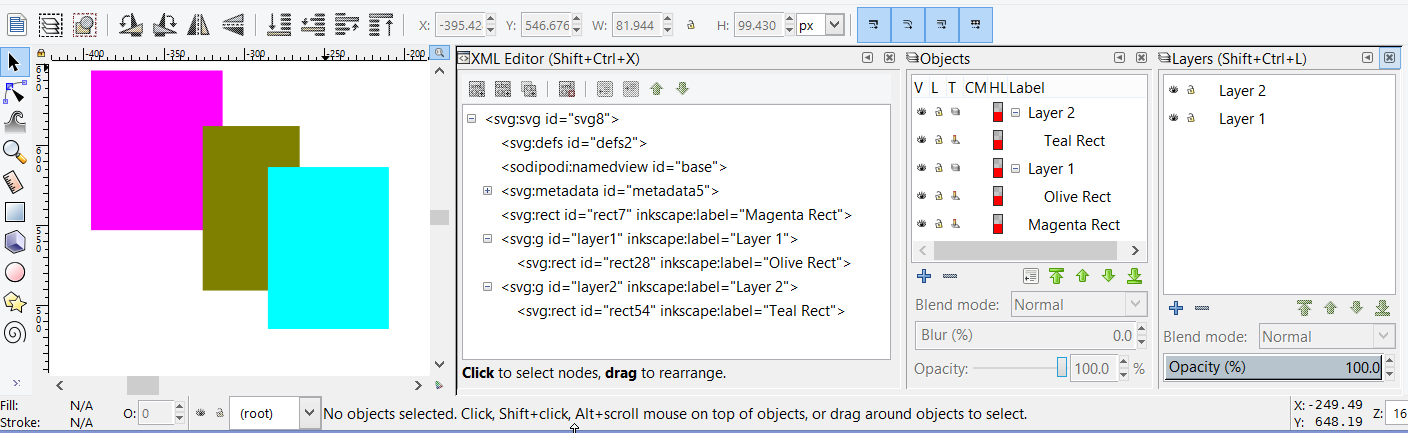Object Manager Mysteries
-
JuliaFlowers2
- Posts: 40
- Joined: Tue Jul 31, 2018 4:47 am
Object Manager Mysteries
Dear friends,
im currently trying to work more with the Object Manager, but some of the features are a bit mysterious.
At the top of the manager are a bunch of letters like headlines to the columns.
V stands for visibility.
L for lock.
T for type.
CM for clipped/masked.
HL for highlight colour of the path.
Label for group, layer, object names.
What i dont understand is the T column. I can click the little icon in that column, which looks like a layers-stack, and it will turn partially yellow/orange and kind of collapses or shrinks.
Apparently it turns an object or a layer into a group.
I dont understand this behaviour.
For example clicking the icon when i have a group selected, doesnt ungroup the objects.
The icons turns into a layer icon, but the group is still a group...
Is this a bug ?
Also why would i want to turn a layer into a group?
Isnt a layer already a special kind of group ?
im currently trying to work more with the Object Manager, but some of the features are a bit mysterious.
At the top of the manager are a bunch of letters like headlines to the columns.
V stands for visibility.
L for lock.
T for type.
CM for clipped/masked.
HL for highlight colour of the path.
Label for group, layer, object names.
What i dont understand is the T column. I can click the little icon in that column, which looks like a layers-stack, and it will turn partially yellow/orange and kind of collapses or shrinks.
Apparently it turns an object or a layer into a group.
I dont understand this behaviour.
For example clicking the icon when i have a group selected, doesnt ungroup the objects.
The icons turns into a layer icon, but the group is still a group...
Is this a bug ?
Also why would i want to turn a layer into a group?
Isnt a layer already a special kind of group ?
Re: Object Manager Mysteries
T is for 'Type'. Can convert layers to groups and groups to layers. There are actually uses for this behaviour, many find it very convenient. Although, I agree, the way it's presented in the interface is not ideal.
Something doesn't work? - Keeping an eye on the status bar can save you a lot of time!
Inkscape FAQ - Learning Resources - Website with tutorials (German and English)
Inkscape FAQ - Learning Resources - Website with tutorials (German and English)
-
JuliaFlowers2
- Posts: 40
- Joined: Tue Jul 31, 2018 4:47 am
Re: Object Manager Mysteries
Moini wrote:T is for 'Type'. Can convert layers to groups and groups to layers. There are actually uses for this behaviour, many find it very convenient.
Dear Moini, i still dont understand how to use this feature.
Could you give me an exmple, please ?
Re: Object Manager Mysteries
For all objects aside from groups and layers, it's just an indicator of the object type. Clicking on the indicator for a group or layer converts it to the other type.
Something doesn't work? - Keeping an eye on the status bar can save you a lot of time!
Inkscape FAQ - Learning Resources - Website with tutorials (German and English)
Inkscape FAQ - Learning Resources - Website with tutorials (German and English)
Re: Object Manager Mysteries
You're right, layers are special groups.
I don't know enough about how groups are used to make layers, to really explain it. Although I'd be interested to learn. I mean, it must be something in the SVG/XML. But I can't really understand the code without some research.
I can imagine having a group, perhaps in a large complex file, and deciding I want it to be a layer. If it's as easy a clicking a button, that would be easier than creating a new layer, and moving the group (or contents of the group) into it.
But I can't quite imagine having a layer, and deciding I wanted it to be a group in another layer. But there could be some other use for it that's too technical for me to think of on my own.
Oohoh....sublayers....yeah, I can see possibly needing that.
Using the Objects dialog, if you have a layer or sublayer, and click that icon, I wonder where the group goes? I guess it goes into the layer above? Let me make a quick file and test it....
I don't know enough about how groups are used to make layers, to really explain it. Although I'd be interested to learn. I mean, it must be something in the SVG/XML. But I can't really understand the code without some research.
I can imagine having a group, perhaps in a large complex file, and deciding I want it to be a layer. If it's as easy a clicking a button, that would be easier than creating a new layer, and moving the group (or contents of the group) into it.
But I can't quite imagine having a layer, and deciding I wanted it to be a group in another layer. But there could be some other use for it that's too technical for me to think of on my own.
Oohoh....sublayers....yeah, I can see possibly needing that.
Using the Objects dialog, if you have a layer or sublayer, and click that icon, I wonder where the group goes? I guess it goes into the layer above? Let me make a quick file and test it....
Basics - Help menu > Tutorials
Manual - Inkscape: Guide to a Vector Drawing Program
Inkscape Community - Inkscape FAQ - Gallery
Inkscape for Cutting Design
Manual - Inkscape: Guide to a Vector Drawing Program
Inkscape Community - Inkscape FAQ - Gallery
Inkscape for Cutting Design
Re: Object Manager Mysteries
Hhmm, I always thought selecting a layer in Objects dialog would select everything in that layer. It doesn't select anything.
Geez, those icons are tiny! Ok, let's see what happens. Layer to Group, where does the group go?
Hhmm, nothing happened. The layer is still there, and everything that was in the layer is still in the layer, and still called the same thing they were called before.....
Oh, I see. If I select one thing in the layer (on the canvas), it selects everything in the layer, displays it as a group, and calls it a group in the status bar. Yet it's still ID'd in the Objects dialog as "Layer 2". Well, I guess I can see it keeping the same name as before. But all the objects are still shown as being separate in the dialog. And I can still select them individually using the dialog (but not on canvas).
It's a little bit mind-bending that one object can be 2 different things, in the same file! I'm afraid to look at the XML Editor, for the moment!
I'm afraid to look at the XML Editor, for the moment!
Hhm, the status bar says this new group is in the root layer. But in Objects dialog, it has not moved from where it started, between Layers 1 and 3.
When I first saw the root layer showing up in Inkscape, it was the lowest layer. Now it seems to always be the top layer. But it doesn't seem to be either place, for this issue. At least the Objects dialog isn't showing it. It's not behaving like the root layer, in that it's not on top of everything. The group is still under objects in 3rd and 4th layers, and above objects in layer 1. I have no idea if that should be reported as a bug?
I don't think I'm up for testing Group to Layer, at the moment Maybe tomorrow? Or maybe someone else will?
Maybe tomorrow? Or maybe someone else will?
Geez, those icons are tiny! Ok, let's see what happens. Layer to Group, where does the group go?
Hhmm, nothing happened. The layer is still there, and everything that was in the layer is still in the layer, and still called the same thing they were called before.....
Oh, I see. If I select one thing in the layer (on the canvas), it selects everything in the layer, displays it as a group, and calls it a group in the status bar. Yet it's still ID'd in the Objects dialog as "Layer 2". Well, I guess I can see it keeping the same name as before. But all the objects are still shown as being separate in the dialog. And I can still select them individually using the dialog (but not on canvas).
It's a little bit mind-bending that one object can be 2 different things, in the same file!
 I'm afraid to look at the XML Editor, for the moment!
I'm afraid to look at the XML Editor, for the moment!Hhm, the status bar says this new group is in the root layer. But in Objects dialog, it has not moved from where it started, between Layers 1 and 3.
When I first saw the root layer showing up in Inkscape, it was the lowest layer. Now it seems to always be the top layer. But it doesn't seem to be either place, for this issue. At least the Objects dialog isn't showing it. It's not behaving like the root layer, in that it's not on top of everything. The group is still under objects in 3rd and 4th layers, and above objects in layer 1. I have no idea if that should be reported as a bug?
I don't think I'm up for testing Group to Layer, at the moment
Basics - Help menu > Tutorials
Manual - Inkscape: Guide to a Vector Drawing Program
Inkscape Community - Inkscape FAQ - Gallery
Inkscape for Cutting Design
Manual - Inkscape: Guide to a Vector Drawing Program
Inkscape Community - Inkscape FAQ - Gallery
Inkscape for Cutting Design
Re: Object Manager Mysteries
What you described sounded like it worked as expected, only that maybe your understanding of the terms 'layer' and 'root layer' isn't complete yet.
Something doesn't work? - Keeping an eye on the status bar can save you a lot of time!
Inkscape FAQ - Learning Resources - Website with tutorials (German and English)
Inkscape FAQ - Learning Resources - Website with tutorials (German and English)
Re: Object Manager Mysteries
It's just that all my experience with the "root layer", it's the highest layer. If I try to move something out of the root layer, and I try to move it up, the status bar says "no more layers above". So that gives me the idea the root layer is on top of all the other layers (invisible though it is).
But in the Objects dialog, after I change the Layer to a Group, the new group is said to be in the root layer. But it hasn't been moved to the top. Thus my confusion. If I try to move it up, it says "no more layers above". Yet I clearly see there are other layers above, in Objects dialog.
But in the Objects dialog, after I change the Layer to a Group, the new group is said to be in the root layer. But it hasn't been moved to the top. Thus my confusion. If I try to move it up, it says "no more layers above". Yet I clearly see there are other layers above, in Objects dialog.
Basics - Help menu > Tutorials
Manual - Inkscape: Guide to a Vector Drawing Program
Inkscape Community - Inkscape FAQ - Gallery
Inkscape for Cutting Design
Manual - Inkscape: Guide to a Vector Drawing Program
Inkscape Community - Inkscape FAQ - Gallery
Inkscape for Cutting Design
Re: Object Manager Mysteries
There's a difference between 'above' and 'around'. There can be many layers in the root layer.
I can't see where it claims that the object is in the root layer, though. For me, it's added as a sublayer for the layer it's in.
I can't see where it claims that the object is in the root layer, though. For me, it's added as a sublayer for the layer it's in.
Something doesn't work? - Keeping an eye on the status bar can save you a lot of time!
Inkscape FAQ - Learning Resources - Website with tutorials (German and English)
Inkscape FAQ - Learning Resources - Website with tutorials (German and English)
Re: Object Manager Mysteries
It says it in the status bar, when it's selected. Attached screenshot.
It still indicates Layer 2 in the dialog, although I can understand why it takes the name of the former layer. But the status bar says the new group is in the root layer. Can't move it up because it says there are no more layers above. But you can see there are still 2 layers above.
"above" and "around"?? Is there such a thing as moving an object "around" a layer?
It still indicates Layer 2 in the dialog, although I can understand why it takes the name of the former layer. But the status bar says the new group is in the root layer. Can't move it up because it says there are no more layers above. But you can see there are still 2 layers above.
"above" and "around"?? Is there such a thing as moving an object "around" a layer?
- Attachments
-
- obj-dialog.svg
- (13.14 KiB) Downloaded 150 times
-
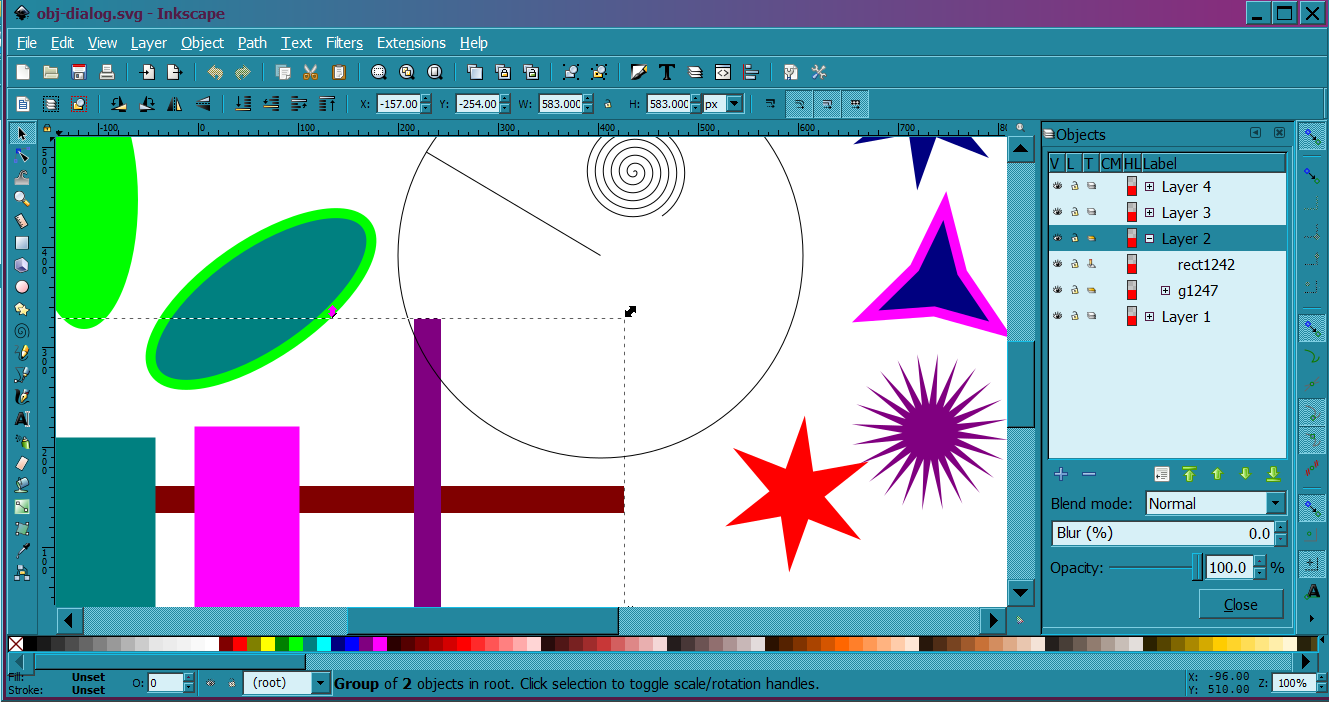
- obj-dialog1.png (136.86 KiB) Viewed 3722 times
Basics - Help menu > Tutorials
Manual - Inkscape: Guide to a Vector Drawing Program
Inkscape Community - Inkscape FAQ - Gallery
Inkscape for Cutting Design
Manual - Inkscape: Guide to a Vector Drawing Program
Inkscape Community - Inkscape FAQ - Gallery
Inkscape for Cutting Design
Re: Object Manager Mysteries
That's because it *is* in the root layer. You have selected 'Layer2', after having it converted to a group.
Something doesn't work? - Keeping an eye on the status bar can save you a lot of time!
Inkscape FAQ - Learning Resources - Website with tutorials (German and English)
Inkscape FAQ - Learning Resources - Website with tutorials (German and English)
-
tylerdurden
- Posts: 2344
- Joined: Sun Apr 14, 2013 12:04 pm
- Location: Michigan, USA
Re: Object Manager Mysteries
It depends how you want to move items "UP".
"Root" contains all objects and layers/groups (similar to <body> in HTML). Therefore, all layers are sub-layers of root. An object can't be moved UP into a sublayer from its parent using the Layers menu.
In the attached image below, the magenta rectangle in root can't be moved into Layer1 or Layer2 with the layers menu because it's in their parent, at the bottom of the z-order.
The magenta rectangle can be moved in its Z-order above the layers, using the stacking buttons (controls bar) or the green arrows (Objects Dialog).
It can also be moved into the layers using Shift+PgDN (but not back into root).
"Root" contains all objects and layers/groups (similar to <body> in HTML). Therefore, all layers are sub-layers of root. An object can't be moved UP into a sublayer from its parent using the Layers menu.
In the attached image below, the magenta rectangle in root can't be moved into Layer1 or Layer2 with the layers menu because it's in their parent, at the bottom of the z-order.
The magenta rectangle can be moved in its Z-order above the layers, using the stacking buttons (controls bar) or the green arrows (Objects Dialog).
It can also be moved into the layers using Shift+PgDN (but not back into root).
- Attachments
-
- root.svg
- (2.74 KiB) Downloaded 150 times
Have a nice day.
I'm using Inkscape 0.92.2 (5c3e80d, 2017-08-06), 64 bit win8.1
The Inkscape manual has lots of helpful info! http://tavmjong.free.fr/INKSCAPE/MANUAL/html/
I'm using Inkscape 0.92.2 (5c3e80d, 2017-08-06), 64 bit win8.1
The Inkscape manual has lots of helpful info! http://tavmjong.free.fr/INKSCAPE/MANUAL/html/
Re: Object Manager Mysteries
Moini wrote:That's because it *is* in the root layer. You have selected 'Layer2', after having it converted to a group.
Of course, I know it's in the root layer. I wasn't confused about that.
I'm confused because the group can't be moved up into a layer above where it appears to be now.
I think it either needs to be shown as the top item in the z-order structure (in the Objects menu), or not go to the root layer when it's changed from a layer to a group. I mean, if that's what the Objects menu is supposed to do (or one of the things it's supposed to do), show the z-order, then something's wrong when you change a layer to a group.
all layers are sub-layers of root.
If that's what the root layer is, then it ought to be displayed that way, in both Layers and Objects dialogs. As it is, the root layer is a mystery for most ordinary users.
Basics - Help menu > Tutorials
Manual - Inkscape: Guide to a Vector Drawing Program
Inkscape Community - Inkscape FAQ - Gallery
Inkscape for Cutting Design
Manual - Inkscape: Guide to a Vector Drawing Program
Inkscape Community - Inkscape FAQ - Gallery
Inkscape for Cutting Design
-
tylerdurden
- Posts: 2344
- Joined: Sun Apr 14, 2013 12:04 pm
- Location: Michigan, USA
Re: Object Manager Mysteries
brynn wrote:all layers are sub-layers of root.
If that's what the root layer is, then it ought to be displayed that way, in both Layers and Objects dialogs. As it is, the root layer is a mystery for most ordinary users.
Consider the Layers and Objects dialogs AS root.
The problem is allowing the object manager to toggle layers to groups... this puts non-layer stuff into root.
Only sub-layers should be convertible to groups. Much less likely to get stuff into root using the object manager that way.
Have a nice day.
I'm using Inkscape 0.92.2 (5c3e80d, 2017-08-06), 64 bit win8.1
The Inkscape manual has lots of helpful info! http://tavmjong.free.fr/INKSCAPE/MANUAL/html/
I'm using Inkscape 0.92.2 (5c3e80d, 2017-08-06), 64 bit win8.1
The Inkscape manual has lots of helpful info! http://tavmjong.free.fr/INKSCAPE/MANUAL/html/
Re: Object Manager Mysteries
I still don't get what Brynn's issue is here. There was a layer in the SVG document, she converted it into a group, and it kept its position.
Of course it did. Layers are groups, the only difference is a tiny 'inkscape:groupmode="layer"' in the XML. This is added or removed, when you change the object type. You could even create a layer in a group, if you want to.
The only thing that changes is whether the group is displayed in the layers dialog, and if you can ungroup and use the mouse to enter the group. Else it's just the same thing.
I don't know what Inkscape will do in the case of converting a group inside a group to a layer, but I think it will just work (edit: it displays the containing group in the layers dialog).
Of course it did. Layers are groups, the only difference is a tiny 'inkscape:groupmode="layer"' in the XML. This is added or removed, when you change the object type. You could even create a layer in a group, if you want to.
The only thing that changes is whether the group is displayed in the layers dialog, and if you can ungroup and use the mouse to enter the group. Else it's just the same thing.
I don't know what Inkscape will do in the case of converting a group inside a group to a layer, but I think it will just work (edit: it displays the containing group in the layers dialog).
Something doesn't work? - Keeping an eye on the status bar can save you a lot of time!
Inkscape FAQ - Learning Resources - Website with tutorials (German and English)
Inkscape FAQ - Learning Resources - Website with tutorials (German and English)
-
tylerdurden
- Posts: 2344
- Joined: Sun Apr 14, 2013 12:04 pm
- Location: Michigan, USA
Re: Object Manager Mysteries
The confusion lies with using a command in the Layers menu... if an attempt is made to "Move selected objects up one layer". That's the only way to get that message ("no more layers above").
Using the green arrows or the stacking/z-order is appropriate there.
Again, to reduce typical user confusion, the Objects dialog should be prevented from converting layers to groups. Sub-layers are ok.
Using the green arrows or the stacking/z-order is appropriate there.
Again, to reduce typical user confusion, the Objects dialog should be prevented from converting layers to groups. Sub-layers are ok.
Have a nice day.
I'm using Inkscape 0.92.2 (5c3e80d, 2017-08-06), 64 bit win8.1
The Inkscape manual has lots of helpful info! http://tavmjong.free.fr/INKSCAPE/MANUAL/html/
I'm using Inkscape 0.92.2 (5c3e80d, 2017-08-06), 64 bit win8.1
The Inkscape manual has lots of helpful info! http://tavmjong.free.fr/INKSCAPE/MANUAL/html/
Re: Object Manager Mysteries
This confusion is why working in the XML, while challenging at first, eventually makes more sense than trying to condense it into an object dialog but of course that is water under the bridge now
Your mind is what you think it is.
-
tylerdurden
- Posts: 2344
- Joined: Sun Apr 14, 2013 12:04 pm
- Location: Michigan, USA
Re: Object Manager Mysteries
Well, at least the XML option is there for those who prefer to see the gears inside the box.
The layers and objects dialogs were clever and necessary to satisfy the folks seeking the familiar. Imagine the flames from the critics if Inkscape had no layers.
You CAN please just about everybody... it just takes a little longer.
The layers and objects dialogs were clever and necessary to satisfy the folks seeking the familiar. Imagine the flames from the critics if Inkscape had no layers.
You CAN please just about everybody... it just takes a little longer.
Have a nice day.
I'm using Inkscape 0.92.2 (5c3e80d, 2017-08-06), 64 bit win8.1
The Inkscape manual has lots of helpful info! http://tavmjong.free.fr/INKSCAPE/MANUAL/html/
I'm using Inkscape 0.92.2 (5c3e80d, 2017-08-06), 64 bit win8.1
The Inkscape manual has lots of helpful info! http://tavmjong.free.fr/INKSCAPE/MANUAL/html/
Re: Object Manager Mysteries
tylerdurden wrote:The confusion lies with using a command in the Layers menu... if an attempt is made to "Move selected objects up one layer". That's the only way to get that message ("no more layers above").
Ah, there's a menu entry 'Move selection to layer above', never used that.
Ah, okay... So she tried to move the group that was not in any other group/layer into a sibling object... While that command only moves into the next oldest 'aunt'/'uncle' (sibling of parent).
Something doesn't work? - Keeping an eye on the status bar can save you a lot of time!
Inkscape FAQ - Learning Resources - Website with tutorials (German and English)
Inkscape FAQ - Learning Resources - Website with tutorials (German and English)
 This is a read-only archive of the inkscapeforum.com site. You can search for info here or post new questions and comments at
This is a read-only archive of the inkscapeforum.com site. You can search for info here or post new questions and comments at