Hi I'm out of my depth trying to remove part of an object. I'm trying to make it look like this object is overlapped but have to remove the part that should look like it's laying underneath. Here is a screenshot to see what it looks like. I've put 2 small red lines beside the parts that I need to remove. The problem to my understanding is that it is all one object so I don't understand how I can perform a Boolean operation or a clip. I'll also link the svg, weird thing is that when it's uploaded to dropbox the filters look different and non-zero applied is missing, maybe it just appears like that but if someone can access the svg file itself I'm guessing all is as it should be.
https://www.dropbox.com/s/i642fsa7xumco ... s.png?dl=0
https://www.dropbox.com/s/3b508jhu9xl19 ... S.svg?dl=0
[solved] Clip part of an Object?
Re: Clip part of an Object?
There are ways to do it both with a Clip and with something like Difference. The trick with the clip is creating the right kind of clipping path, and the trick with Difference is creating the right kind of object.
But I usually do it with node editing. Let me grab your SVG and I'll show you. I'll be back shortly....
But I usually do it with node editing. Let me grab your SVG and I'll show you. I'll be back shortly....
Basics - Help menu > Tutorials
Manual - Inkscape: Guide to a Vector Drawing Program
Inkscape Community - Inkscape FAQ - Gallery
Inkscape for Cutting Design
Manual - Inkscape: Guide to a Vector Drawing Program
Inkscape Community - Inkscape FAQ - Gallery
Inkscape for Cutting Design
Re: Clip part of an Object?
1 -- Zoom into the area
3 -- Add 4 new nodes at the place where you're going to break the paths, like in the attachment
4 -- Select them all, and click "Break path at selected nodes" button on the Node tool control bar
5 -- Reconnect the nodes in the order that's needed.
If you need more detailed instructions about reconnecting the nodes, let me know
3 -- Add 4 new nodes at the place where you're going to break the paths, like in the attachment
4 -- Select them all, and click "Break path at selected nodes" button on the Node tool control bar
5 -- Reconnect the nodes in the order that's needed.
If you need more detailed instructions about reconnecting the nodes, let me know
- Attachments
-
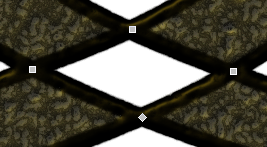
- t1.png (53.63 KiB) Viewed 1903 times
Basics - Help menu > Tutorials
Manual - Inkscape: Guide to a Vector Drawing Program
Inkscape Community - Inkscape FAQ - Gallery
Inkscape for Cutting Design
Manual - Inkscape: Guide to a Vector Drawing Program
Inkscape Community - Inkscape FAQ - Gallery
Inkscape for Cutting Design
Re: Clip part of an Object?
Two possible solutions:
- Espermaschine
- Posts: 892
- Joined: Thu Jun 05, 2014 9:10 pm
Re: Clip part of an Object?
Lazur URH wrote:Two possible solutions:
So the second example was done with a 'Combine' ?
Re: Clip part of an Object?
No, just node editing.
- adding 4 new nodes
- unconnecting 2 segments crossing in between
Re: Clip part of an Object?
WOW thank you Guys again!! Such invaluable help. I did what you said Brynn, I added the 4 nodes, went break paths at selected nodes, moved the nodes and then Joined nodes. Now the cross looks more realistic like a bent piece of metal. 
Re: Clip part of an Object?
Nice!
You're welcome -- we love to help
You're welcome -- we love to help
Basics - Help menu > Tutorials
Manual - Inkscape: Guide to a Vector Drawing Program
Inkscape Community - Inkscape FAQ - Gallery
Inkscape for Cutting Design
Manual - Inkscape: Guide to a Vector Drawing Program
Inkscape Community - Inkscape FAQ - Gallery
Inkscape for Cutting Design
 This is a read-only archive of the inkscapeforum.com site. You can search for info here or post new questions and comments at
This is a read-only archive of the inkscapeforum.com site. You can search for info here or post new questions and comments at 