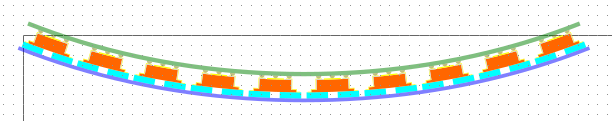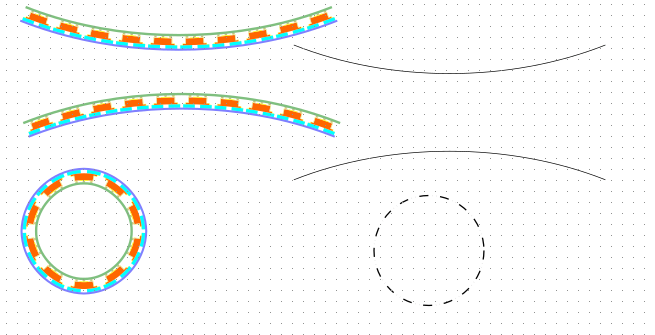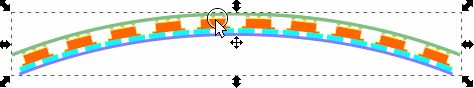path effect bend with convex, concave path
path effect bend with convex, concave path
Hello,
When using path effect bend on 2 rectangle on top of each other, the resulting path is always bending downward irrespective of the fact the my arc path points upward or downward. I was expecting the bending to follow the path exactly.
I added the source code for a MWE as an attachment. Any help is appreciated.
When using path effect bend on 2 rectangle on top of each other, the resulting path is always bending downward irrespective of the fact the my arc path points upward or downward. I was expecting the bending to follow the path exactly.
I added the source code for a MWE as an attachment. Any help is appreciated.
Re: path effect bend with convex, concave path
Works for me - did you click on 'edit on canvas' in the path effect dialog (the node tool icon) and then manipulate the bend path?
Something doesn't work? - Keeping an eye on the status bar can save you a lot of time!
Inkscape FAQ - Learning Resources - Website with tutorials (German and English)
Inkscape FAQ - Learning Resources - Website with tutorials (German and English)
Re: path effect bend with convex, concave path
Oh, I see. It's due to the bend path actually bein an 'arc' with a transform. Please convert to path first. Make sure to set Store transformations to 'Optimized', too, in the settings at Edit > Preferences > Behavior > Transforms.
Something doesn't work? - Keeping an eye on the status bar can save you a lot of time!
Inkscape FAQ - Learning Resources - Website with tutorials (German and English)
Inkscape FAQ - Learning Resources - Website with tutorials (German and English)
Re: path effect bend with convex, concave path
Thank you it works. Converting the arc to a path first does the trick.
Thanks for the prompt reply.
Thanks for the prompt reply.
Re: path effect bend with convex, concave path
Hum, never mind. It still does not work for the picture I actually want, even though I converted everything to paths. The path object is bending the wrong way and sometimes inkscape starts crashing when I paste the arc path in the "path effect bend" dialog. I am running Inkscape 0.92 on the latest ubuntu.
Re: path effect bend with convex, concave path
The only thing that works for me was to select all identical objects by color&fill and merge them with "cmd+" before grouping.
Now bend-LPE works with the copied curvature line:
Cheers
P.
Now bend-LPE works with the copied curvature line:
Cheers
P.
- Attachments
-
- fpa_bending4U.svg
- (69.69 KiB) Downloaded 224 times
Re: path effect bend with convex, concave path
Thanks for the reply P. Except that it should be bending the other way (downward). But it only bends upward regardless of which way the copied Arc is pointing.
Thanks,
C.
Thanks,
C.
Re: path effect bend with convex, concave path
It will bent to whatever you like:
Cheers
P.
Cheers
P.
- Attachments
-
- fpa_bending4U2.svg
- (157.56 KiB) Downloaded 213 times
Re: path effect bend with convex, concave path
Please adjust your transformation settings as advised above, chaffra. After this, move your bend path once before you copy-paste it into the path effect, to trigger a path rewrite.
Something doesn't work? - Keeping an eye on the status bar can save you a lot of time!
Inkscape FAQ - Learning Resources - Website with tutorials (German and English)
Inkscape FAQ - Learning Resources - Website with tutorials (German and English)
Re: path effect bend with convex, concave path
@Moini. Have you tried it with the 250 parts group? It freezes Inkscape here when I try to use the copied curve.
Cheers
P.
Cheers
P.
Re: path effect bend with convex, concave path
I don't know what I am doing wrong. How do you select all identical shapes by color&fill? I do not see the merge function. Also I made sure the preference setting is correct as suggested. I also moved the paths to force a rewrite. But it's still bending the wrong way. I tried your example on my computer and it works but I can't reproduce how you did it.
The circle bend is an interesting case that might help solve it. How does Inkscape know which way to bend the pattern in that case?
The circle bend is an interesting case that might help solve it. How does Inkscape know which way to bend the pattern in that case?
Re: path effect bend with convex, concave path
It has to do with the direction of the path. You can flip/mirror it horizontally or vertically and see how the LPE changes the output accordingly. The actual version lets you adjust the direction and scale interactively:

Cheers

Cheers
Re: path effect bend with convex, concave path
@Polygon: yes, the group also gets my computer fan whirling, with no apparent result after a couple of minutes (when I closed Inkscape forcefully).
Something doesn't work? - Keeping an eye on the status bar can save you a lot of time!
Inkscape FAQ - Learning Resources - Website with tutorials (German and English)
Inkscape FAQ - Learning Resources - Website with tutorials (German and English)
Re: path effect bend with convex, concave path
Ha, nice trick. It's working as I expect now. There's still the issue when I try to bend a big group of objects.
Thanks.
Thanks.
Re: path effect bend with convex, concave path
chaffra wrote:Ha, nice trick. It's working as I expect now. There's still the issue when I try to bend a big group of objects.
Thanks.
That´s the reason why I simplify the huge group to an oversee-able count of parts by merging objects which Inkscape can handle easily.
To do so make a right-click on an object and tell "select->by fill&contour then go Path->merge (cmd+"+")
Cheers
P.
 This is a read-only archive of the inkscapeforum.com site. You can search for info here or post new questions and comments at
This is a read-only archive of the inkscapeforum.com site. You can search for info here or post new questions and comments at