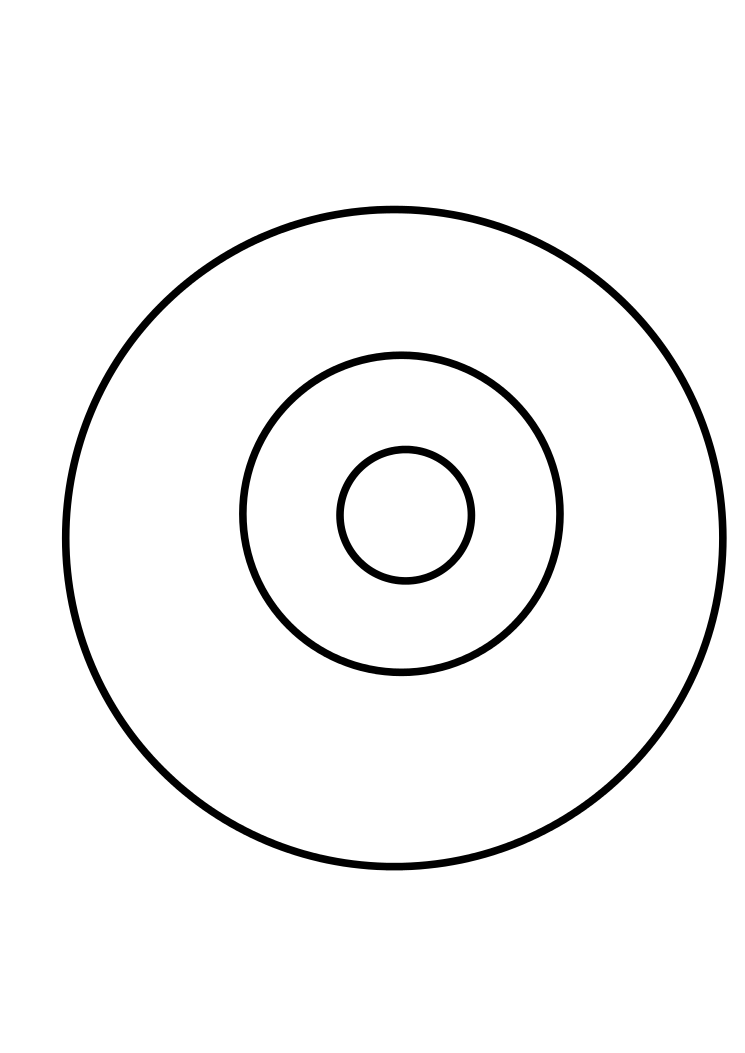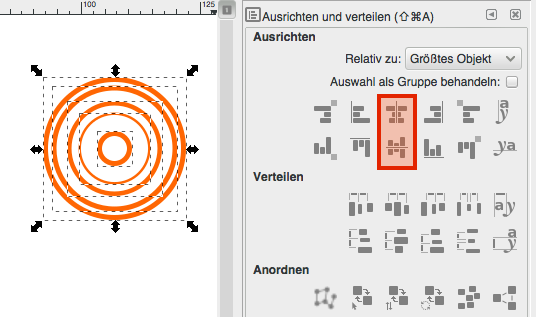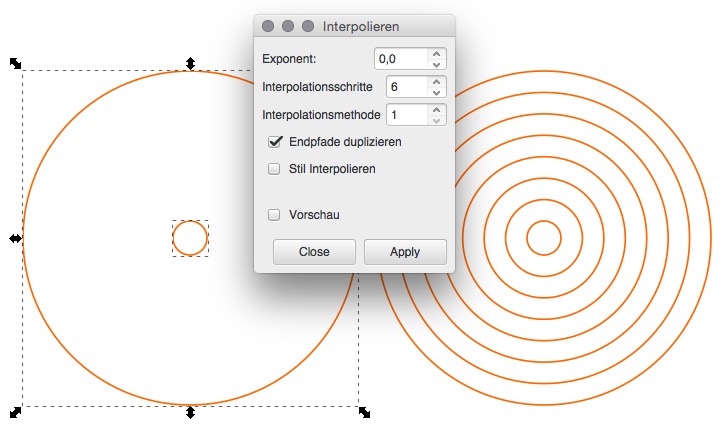grawr wrote:This is what I mean but is it possible to make the circle to have the same distance between each other?
By duplicating a circle (Ctrl+D), and using the handles of the bounding box to resize -dragging the corner handle and holding Shift+Ctrl-, you can draw concentric circles.
However that won't make the resizing "stepped" at even distances.
There are many ways of doing so.
First, draw the outermost, than the innermost circle -either by aligning them or with this method-,
select both and combine them (Ctrl+K).
Then, with the path/path effects panel add an interpolate subpaths path effect and set the number of copies you are after.
Some considerations:
by default objects use visual bounding box, meaning the stroke set will add to the height/width in the top spinboxes.
Either switch to geometric bounding box in the preferences (Shift+Ctrl+P) or use no stroke but fill for the first part of the process.
(Also keep in mind there is an option to switch off scaling of strokes with the objects which might interfere in for the same reasons.)
Setting the fill and stroke can be done in the fill and stroke panel (Shift+Ctrl+F).
Then, the path effect results in a compound path. That is, if you have a white fill set, it might hide the black strokes below.
For practical reasons, convert it to a path (Ctrl+Shift+C), and break it apart (Ctrl+Shift+K).
 This is a read-only archive of the inkscapeforum.com site. You can search for info here or post new questions and comments at
This is a read-only archive of the inkscapeforum.com site. You can search for info here or post new questions and comments at