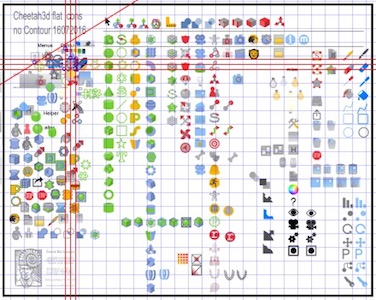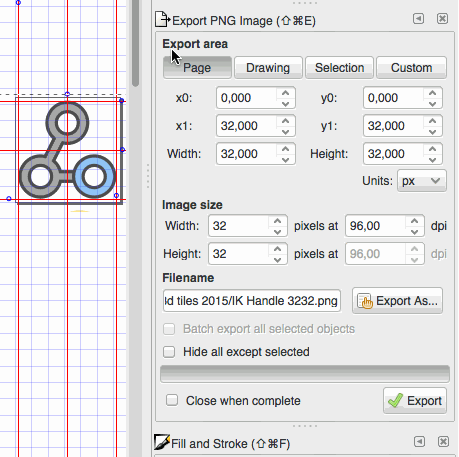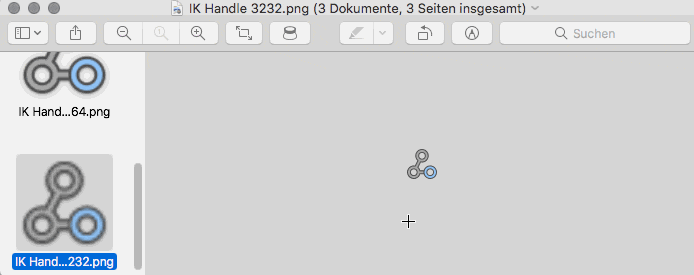I normally draw icons with the 128px template. For icon themes, we need to have it for other sizes too. ie, 32 px, 64 px, 512 px etc. Is there any way to convert / change the workspace + drawing to another icon size ( say 64 px ) ? I am ok even if it is one change of size at a time with the same window or another window.
ie, I have a 128 px drawing and I need to convert the whole thing to another size without leaving the window. Thanks.
Switch icon sizes
Re: Switch icon sizes
Do you need the icons as SVG or PNG?
Is it the preview that you care about?
Is it the preview that you care about?
Something doesn't work? - Keeping an eye on the status bar can save you a lot of time!
Inkscape FAQ - Learning Resources - Website with tutorials (German and English)
Inkscape FAQ - Learning Resources - Website with tutorials (German and English)
Re: Switch icon sizes
Ubuntu requires icons to be in 32x32, 64x64 etc. Say we have a 32x32 template with icon drawing ( finished ) in it. Is there something we can do that after the process we have a 64x64 ( example) resized template and drawing ?
Edit 1:
Locking the width on the top panel after selecting the drawing helps to resize it. CTRL + Shitft + R helps in resizing the canvas without leaving the window. But it does not consider the margin that exists between drawing and the canvas. The canvas resizes tightly around the drawing.
Edit 1:
Locking the width on the top panel after selecting the drawing helps to resize it. CTRL + Shitft + R helps in resizing the canvas without leaving the window. But it does not consider the margin that exists between drawing and the canvas. The canvas resizes tightly around the drawing.
-
tylerdurden
- Posts: 2344
- Joined: Sun Apr 14, 2013 12:04 pm
- Location: Michigan, USA
Re: Switch icon sizes
You could try adding a transparent rectangle behind your drawing the size of your full drawing plus margin.
Have a nice day.
I'm using Inkscape 0.92.2 (5c3e80d, 2017-08-06), 64 bit win8.1
The Inkscape manual has lots of helpful info! http://tavmjong.free.fr/INKSCAPE/MANUAL/html/
I'm using Inkscape 0.92.2 (5c3e80d, 2017-08-06), 64 bit win8.1
The Inkscape manual has lots of helpful info! http://tavmjong.free.fr/INKSCAPE/MANUAL/html/
Re: Switch icon sizes
So, you need SVG? Or PNG?
Something doesn't work? - Keeping an eye on the status bar can save you a lot of time!
Inkscape FAQ - Learning Resources - Website with tutorials (German and English)
Inkscape FAQ - Learning Resources - Website with tutorials (German and English)
Re: Switch icon sizes
@tylerdurden Sounds good 
@Moini SVG , so that I can use various sizes for icon theme. Thanks.
@Moini SVG , so that I can use various sizes for icon theme. Thanks.
Re: Switch icon sizes
What I usually do is drawing on a square template (32x32px) canvas and export resolution via->Image Size Width+Height=32x32/64x64/128x128 etc.
As I need tiff/72dpi in the end I use GIMP´s batch processing for that. For what I need as an icon forger for UI icons is just 32x32/64x64(Retina resolution) icons while the developer has tools ready for icon building.
Cheers
As I need tiff/72dpi in the end I use GIMP´s batch processing for that. For what I need as an icon forger for UI icons is just 32x32/64x64(Retina resolution) icons while the developer has tools ready for icon building.
Cheers
Re: Switch icon sizes
Polygon wrote:What I usually do is drawing on a square template (32x32px) canvas and export resolution via->Image Size Width+Height=32x32/64x64/128x128 etc.
Cheers
Can you please make a GIF or video of how you are doing it. When I alter those values, the image gets distorted. Thanks.
Re: Switch icon sizes
Mmh. For resizing the SVG, I don't know any extension that can do it. You could edit the SVG files manually in a text editor (or automate this), by changing the values for width and height. That should be a quick text editing script to write.
Something doesn't work? - Keeping an eye on the status bar can save you a lot of time!
Inkscape FAQ - Learning Resources - Website with tutorials (German and English)
Inkscape FAQ - Learning Resources - Website with tutorials (German and English)
 This is a read-only archive of the inkscapeforum.com site. You can search for info here or post new questions and comments at
This is a read-only archive of the inkscapeforum.com site. You can search for info here or post new questions and comments at