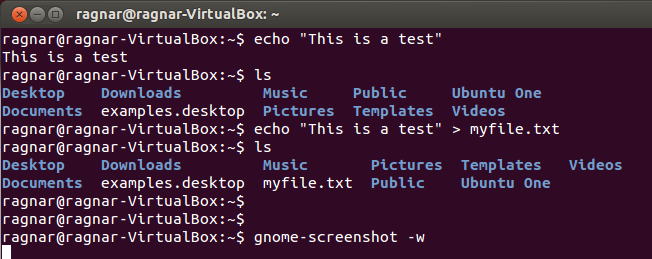Multiple rows palette
Multiple rows palette
Hi !
I saw that some Inkscape users display the docked palette on multiple rows. It tweaked it in every possible ways this morning and couldn't do that. Couls someone explain it to me ? I use Inkscape 0.48 under Ubuntu 12.04.
I saw that some Inkscape users display the docked palette on multiple rows. It tweaked it in every possible ways this morning and couldn't do that. Couls someone explain it to me ? I use Inkscape 0.48 under Ubuntu 12.04.
Inkscape 0.91 / Ubuntu 12.04
Inkscape 0.91 / Debian Wheezy
Gloire à qui n'ayant pas d'idéal sacro-saint
Se borne à ne pas trop emmerder ses voisins
Inkscape 0.91 / Debian Wheezy
Gloire à qui n'ayant pas d'idéal sacro-saint
Se borne à ne pas trop emmerder ses voisins
Re: Multiple rows palette
At the end of the palette you will see an arrow that pops up the palette menu. At the top of the menu you will see some options for size and shape of the palette swatches but also the option 'wrap', (No idea what the word is in French), but you have to 'check' it.
Your mind is what you think it is.
Re: Multiple rows palette
druban wrote:(No idea what the word is in French), but you have to 'check' it.
Retour à la ligne
- flamingolady
- Posts: 687
- Joined: Wed Jun 10, 2009 1:40 pm
Re: Multiple rows palette
As said above, there's a tinee tiny triangle located on the right, lower hand side of your screen, just below the scroll bar (there are 3 in the same area, 2 work with the scroll bar, and the 3rd gives you a pop up screen of various palettes to choose from.
I usually pick 'Inkscape Default', and wrap, if you choose Small, then you'll get several short rows of docked colors. You can also add your own palettes (I have no idea how to create a palette), but if you do a search, someone recently shared a 'Crayola Crayon' palette that was pretty cool, and I successfully loaded it. It's fun to choose various selections and see what creative colors people have come up with!
have fun,
dee
I usually pick 'Inkscape Default', and wrap, if you choose Small, then you'll get several short rows of docked colors. You can also add your own palettes (I have no idea how to create a palette), but if you do a search, someone recently shared a 'Crayola Crayon' palette that was pretty cool, and I successfully loaded it. It's fun to choose various selections and see what creative colors people have come up with!
have fun,
dee
Re: Multiple rows palette
Hi.
Flamingolady;
Making your own palettes is quite easy using a plain text editor - just use an existing one as a template.
Chime back if you need a guide.
Would an extension to create a palette from an existing SVG image be a good idéa? Can be done in 1-2-3!
Like;
- (Part of that code exists in my swap_palette extension already.
- I have waited for you to get on the swap_palette-extension bandwagon for a while
- to get it properly debugged! ( You will get on once you see what it can do for you! )
For an example; see this page; http://all-free-download.com/free-vector/vector-misc/palette_vector_162516.html
It contains a vector image of a Adobe Illustrator file;
To use in inkscape; - Download the Zip file - Unzip - Rename the palette_vector.ai file to palette_vector.pdf
Open the PDF file with Inkscape and save as SVG. ( Please don't tell anyone how easy it is to "convert" an AI file!! )
Result - as SVG file;

Right-Click image to download.
To get all the color-values from this SVG file into a palette-file by hand would take some time
- but can easily be done with the help of Inkscape. Chime back for the guide .
.
To create a palette file - from this SVG - by an extension could be done in a few seconds.
Any interest in an extension?
RGDS
Ragnar
Flamingolady;
You can also add your own palettes (I have no idea how to create a palette)
Making your own palettes is quite easy using a plain text editor - just use an existing one as a template.
Chime back if you need a guide.
Would an extension to create a palette from an existing SVG image be a good idéa? Can be done in 1-2-3!
Like;
- 1- open the image containing the colors you want.
2 - run the extension
3 - you have a new palette in your palette directory.
- (Part of that code exists in my swap_palette extension already.
- I have waited for you to get on the swap_palette-extension bandwagon for a while
- to get it properly debugged! ( You will get on once you see what it can do for you! )
For an example; see this page; http://all-free-download.com/free-vector/vector-misc/palette_vector_162516.html
It contains a vector image of a Adobe Illustrator file;
To use in inkscape; - Download the Zip file - Unzip - Rename the palette_vector.ai file to palette_vector.pdf
Open the PDF file with Inkscape and save as SVG. ( Please don't tell anyone how easy it is to "convert" an AI file!! )
Result - as SVG file;
Right-Click image to download.
To get all the color-values from this SVG file into a palette-file by hand would take some time
- but can easily be done with the help of Inkscape. Chime back for the guide
To create a palette file - from this SVG - by an extension could be done in a few seconds.
Any interest in an extension?
RGDS
Ragnar
Good Luck!
( ͡° ͜ʖ ͡°)
RGDS
Ragnar
( ͡° ͜ʖ ͡°)
RGDS
Ragnar
Re: Multiple rows palette
So I was on the right track. Wrap / Retour à la ligne is on, but I still have only one row in my docked palette. When the cursor is over the small triangle at the right end of the palette it turns to a little rectangle with two arrows pointing toward the center : http://img515.imageshack.us/img515/4306 ... 103659.png I can drag it downward, but not upward and anyway it does nothing. A bug ?
Ragnar you have an interesting idea with an extension allowing to automatically create a palette from a (posterized ?) bitmap. It's possible through Gimp but it needs many clicks then a long and painful travel among hidden files to move the new palette from Gimp's palettes file to Inkscape's palettes file. It's not very handy.
Ragnar you have an interesting idea with an extension allowing to automatically create a palette from a (posterized ?) bitmap. It's possible through Gimp but it needs many clicks then a long and painful travel among hidden files to move the new palette from Gimp's palettes file to Inkscape's palettes file. It's not very handy.
Inkscape 0.91 / Ubuntu 12.04
Inkscape 0.91 / Debian Wheezy
Gloire à qui n'ayant pas d'idéal sacro-saint
Se borne à ne pas trop emmerder ses voisins
Inkscape 0.91 / Debian Wheezy
Gloire à qui n'ayant pas d'idéal sacro-saint
Se borne à ne pas trop emmerder ses voisins
Re: Multiple rows palette
I`m not that familiar with Linux, but perhaps you should try different options for Size and Width (from the same menu where Wrap is). Wrap should make the whole palette appear in multiple rows but sometimes, due to the Size and Width, it could include a few rows and a scroll bar too. On the other hand, on Windows, even while Wrap is enabled - at the place of these "two way arrows" is the same "triangle" (as it was before enabling Wrap), which opens a list of palettes and options?! Are those "arrows" already there, before you enable Wrap? Also, there are some options for a scroll bars.. not sure exactly where and which, but it could also affect the appearance of these "arrows".
That extension could be very useful, but perhaps it would be nice to have an option for a Custom Swatches aswell? This way even gradients would be included. And... if there is a way to have imported image (bitmap,raster, non-vector) as a source.. \o/
Perhaps, even worth starting a new thread?
Off topic:
@ragstianThat extension could be very useful, but perhaps it would be nice to have an option for a Custom Swatches aswell? This way even gradients would be included. And... if there is a way to have imported image (bitmap,raster, non-vector) as a source.. \o/
Perhaps, even worth starting a new thread?
Re: Multiple rows palette
Off topic:
ragstian wrote:To get all the color-values from this SVG file into a palette-file by hand would take some time
- but can easily be done with the help of Inkscape. Chime back for the guide :D .
To create a palette file - from this SVG - by an extension could be done in a few seconds.
Any interest in an extension?
[ Hint: Inkscape already can export a document as GPL file -> check the list of file types in the file dialog … (admittedly I cannot test whether this extension works with the Windows port of Inkscape):
Extension files (trunk): export_gimp_palette.inx, export_gimp_palette.py
In case anyone volunteers: AFAIU it might be worthwhile to port that extension from PyXML (deprecated module) to lxml, and submit it to Inkscape's bug tracker. ]
Re: Multiple rows palette
lejimi wrote:So I was on the right track. Wrap / Retour à la ligne is on, but I still have only one row in my docked palette. When the cursor is over the small triangle at the right end of the palette it turns to a little rectangle with two arrows pointing toward the center : http://img515.imageshack.us/img515/4306 ... 103659.png I can drag it downward, but not upward and anyway it does nothing. A bug ?
Blame Ubuntu and its custom scrollbar overlay - wrapping a palette works ok if the minimalistic custom scrollbars are disabled for the current inkscape process: open a terminal, and launch inkscape like this (all on one line):
Code: Select all
LIBOVERLAY_SCROLLBAR=0 inkscapeRe: Multiple rows palette
Hi
Hmm.. This works like a charm on my windows system. What's the difference between mine and yours?
The "Save as" to Gimp Palette is a little "unpolished" - it would be nice if you could add the standard Black & White,
greys and standard WEB colors plus sort the output according to user specified input like hue or color.
( Can easily be done in a text editor afterwards. )
~suv;
Something new to learn - how to submit to the "bug tracker"?
RGDS
Ragnar
Off topic:
~suv;[ Hint: Inkscape already can export a document as GPL file -> check the list of file types in the file dialog
… (admittedly I cannot test whether this extension works with the Windows port of Inkscape):
Hmm.. This works like a charm on my windows system. What's the difference between mine and yours?
The "Save as" to Gimp Palette is a little "unpolished" - it would be nice if you could add the standard Black & White,
greys and standard WEB colors plus sort the output according to user specified input like hue or color.
( Can easily be done in a text editor afterwards. )
~suv;
In case anyone volunteers: AFAIU it might be worthwhile to port that extension from PyXML (deprecated module) to lxml, and submit it to Inkscape's bug tracker. ]
Something new to learn - how to submit to the "bug tracker"?
RGDS
Ragnar
Good Luck!
( ͡° ͜ʖ ͡°)
RGDS
Ragnar
( ͡° ͜ʖ ͡°)
RGDS
Ragnar
Re: Multiple rows palette
Thanks suv : I indeed suspected an issue with those darn scrollbars. They cause troubles in the xml editor too... Maybe you know how I could get kind regular scrollbars in all my system ? Or at least in inkscape without launching it in console each time ?
Inkscape 0.91 / Ubuntu 12.04
Inkscape 0.91 / Debian Wheezy
Gloire à qui n'ayant pas d'idéal sacro-saint
Se borne à ne pas trop emmerder ses voisins
Inkscape 0.91 / Debian Wheezy
Gloire à qui n'ayant pas d'idéal sacro-saint
Se borne à ne pas trop emmerder ses voisins
Re: Multiple rows palette
Off topic:
Mine does not exist? (I don't use Windows, nor do I have access to a Windows PC to test the Windows port of Inkscape).ragstian wrote:Hmm.. This works like a charm on my windows system. What's the difference between mine and yours?~suv wrote:[ Hint: Inkscape already can export a document as GPL file -> check the list of file types in the file dialog … (admittedly I cannot test whether this extension works with the Windows port of Inkscape):
Re: Multiple rows palette
Hi.
~suv;
Sorry - Lack of IQ!!
Once again I got egg on my face!
RGDS
Ragnar
~suv;
Sorry - Lack of IQ!!
Once again I got egg on my face!
RGDS
Ragnar
Good Luck!
( ͡° ͜ʖ ͡°)
RGDS
Ragnar
( ͡° ͜ʖ ͡°)
RGDS
Ragnar
Re: Multiple rows palette
lejimi wrote:Thanks suv : I indeed suspected an issue with those darn scrollbars. They cause troubles in the xml editor too... Maybe you know how I could get kind regular scrollbars in all my system ? Or at least in inkscape without launching it in console each time ?
http://www.webupd8.org/2011/04/how-to-d ... rs-in.html
Re: Multiple rows palette
So I've to use this command ? What does it mean exactly ?
Anyway I don't have this file...
Code: Select all
echo "export LIBOVERLAY_SCROLLBAR=0" > /etc/X11/Xsession.d/80overlayscrollbarsAnyway I don't have this file...
Inkscape 0.91 / Ubuntu 12.04
Inkscape 0.91 / Debian Wheezy
Gloire à qui n'ayant pas d'idéal sacro-saint
Se borne à ne pas trop emmerder ses voisins
Inkscape 0.91 / Debian Wheezy
Gloire à qui n'ayant pas d'idéal sacro-saint
Se borne à ne pas trop emmerder ses voisins
Re: Multiple rows palette
Hi
I am sure you have the echo command on your system.
What you are doing here is to have the output of the echo command go to a file called 80overlayscrollbars.
First the "echo" command outputs to the terminal or console you are working in.
The ">" character redirects from the "echo" command to the file the output of the file "/etc/X11/Xsession.d/80overlayscrollbars"
Using the command line in any operating system gives you a lot of power - with power comes responsibility as well - it's easy to do "something stupid"!
For an example of the use of echo to create a file called myfile.txt;
Good Luck.
RGDS
Ragnar
I am sure you have the echo command on your system.
What you are doing here is to have the output of the echo command go to a file called 80overlayscrollbars.
First the "echo" command outputs to the terminal or console you are working in.
The ">" character redirects from the "echo" command to the file the output of the file "/etc/X11/Xsession.d/80overlayscrollbars"
Using the command line in any operating system gives you a lot of power - with power comes responsibility as well - it's easy to do "something stupid"!
For an example of the use of echo to create a file called myfile.txt;
Good Luck.
RGDS
Ragnar
Good Luck!
( ͡° ͜ʖ ͡°)
RGDS
Ragnar
( ͡° ͜ʖ ͡°)
RGDS
Ragnar
Re: Multiple rows palette
Yes ! I do have the 'echo' command, what I don not is the 80overlayscrollbars file. If it doesn't exist it will be created by the echo command ? Is the '>' character used only by echo command and to deal with text ?
Anyway thank you ragnar for you enlighting example, i think I'll make the test to understand it better. I first add a look on t web, but '>' as a keywords returns odd results
Anyway thank you ragnar for you enlighting example, i think I'll make the test to understand it better. I first add a look on t web, but '>' as a keywords returns odd results
Inkscape 0.91 / Ubuntu 12.04
Inkscape 0.91 / Debian Wheezy
Gloire à qui n'ayant pas d'idéal sacro-saint
Se borne à ne pas trop emmerder ses voisins
Inkscape 0.91 / Debian Wheezy
Gloire à qui n'ayant pas d'idéal sacro-saint
Se borne à ne pas trop emmerder ses voisins
Re: Multiple rows palette
Lessons in the Linux command line would probably be a bit too far off topic, even for this forum 
There's a Creative Commons licensed book that you can download free of charge here: http://linuxcommand.org/tlcl.php
The ">" redirection operator is introduced in chapter 7.
There's a Creative Commons licensed book that you can download free of charge here: http://linuxcommand.org/tlcl.php
The ">" redirection operator is introduced in chapter 7.
Re: Multiple rows palette
Thank you very much Xark, but I've a problem : the file is in english, a language I don't understand at all  More seriously I've been looking for something like that for some time : a sum about command line. Anyway, I insist : ">" is a word difficult to find in a lexicon
More seriously I've been looking for something like that for some time : a sum about command line. Anyway, I insist : ">" is a word difficult to find in a lexicon 
Inkscape 0.91 / Ubuntu 12.04
Inkscape 0.91 / Debian Wheezy
Gloire à qui n'ayant pas d'idéal sacro-saint
Se borne à ne pas trop emmerder ses voisins
Inkscape 0.91 / Debian Wheezy
Gloire à qui n'ayant pas d'idéal sacro-saint
Se borne à ne pas trop emmerder ses voisins
Re: Multiple rows palette
lejimi wrote:Thank you very much Xark, but I've a problem : the file is in english, a language I don't understand at allMore seriously I've been looking for something like that for some time : a sum about command line. Anyway, I insist : ">" is a word difficult to find in a lexicon
I'll put you in touch with the guy who translates our Greys comics into French, he's got a really good grasp of English!
Just to avoid everyone else being very confused, my username on here is Xav but my real name is Mark, and "lejimi", or Sam as I know him, is the excellent translator in question!
- flamingolady
- Posts: 687
- Joined: Wed Jun 10, 2009 1:40 pm
Re: Multiple rows palette
Off Topic @ Ragnar - re: your post way above - to whom were you addressing your question to about making custom palettes? May I second the notion as someone else suggested - to start a new thread just for that? It's too important to get lost here. It's a good topic on it's own, and yes, I'd love to learn how to make some myself (so I'm chiming in, lol). If you do start a new thread, may I ask to make it newbie friendly (for dumb flamingolady)? And you should already know from our graph testing trials that I'd love to make palettes by clicking on the Fill N Stroke box. I also second the notion to be able to have custom gradients on it, if that's even do-able. That would put GIMP's ability to save gradients to shame, lol, (and I have no doubts that you're the person to do it!).
 This is a read-only archive of the inkscapeforum.com site. You can search for info here or post new questions and comments at
This is a read-only archive of the inkscapeforum.com site. You can search for info here or post new questions and comments at