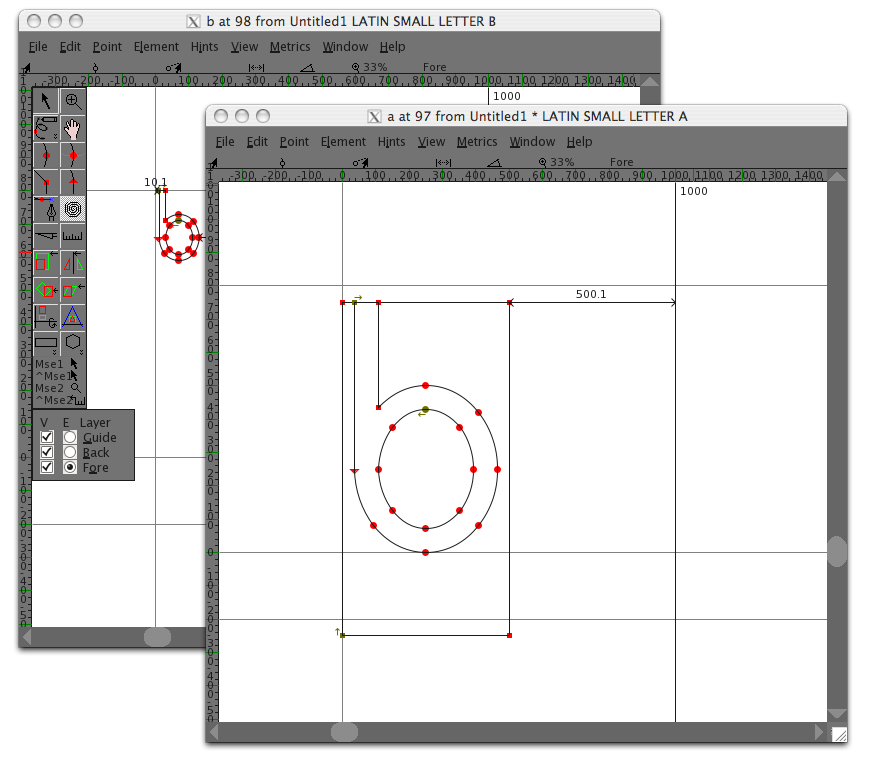I'm not new to Inkscape, so I'm
BUT that doesn't matter : I use InkScape to draw the various chars, and then import them in FontForge. But when it comes to isolating each char from the other so it can be imported, I just can't achieve having one char using the WHOLE sheet.
Better explanation : my document is set with dimensions 140x280px, where one char fits. Everything is fine in Inkscape, but the result anywhere else (FontForge, image viewer, browser, etc), my SVG sticks my beautiful letter on the top left corner and keep the size of the original map… I don't understand why… :s
Here is the char map from which I cut all the characters :
And here is the "A" character, where we can see the problem which occurs :
Thanks for reading and helping a lost soul like mine :) !
 This is a read-only archive of the inkscapeforum.com site. You can search for info here or post new questions and comments at
This is a read-only archive of the inkscapeforum.com site. You can search for info here or post new questions and comments at