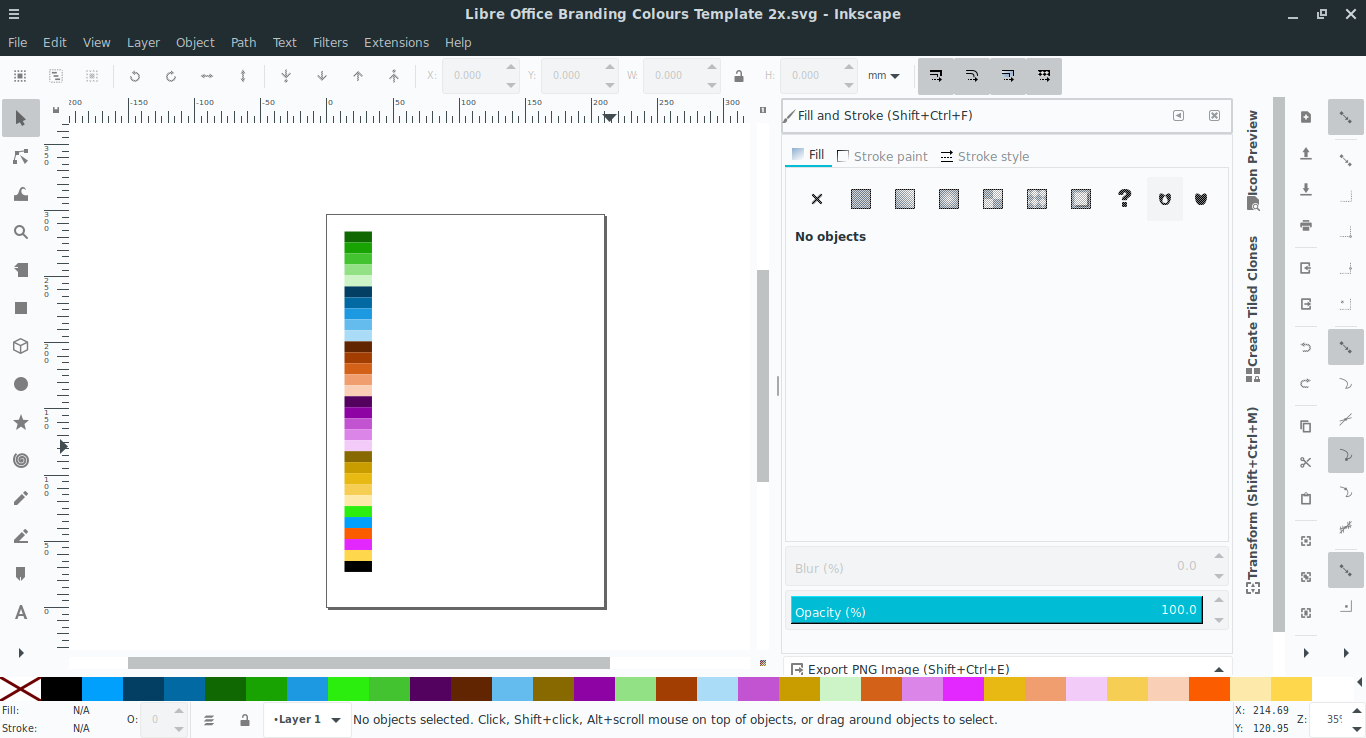I was able to create a .gpl file colour palette which is working fine with Inkscape. Sadly, the colours auto arranged themselves in some funny order. Probably from ffffff to 000000. All I had to do was create rectangles of desired hex colours and then save as .gpl using Inkscape. Now that I have placed the .gpl file in the palette folder and restarted Inkscape, all the colours are available when I choose the palette by name, sadly, in a messed up order. It will be great if someone can suggest a fix. Thanks.
Please see the image below for the order in which I have stacked the colours and how it ended up appearing on the palette
Set order for colours in gpl colour palette
Re: Set order for colours in gpl colour palette
Open the file, and adjust the order. It's a text file, so it's going to be easy to edit.
Something doesn't work? - Keeping an eye on the status bar can save you a lot of time!
Inkscape FAQ - Learning Resources - Website with tutorials (German and English)
Inkscape FAQ - Learning Resources - Website with tutorials (German and English)
Re: Set order for colours in gpl colour palette
Thank you. Just wondering if we can do something through the GUI though. Earlier, I tried with space after each " set ". That too ended up with the same as above.
Re: Set order for colours in gpl colour palette
Maybe the z-order matters? I have no idea. If it looks ordered by alphabet, then it probably is.
Something doesn't work? - Keeping an eye on the status bar can save you a lot of time!
Inkscape FAQ - Learning Resources - Website with tutorials (German and English)
Inkscape FAQ - Learning Resources - Website with tutorials (German and English)
Re: Set order for colours in gpl colour palette
As you can see, Black takes the left extreme and White takes the right. All other colours are arranged based on hex code between these shades. I am attaching the gpl file, just in case that changes anything. There is a specific order of hex codes as how it arranged between Black and White.
- Attachments
-
- Libre Office 2x.gpl.zip
- (579 Bytes) Downloaded 40 times
 This is a read-only archive of the inkscapeforum.com site. You can search for info here or post new questions and comments at
This is a read-only archive of the inkscapeforum.com site. You can search for info here or post new questions and comments at