How to properly save image as a png?
How to properly save image as a png?
I wanted to take my picture back into Gimp after working on it in Inkscape, so I saved it as a png. I tried doing this two different ways. One way is to go to file and and click on "export PNG image...". I did that but it saved as a blank file without my image. I also went to file and clicked on "save as" and changed the filetype to png, and it also saved as a blank with no picture. I also tried opening it in Gimp and it was indeed blank without an image. Any idea why it didn't save my image? Am I doing something wrong? It was probably a jpeg when I first brought the image into Inkscape, but Inkscape won't let you save it as a jpeg when you're done.
-
tylerdurden
- Posts: 2344
- Joined: Sun Apr 14, 2013 12:04 pm
- Location: Michigan, USA
Re: How to properly save image as a png?
Export is the suggested method.
I'd ensure the "Page" button is active before export.
Feel free to share the svg and png files if you like, we might be better able to help.
I'd ensure the "Page" button is active before export.
Feel free to share the svg and png files if you like, we might be better able to help.
Have a nice day.
I'm using Inkscape 0.92.2 (5c3e80d, 2017-08-06), 64 bit win8.1
The Inkscape manual has lots of helpful info! http://tavmjong.free.fr/INKSCAPE/MANUAL/html/
I'm using Inkscape 0.92.2 (5c3e80d, 2017-08-06), 64 bit win8.1
The Inkscape manual has lots of helpful info! http://tavmjong.free.fr/INKSCAPE/MANUAL/html/
Re: How to properly save image as a png?
At the top of the Export PNG dialog, are 4 options for which part of the document to save. If you use the Page option, you have to be sure that your drawing is entirely inside the page border. Some people disable the page border, so if you have done that, you might want to temporarily re-enable it for this.
Or you can avoid doing that by using the Drawing or Selection options.
If you were working at a high zoom before, it's possible your drawing did get exported, but is really tiny.
Or you can avoid doing that by using the Drawing or Selection options.
If you were working at a high zoom before, it's possible your drawing did get exported, but is really tiny.
Basics - Help menu > Tutorials
Manual - Inkscape: Guide to a Vector Drawing Program
Inkscape Community - Inkscape FAQ - Gallery
Inkscape for Cutting Design
Manual - Inkscape: Guide to a Vector Drawing Program
Inkscape Community - Inkscape FAQ - Gallery
Inkscape for Cutting Design
Re: How to properly save image as a png?
Export is the suggested method.
Is Inkscape suppose to have an "export" option in the file menu? Because mine doesn't except for "export png image". That is the only exporting option in the file menu that I have. I do have the latest version of Inkscape - I downloaded the latest version just a few days ago.
Feel free to share the svg and png files if you like, we might be better able to help.
I can't share that one because I couldn't find a way to save it.
At the top of the Export PNG dialog, are 4 options for which part of the document to save. If you use the Page option, you have to be sure that your drawing is entirely inside the page border. Some people disable the page border, so if you have done that, you might want to temporarily re-enable it for this.
I do have page boarders and I did put my image within it, however I do not get an export PNG dialog when I click "export PNG image". In fact, when I click "export PNG image" it doesn't seem to do anything. I've tried it again today and it does nothing. No dialog box ever pops up. I go check my folder to see if it saved anything and it doesn't. But, if I click "save as" and change it to PNG there, it does save it. I didn't think it did the last time, but today it sure did.
I'd ensure the "Page" button is active before export.
I am not sure what you mean by Page button. I'm guessing I'm suppose to be getting a dialog box popping up after I click "export PNG Image", and you're talking about something on that dialog box?
-
tylerdurden
- Posts: 2344
- Joined: Sun Apr 14, 2013 12:04 pm
- Location: Michigan, USA
Re: How to properly save image as a png?
Ahhh... Ok, after selecting export png in the file menu, you should be seeing a panel that might be off-screen or docked on the right side of the screen.
- Attachments
-
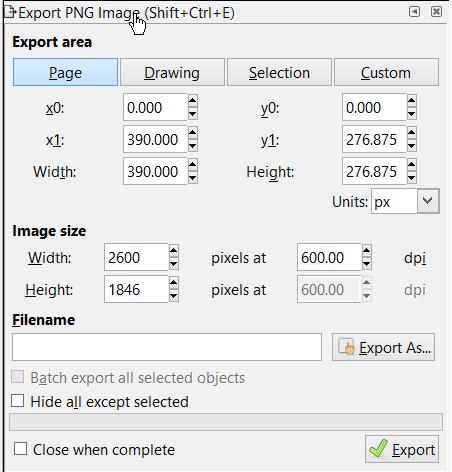
- export-panel.png (22.63 KiB) Viewed 8878 times
Have a nice day.
I'm using Inkscape 0.92.2 (5c3e80d, 2017-08-06), 64 bit win8.1
The Inkscape manual has lots of helpful info! http://tavmjong.free.fr/INKSCAPE/MANUAL/html/
I'm using Inkscape 0.92.2 (5c3e80d, 2017-08-06), 64 bit win8.1
The Inkscape manual has lots of helpful info! http://tavmjong.free.fr/INKSCAPE/MANUAL/html/
Re: How to properly save image as a png?
You are right, there was a dialog box after all - it was docked on the right side of the screen.
Thanks guys
Thanks guys
 This is a read-only archive of the inkscapeforum.com site. You can search for info here or post new questions and comments at
This is a read-only archive of the inkscapeforum.com site. You can search for info here or post new questions and comments at