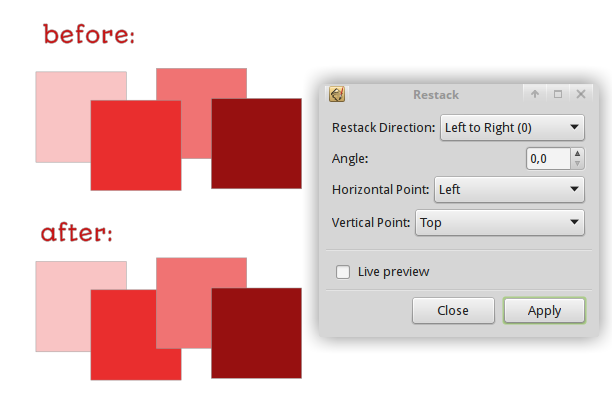I'm trying to arrange a bunch of objects (26 text objects and 26 lines) using polar coordinates. The idea is to arrange them onto a circumference of a circle.
Before I use the "arrange" function I place the objects in the order (from left to right) I would like them: one text object followed by a line followed by another text object and so on. I then select all the objects and the circle and fire away using polar coordinates.
While this does indeed arrange the objects around the circle the order of the objects is not preserved. It seems to be random.
Is this a bug?
When I use "arrange" as a matrix the order is preserved, so this seems isolated to polar coordinates...
Any ideas?
Arrange objects using polar coordinates works strange
Re: Arrange objects using polar coordinates works strange
The order of the objects on the circle depends upon the selection order.
Also, the 'zero' of the circle is at the middle of the right boundary of the circle.
In addition to this, objects are aligned counterclockwise, too.
The reasons for these oddities reside in mathematical conventions, which determine the default direction and the 'origin' of the circle.
So, as an example, to get it arranged as if on a clock, you would need to do the following:
- Create the circle.
- Turn it counterclockwise by 90°, so the circle's origin is at the top.
- Mirror it (this reverses its direction).
- Now select your objects: if you want to make a clock, select the 1 first, then the 2, then 3, ...., then 12.
This will put the 12 at the top of the circle, and the other numbers will be arranged like they would be on a clock's dial, too.
For your 26 objects, work accordingly - or, if you don't mirror, expect the ordering to be counterclockwise - and if you don't turn by 90°, expect the last selected object to appear at the circle's origin.
Also, the 'zero' of the circle is at the middle of the right boundary of the circle.
In addition to this, objects are aligned counterclockwise, too.
The reasons for these oddities reside in mathematical conventions, which determine the default direction and the 'origin' of the circle.
So, as an example, to get it arranged as if on a clock, you would need to do the following:
- Create the circle.
- Turn it counterclockwise by 90°, so the circle's origin is at the top.
- Mirror it (this reverses its direction).
- Now select your objects: if you want to make a clock, select the 1 first, then the 2, then 3, ...., then 12.
This will put the 12 at the top of the circle, and the other numbers will be arranged like they would be on a clock's dial, too.
For your 26 objects, work accordingly - or, if you don't mirror, expect the ordering to be counterclockwise - and if you don't turn by 90°, expect the last selected object to appear at the circle's origin.
Something doesn't work? - Keeping an eye on the status bar can save you a lot of time!
Inkscape FAQ - Learning Resources - Website with tutorials (German and English)
Inkscape FAQ - Learning Resources - Website with tutorials (German and English)
Re: Arrange objects using polar coordinates works strange
Thank you for your reply!
The "order of selection" is not obvious. Is there any way to configure the order of selection? I don't want to select 52 objects one by one every time I want to redo this...
And also, how come the order of selection is not involved when arranging in a matrix? It feels a bit inconsistent?
The "order of selection" is not obvious. Is there any way to configure the order of selection? I don't want to select 52 objects one by one every time I want to redo this...
And also, how come the order of selection is not involved when arranging in a matrix? It feels a bit inconsistent?
Re: Arrange objects using polar coordinates works strange
The stacking order seems to be used for polar arrangement when you use the lasso selection (selection by dragging a box around the items).
The grid arranging goes by x/y location purely, as far as I understand. It's often what one would expect - as someone may layout their objects roughly manually, and then expect them to just look more orderly instead of being shuffled around when arranging them in a grid.
The grid arranging goes by x/y location purely, as far as I understand. It's often what one would expect - as someone may layout their objects roughly manually, and then expect them to just look more orderly instead of being shuffled around when arranging them in a grid.
Something doesn't work? - Keeping an eye on the status bar can save you a lot of time!
Inkscape FAQ - Learning Resources - Website with tutorials (German and English)
Inkscape FAQ - Learning Resources - Website with tutorials (German and English)
Re: Arrange objects using polar coordinates works strange
Ok, I see. I honestly thought that this was a bug, but maybe it is obvious to others.
Do you know of any way to go by x/y location for polar coordinates? Or perhaps a "work around" somehow? (Except clicking the 50-odd objects one by one?)
Do you know of any way to go by x/y location for polar coordinates? Or perhaps a "work around" somehow? (Except clicking the 50-odd objects one by one?)
Re: Arrange objects using polar coordinates works strange
No, it's not obvious - I also only found that out by trial and error, and the manual isn't updated. You're definitely not alone there...
The 'Restack' extension in Inkscape (Extensions -> Arrange -> Restack) can do the necessary restacking for you automatically, see screenshot:
I'm not sure if Xav has written instructions for the new part of the dialog in his tutorial series on FullCircle yet...?
The 'Restack' extension in Inkscape (Extensions -> Arrange -> Restack) can do the necessary restacking for you automatically, see screenshot:
I'm not sure if Xav has written instructions for the new part of the dialog in his tutorial series on FullCircle yet...?
Something doesn't work? - Keeping an eye on the status bar can save you a lot of time!
Inkscape FAQ - Learning Resources - Website with tutorials (German and English)
Inkscape FAQ - Learning Resources - Website with tutorials (German and English)
Re: Arrange objects using polar coordinates works strange
Btw. if all you need is a dial of some sort, also take a look at the ScaleGenerator extension:
https://github.com/brathering82/inkscape
Screenshot:
http://vektorrascheln.de/photos/inkscap ... cale-o.jpg
https://github.com/brathering82/inkscape
Screenshot:
http://vektorrascheln.de/photos/inkscap ... cale-o.jpg
Something doesn't work? - Keeping an eye on the status bar can save you a lot of time!
Inkscape FAQ - Learning Resources - Website with tutorials (German and English)
Inkscape FAQ - Learning Resources - Website with tutorials (German and English)
Re: Arrange objects using polar coordinates works strange
Moini wrote:I'm not sure if Xav has written instructions for the new part of the dialog in his tutorial series on FullCircle yet...?
If you mean the Polar tab, then yes, I did include it when I covered this dialog (in Part 41 of the series). The only significant mention of the selection order is regarding the Rectangular tab, and I don't have any other tips that might help the OP when dealing with that number of objects.
Re: Arrange objects using polar coordinates works strange
Thank you for your answers - I will give the restacking extension a shot.
 This is a read-only archive of the inkscapeforum.com site. You can search for info here or post new questions and comments at
This is a read-only archive of the inkscapeforum.com site. You can search for info here or post new questions and comments at