Hello,
anyone has an idea how to get fuzzy borders as shown in the Image?
I've got the Flag already but hhave no glue how to get it fuzzy on the borders
Fuzzy Borders - brushed connections
- Espermaschine
- Posts: 892
- Joined: Thu Jun 05, 2014 9:10 pm
Re: Fuzzy Borders - brushed connections
Filter -> Distort -> Torn Edges ? (plus masking)
or
Filters -> Textures -> Ink Blot
or
Filters -> Textures -> Ink Blot
- Attachments
-
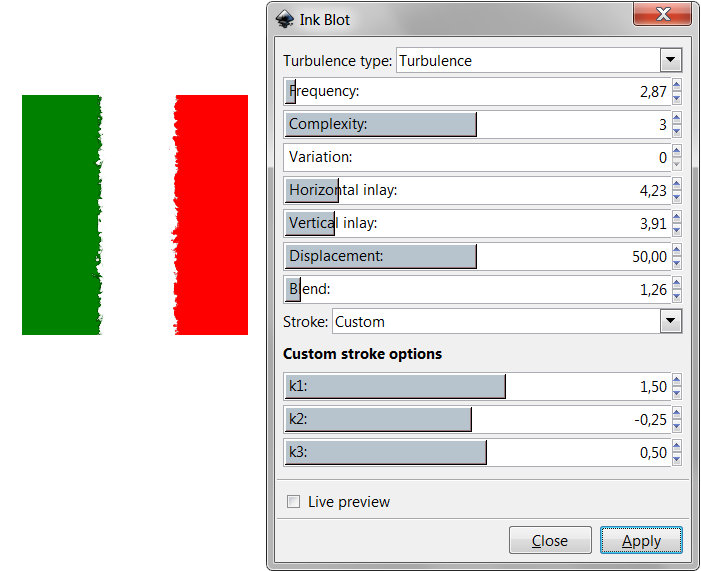
- Inkblot.jpg (66.35 KiB) Viewed 1024 times
Re: Fuzzy Borders - brushed connections
 / Roughen parts of paths ?
/ Roughen parts of paths ?Re: Fuzzy Borders - brushed connections
Any of the filters in Filters menu > Distort category could work. But I'm not sure what you mean by "fuzzy". Possibly you just need a simple blur (Object menu > Fill and Stroke).
Basics - Help menu > Tutorials
Manual - Inkscape: Guide to a Vector Drawing Program
Inkscape Community - Inkscape FAQ - Gallery
Inkscape for Cutting Design
Manual - Inkscape: Guide to a Vector Drawing Program
Inkscape Community - Inkscape FAQ - Gallery
Inkscape for Cutting Design
Re: Fuzzy Borders - brushed connections
Okay, thank you very much for you're Support.
The Ink Blot did it !
The Ink Blot did it !
 This is a read-only archive of the inkscapeforum.com site. You can search for info here or post new questions and comments at
This is a read-only archive of the inkscapeforum.com site. You can search for info here or post new questions and comments at 



