Please forgive what may seem like incredible stupidity but I am lost. I cannot find help with this. I first messaged the admin because i missed this post topic.
I am following an Instructable which said that I should open a jpeg, convert it to an svg file then send it to OpenScad. I am having problems installing the extensions for InkScape. I have Inkscape2openScad converter v6. I have unzipped and have paths2openscad.Inx, and paths2openscad.py
I am supposed to go from Extensions > Generate from path > paths to OpenScad except it is not on the drop down. I have the directions and Yes I have been using computers since 1983--dual floppies - no hard drive MSDOS 2.0.
Instructions as follows:
"Once you have downloaded paths2openscad.zip, open the zip file and place its contents in your local Inkscape extension folder,
~/.config/inkscape/extensions/
on Linux and OS X. On Windows systems, you can place them directly into the Inkscape extension directory. For example, if Inkscape is installed in C:/Program Files/Inkscape then the extension directory will be C:/Program Files/Inkscape/share/extensions.
Once you have placed the two files in the proper directory, exit and then restart Inkscape. The extension should appear under the "Extensions > Generate from Path" menu as "Paths to OpenSCAD"."
problems installing extensions for InkScape
Re: problems installing extensions for InkScape
As it says, you need to download and install the extension first before you can use it. Also requires a restart of Inkscape afterwards, so it can load the new extension.
So, the crucial question is: Did you successfully download the extension, unpack it, and copy it into the correct directory?
If so, and it still doesn't work, please make a screenshot of that directory listing.
Also copy the contents of the extension log file into this thread.
So, the crucial question is: Did you successfully download the extension, unpack it, and copy it into the correct directory?
If so, and it still doesn't work, please make a screenshot of that directory listing.
Also copy the contents of the extension log file into this thread.
Something doesn't work? - Keeping an eye on the status bar can save you a lot of time!
Inkscape FAQ - Learning Resources - Website with tutorials (German and English)
Inkscape FAQ - Learning Resources - Website with tutorials (German and English)
Re: problems installing extensions for InkScape
Thanks Moini
The frustrating thing about this is that it ain't my first rodeo. My first PC had 1 floppy disk and getting the second was a step up. I know I am doing something wrong or just missing something and I do appreciate a pair of fresh eyes. I have followed the directions, I think, and installed and uninstalled both Inkscape and the extensions 4 times now.[img][/img]
Below the instructions are identical to the "Thing" and that is what I am doing.
[to transform a 2D raster image like a jpg you need to convert it to
vector form, then export it to .scad file
- drop the jpg onto the inkscape canvas (or use File/Import)
- select it and select Path/Trace_Bitmap
- this will allow you to chose how to threshold it and create one or more
vector layers.
- I'm going to assume you want a simple, single level, outline.
- Choose "Brightness Cutoff" = 0.5. Hit update to preview and OK to
add to canvas.
- You will now have an extra object which is a 2D threshholded vectored
version of your jpg image.
- You can scale it and position it manually.
- Use the paper size as a guide and set Default units to mm in
File/Document_Properties.
- So you can see its actual size when you export to OPENscad
- export it
- select it and then choose Extensions/Generate_from_path/Paths to
OPENscad
- it will save into profile.scad in your home directory
Double click it to open in openSCAD.
- see more details on using it once its there in this thingiverse post
where the latest version of the paths to openscad.py conversion tool is.]
I will be glad if I am doing something wrong because then I can figure out how to fix it.
Maybe I am just cross eyed and tired. Thanks for looking
The frustrating thing about this is that it ain't my first rodeo. My first PC had 1 floppy disk and getting the second was a step up. I know I am doing something wrong or just missing something and I do appreciate a pair of fresh eyes. I have followed the directions, I think, and installed and uninstalled both Inkscape and the extensions 4 times now.[img][/img]
Below the instructions are identical to the "Thing" and that is what I am doing.
[to transform a 2D raster image like a jpg you need to convert it to
vector form, then export it to .scad file
- drop the jpg onto the inkscape canvas (or use File/Import)
- select it and select Path/Trace_Bitmap
- this will allow you to chose how to threshold it and create one or more
vector layers.
- I'm going to assume you want a simple, single level, outline.
- Choose "Brightness Cutoff" = 0.5. Hit update to preview and OK to
add to canvas.
- You will now have an extra object which is a 2D threshholded vectored
version of your jpg image.
- You can scale it and position it manually.
- Use the paper size as a guide and set Default units to mm in
File/Document_Properties.
- So you can see its actual size when you export to OPENscad
- export it
- select it and then choose Extensions/Generate_from_path/Paths to
OPENscad
- it will save into profile.scad in your home directory
Double click it to open in openSCAD.
- see more details on using it once its there in this thingiverse post
where the latest version of the paths to openscad.py conversion tool is.]
I will be glad if I am doing something wrong because then I can figure out how to fix it.
Maybe I am just cross eyed and tired. Thanks for looking
- Attachments
-
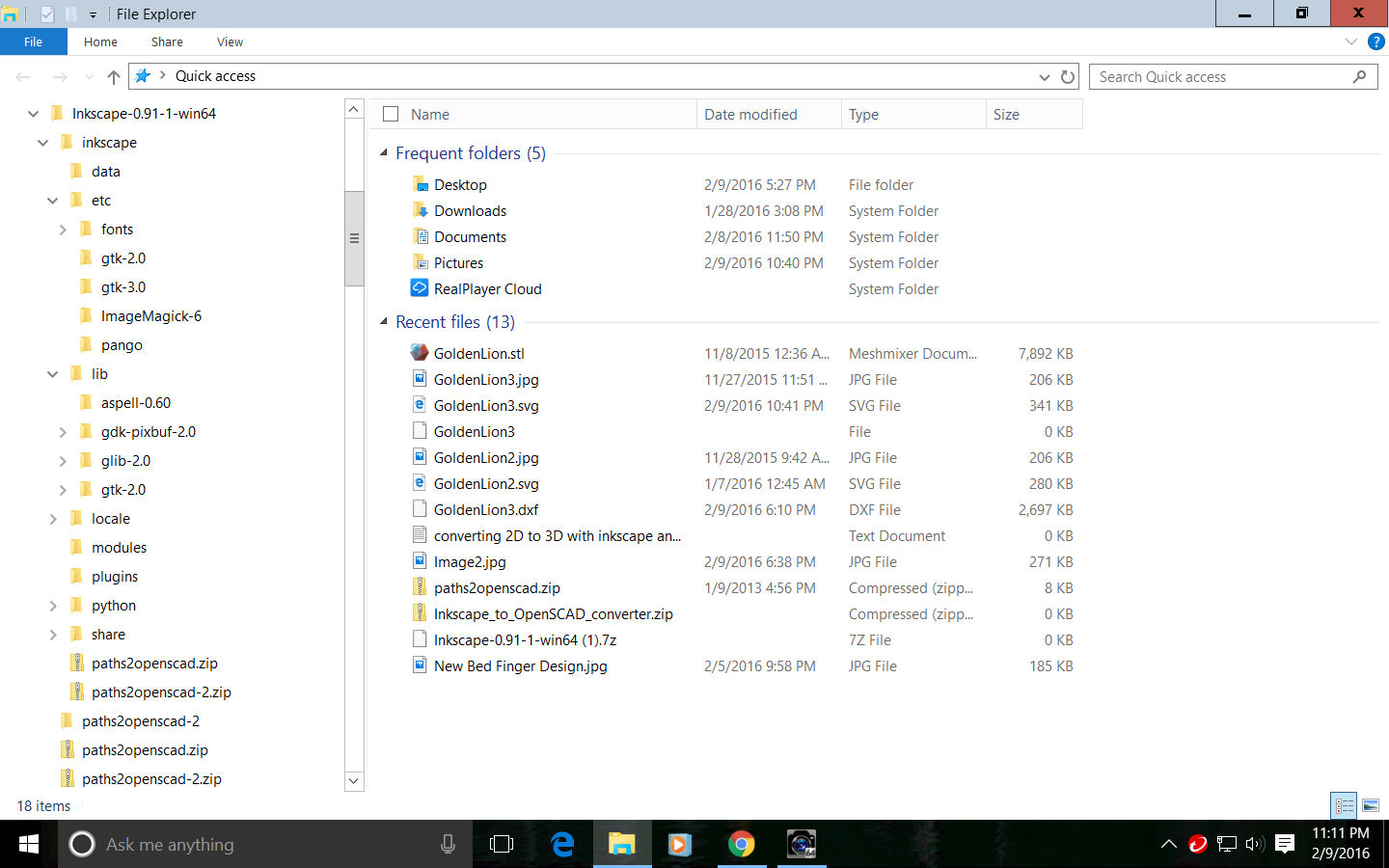
- Image2.jpg (206.81 KiB) Viewed 2861 times
Re: problems installing extensions for InkScape
Where did you copy the unzipped contents of paths2openscad.zip?
Something doesn't work? - Keeping an eye on the status bar can save you a lot of time!
Inkscape FAQ - Learning Resources - Website with tutorials (German and English)
Inkscape FAQ - Learning Resources - Website with tutorials (German and English)
Re: problems installing extensions for InkScape
I think you might have missed a step or 2. In your screenshot, it looks like you put the zip file in the main Inkscape directory (C:/Program Files/Inkscape)
After you unzip them, put the contents in C:/Program Files/Inkscape/share/extensions. (The contents will be INX and PY files, at least 1 of each, and maybe more.)
After you unzip them, put the contents in C:/Program Files/Inkscape/share/extensions. (The contents will be INX and PY files, at least 1 of each, and maybe more.)
Basics - Help menu > Tutorials
Manual - Inkscape: Guide to a Vector Drawing Program
Inkscape Community - Inkscape FAQ - Gallery
Inkscape for Cutting Design
Manual - Inkscape: Guide to a Vector Drawing Program
Inkscape Community - Inkscape FAQ - Gallery
Inkscape for Cutting Design
 This is a read-only archive of the inkscapeforum.com site. You can search for info here or post new questions and comments at
This is a read-only archive of the inkscapeforum.com site. You can search for info here or post new questions and comments at