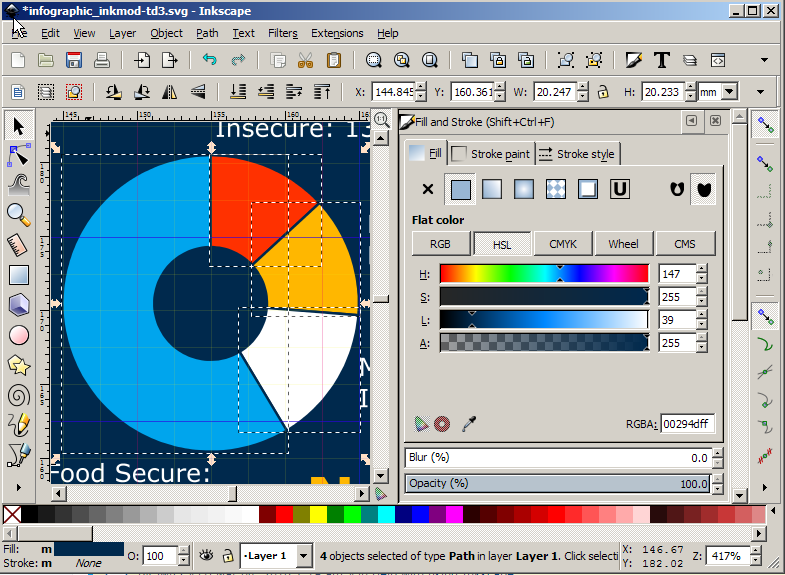Hi guys,
I am having issues saving my inkscape work as pdf. I am layouting an infographic with many small elements (some colored rectangles, little icons, text, etc.). Everything works well in inkscape svg but when I save as pdf, seemingly random objects and text are not visible when I open with acrobat or other pdf software.
At first hardly anything appeared, but after searching the web and playing around a bit (un-grouping, reapplying color, vacuum defs, re-raising selection, etc.), I managed to make most elements appear in the pdf (not quite sure how exactly). However, whatever I do, some elements just stay hidden and I can't find out why. Does anyone know why this could be the case? I read something about a bug with masks, but I have not used a mask in the document.
Appreciate any help!
objects disappearing/hidden when saving svg as pdf
-
BodatSawan
- Posts: 4
- Joined: Thu Mar 03, 2016 12:49 am
Re: objects disappearing/hidden when saving svg as pdf
Can you upload the file and make a screenshot of your pdf export options?
Something doesn't work? - Keeping an eye on the status bar can save you a lot of time!
Inkscape FAQ - Learning Resources - Website with tutorials (German and English)
Inkscape FAQ - Learning Resources - Website with tutorials (German and English)
-
BodatSawan
- Posts: 4
- Joined: Thu Mar 03, 2016 12:49 am
Re: objects disappearing/hidden when saving svg as pdf
Sorry, I got stuck with some other work all of yesterday. I have attached the svg (as zip) and a screenshot of the issue as well as the pdf options. I have tried playing around with the pdf options and using a pdf printer as well but couldn't make it work that way either. To me it seems like some elements are using settings that cannot properly be exported to other file formats? Many thanks!
- Attachments
-
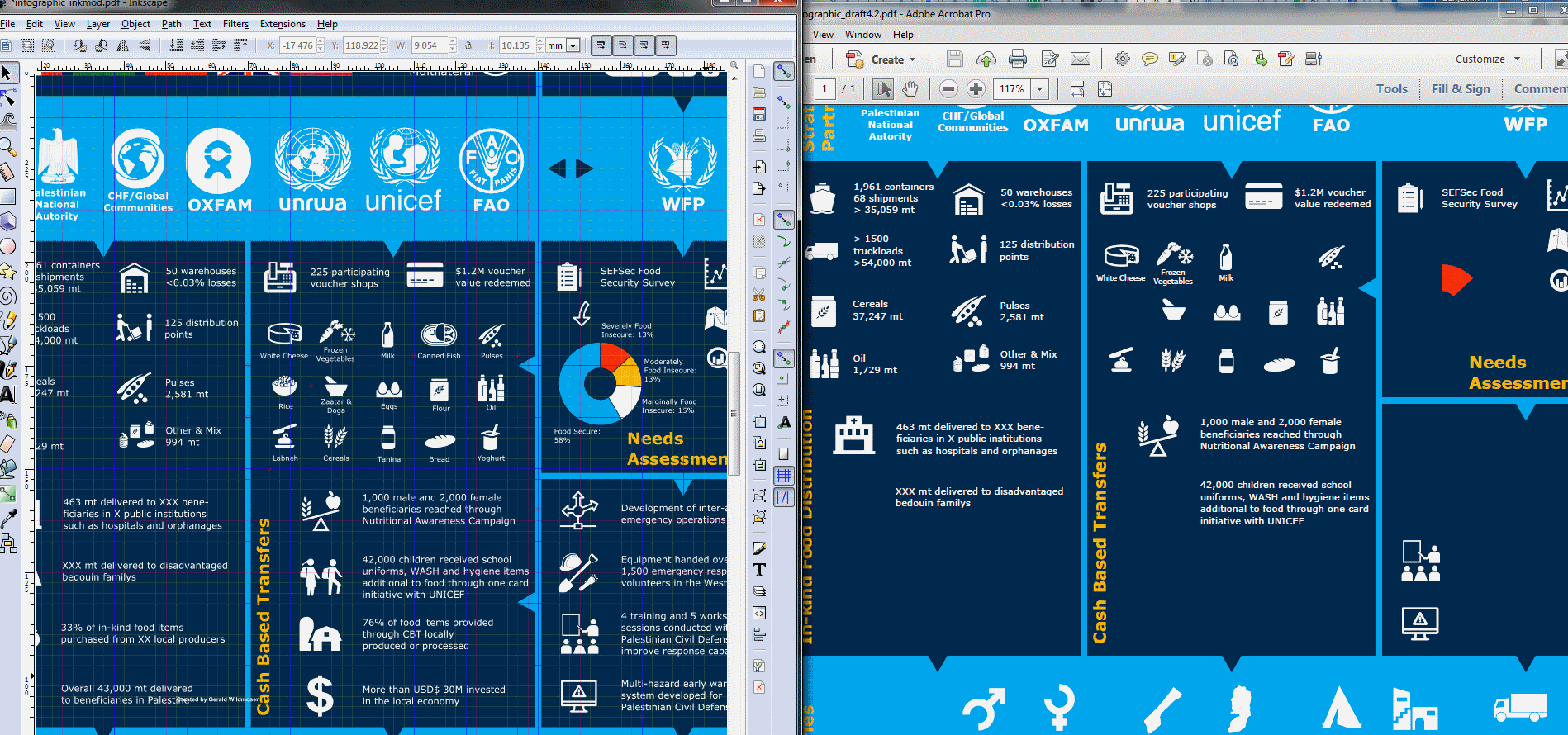
- problem.png (234.48 KiB) Viewed 5142 times
-
- infographic_inkmod.zip
- (177.22 KiB) Downloaded 173 times
-
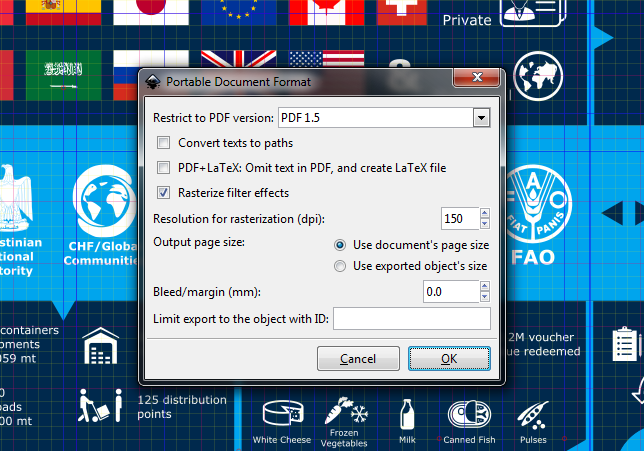
- screenshotpdf.png (105.87 KiB) Viewed 5142 times
-
tylerdurden
- Posts: 2344
- Joined: Sun Apr 14, 2013 12:04 pm
- Location: Michigan, USA
Re: objects disappearing/hidden when saving svg as pdf
Something is bad on the pie chart. :-/
I cut it to another document and removed the clips and pasted it back into the main document, cleaned the doc and things seem to be much better.
I cut it to another document and removed the clips and pasted it back into the main document, cleaned the doc and things seem to be much better.
Have a nice day.
I'm using Inkscape 0.92.2 (5c3e80d, 2017-08-06), 64 bit win8.1
The Inkscape manual has lots of helpful info! http://tavmjong.free.fr/INKSCAPE/MANUAL/html/
I'm using Inkscape 0.92.2 (5c3e80d, 2017-08-06), 64 bit win8.1
The Inkscape manual has lots of helpful info! http://tavmjong.free.fr/INKSCAPE/MANUAL/html/
Re: objects disappearing/hidden when saving svg as pdf
Hello
I've seen your file and several objects have a linear gradient instead a solid fill color. Maybe because of that, and the using of cliping, the objects aren't represented well when exporting to PDF.
Even in inkscape, changing those objects may take some time. There is the option of trying a virtual PDF printer, but I'm not sure if the same behaviour will repeat.
Tylerdurden:
Did you copy pasted all the page in a different inkscape document?... when copy-pasting does also the linear gradients where fixed?
I ask these, because in my machine lot of objects disapear when exporting to pdf, after checking if there are cliping paths. But I haven't modified their linear gradients.
mmm... perhaps I'm missing something
I've seen your file and several objects have a linear gradient instead a solid fill color. Maybe because of that, and the using of cliping, the objects aren't represented well when exporting to PDF.
Even in inkscape, changing those objects may take some time. There is the option of trying a virtual PDF printer, but I'm not sure if the same behaviour will repeat.
Tylerdurden:
Did you copy pasted all the page in a different inkscape document?... when copy-pasting does also the linear gradients where fixed?
I ask these, because in my machine lot of objects disapear when exporting to pdf, after checking if there are cliping paths. But I haven't modified their linear gradients.
mmm... perhaps I'm missing something
If you have problems:
1.- Post a sample (or samples) of your file please.
2.- Please check here:
http://tavmjong.free.fr/INKSCAPE/MANUAL/html/index.html
3.- If you manage to solve your problem, please post here your solution.
1.- Post a sample (or samples) of your file please.
2.- Please check here:
http://tavmjong.free.fr/INKSCAPE/MANUAL/html/index.html
3.- If you manage to solve your problem, please post here your solution.
-
tylerdurden
- Posts: 2344
- Joined: Sun Apr 14, 2013 12:04 pm
- Location: Michigan, USA
Re: objects disappearing/hidden when saving svg as pdf
I usually dissect these problem files by deleting large groups and narrowing to suspect components.
I copied the chart and its "borders" to another document, then pasted them back in place.
Further investigation:
Interestingly, changing the fill of the "borders" on the pie chart resolves the issue.
OP:
Where did the graphic(s) originate? Or, what's the story with the swatches?
I copied the chart and its "borders" to another document, then pasted them back in place.
Further investigation:
Interestingly, changing the fill of the "borders" on the pie chart resolves the issue.
OP:
Where did the graphic(s) originate? Or, what's the story with the swatches?
Have a nice day.
I'm using Inkscape 0.92.2 (5c3e80d, 2017-08-06), 64 bit win8.1
The Inkscape manual has lots of helpful info! http://tavmjong.free.fr/INKSCAPE/MANUAL/html/
I'm using Inkscape 0.92.2 (5c3e80d, 2017-08-06), 64 bit win8.1
The Inkscape manual has lots of helpful info! http://tavmjong.free.fr/INKSCAPE/MANUAL/html/
-
tylerdurden
- Posts: 2344
- Joined: Sun Apr 14, 2013 12:04 pm
- Location: Michigan, USA
Re: objects disappearing/hidden when saving svg as pdf
PS
I usually delete un-needed clips as a rule.
I usually delete un-needed clips as a rule.
Have a nice day.
I'm using Inkscape 0.92.2 (5c3e80d, 2017-08-06), 64 bit win8.1
The Inkscape manual has lots of helpful info! http://tavmjong.free.fr/INKSCAPE/MANUAL/html/
I'm using Inkscape 0.92.2 (5c3e80d, 2017-08-06), 64 bit win8.1
The Inkscape manual has lots of helpful info! http://tavmjong.free.fr/INKSCAPE/MANUAL/html/
-
tylerdurden
- Posts: 2344
- Joined: Sun Apr 14, 2013 12:04 pm
- Location: Michigan, USA
Re: objects disappearing/hidden when saving svg as pdf
Further isolated to gradient "linearGradient12910-5", but I don't know enough about swatches and gradients to determine relationship to problem.
Have a nice day.
I'm using Inkscape 0.92.2 (5c3e80d, 2017-08-06), 64 bit win8.1
The Inkscape manual has lots of helpful info! http://tavmjong.free.fr/INKSCAPE/MANUAL/html/
I'm using Inkscape 0.92.2 (5c3e80d, 2017-08-06), 64 bit win8.1
The Inkscape manual has lots of helpful info! http://tavmjong.free.fr/INKSCAPE/MANUAL/html/
-
tylerdurden
- Posts: 2344
- Joined: Sun Apr 14, 2013 12:04 pm
- Location: Michigan, USA
Re: objects disappearing/hidden when saving svg as pdf
Further isolated to transform matrix on gradient.
Possibly related to bug:
https://bugs.launchpad.net/inkscape/+bug/569281
Substituting a matrix from a functioning gradient resolves issue.
(All swatches seem to be single-stop linear gradients.)
Code: Select all
<linearGradient
id="linearGradient12910-5"
osb:paint="solid"
gradientTransform="matrix(0,0,0,0,2855.9886,603.54849)">
<stop
style="stop-color:#00294d;stop-opacity:1;"
offset="0"
id="stop12912-7" />
</linearGradient>Possibly related to bug:
https://bugs.launchpad.net/inkscape/+bug/569281
Substituting a matrix from a functioning gradient resolves issue.
Code: Select all
<linearGradient
id="linearGradient12910-5"
osb:paint="solid"
gradientTransform="matrix(0.94044871,0,0,0.94044871,-26.53893,-97.599118)">
<stop
style="stop-color:#00294d;stop-opacity:1;"
offset="0"
id="stop12912-7" />
</linearGradient>(All swatches seem to be single-stop linear gradients.)
Have a nice day.
I'm using Inkscape 0.92.2 (5c3e80d, 2017-08-06), 64 bit win8.1
The Inkscape manual has lots of helpful info! http://tavmjong.free.fr/INKSCAPE/MANUAL/html/
I'm using Inkscape 0.92.2 (5c3e80d, 2017-08-06), 64 bit win8.1
The Inkscape manual has lots of helpful info! http://tavmjong.free.fr/INKSCAPE/MANUAL/html/
-
BodatSawan
- Posts: 4
- Joined: Thu Mar 03, 2016 12:49 am
Re: objects disappearing/hidden when saving svg as pdf
Hey guys, thanks so much for the help!
I changed the colours of the donut/pie to flat, including the borders and removed a stroke for one of its sections and that fixed it. So I conclude pdf can't handle the swatch colours and strokes. But I do not understand how all other elements got fixed by fixing this one. I guess that is some sort of bug?
Cheers!
I changed the colours of the donut/pie to flat, including the borders and removed a stroke for one of its sections and that fixed it. So I conclude pdf can't handle the swatch colours and strokes. But I do not understand how all other elements got fixed by fixing this one. I guess that is some sort of bug?
Cheers!
-
tylerdurden
- Posts: 2344
- Joined: Sun Apr 14, 2013 12:04 pm
- Location: Michigan, USA
Re: objects disappearing/hidden when saving svg as pdf
BodatSawan wrote:... So I conclude pdf can't handle the swatch colours and strokes. But I do not understand how all other elements got fixed by fixing this one. I guess that is some sort of bug?
AFAICT, the problem is not with the swatches per-se, but maybe the combination of clip and swatch being relocated on the page.
I'll submit this for inspection on the buglist and see what others there think.
FWIW, The file has almost 600 unused swatches. A cleanup that includes the swatches helps there.
Why all the swatches? Did this svg originate in another program?
Have a nice day.
I'm using Inkscape 0.92.2 (5c3e80d, 2017-08-06), 64 bit win8.1
The Inkscape manual has lots of helpful info! http://tavmjong.free.fr/INKSCAPE/MANUAL/html/
I'm using Inkscape 0.92.2 (5c3e80d, 2017-08-06), 64 bit win8.1
The Inkscape manual has lots of helpful info! http://tavmjong.free.fr/INKSCAPE/MANUAL/html/
-
BodatSawan
- Posts: 4
- Joined: Thu Mar 03, 2016 12:49 am
Re: objects disappearing/hidden when saving svg as pdf
Well, I am rather new to the software, could not quickly find a way to save my own color palette, and read somewhere that swatches are an easy way to quickly re-use RGB values used before. So I probably created a new swatch every time I chose a color - the file does not originate in another program. Also I did not (knowingly) use any clips. But they might have come from some of the svg's I imported into the document. Thanks again for the support.
 This is a read-only archive of the inkscapeforum.com site. You can search for info here or post new questions and comments at
This is a read-only archive of the inkscapeforum.com site. You can search for info here or post new questions and comments at