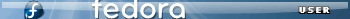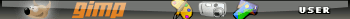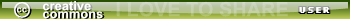Hello,
I was wondering how I can save a drawing that I have done on inkscape as a jpg or other common image format?
I tried going to file--->save as--->then typing in .jpg at the end of my file name---> choosing guess from extension.
but when it saves it saves the document as: mydocument.jpg.svg,
I tried erasing the .svg part but the drawing is not recognized as a .jpg file when I try to open it in a browser.
I hope someone can help me with this.
How to save a drawing as .jpg or other common image [solved]
Re: How to save a drawing as .jpg or other common image format
Save As will typically save the iinkscape document in some form of vector format. (SVG, etc)...
to save in a raster format go to file > export bitmap. (the only raster(bitmap) format you can export to presently is PNG)
bitmap editing software (ie - the gimp) can convert PNG to any other raster(bitmap) format you want. but i find that PNG is the best format for inkscape images anyways...
cheers.
ryanlerch
to save in a raster format go to file > export bitmap. (the only raster(bitmap) format you can export to presently is PNG)
bitmap editing software (ie - the gimp) can convert PNG to any other raster(bitmap) format you want. but i find that PNG is the best format for inkscape images anyways...
cheers.
ryanlerch
Re: How to save a drawing as .jpg or other common image format
Correct, PNG is the best format for raster export from Inkscape, but there are use cases for the other too.
And we have in the tracker an enhancement request with a lot of duplicates.
The problem is old, the solution is known, but it seems there are other priorities.
Note: export in multiple raster formats would increase the complexity, for JPEG you need to set the quality, for GIF you need to convert to indexed colors (with a lot of typed of dithering), TIFF has also a lot of versions and compression levels types...
And we have in the tracker an enhancement request with a lot of duplicates.
The problem is old, the solution is known, but it seems there are other priorities.
Note: export in multiple raster formats would increase the complexity, for JPEG you need to set the quality, for GIF you need to convert to indexed colors (with a lot of typed of dithering), TIFF has also a lot of versions and compression levels types...
Re: How to save a drawing as .jpg or other common image form
Still after seven years, you have to use a raster editor like gimp to save as another format your exported png from inkscape.
And export to png instead of save as, which uses a renderer with fixed resolution and no support for transparency.
And export to png instead of save as, which uses a renderer with fixed resolution and no support for transparency.
 This is a read-only archive of the inkscapeforum.com site. You can search for info here or post new questions and comments at
This is a read-only archive of the inkscapeforum.com site. You can search for info here or post new questions and comments at