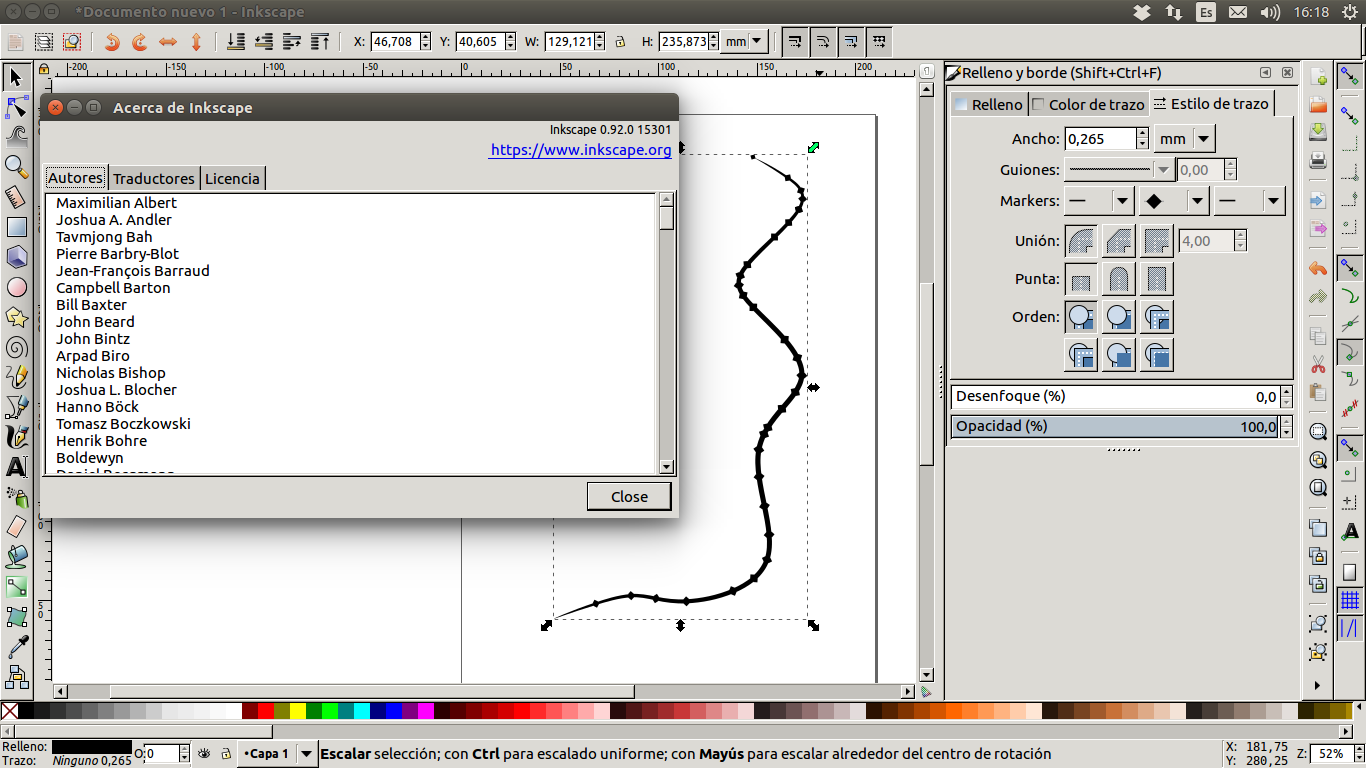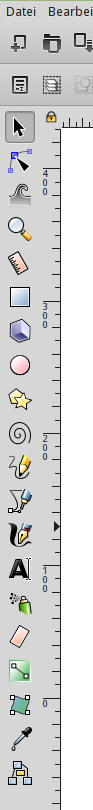Strange behaviours of Inkscape 0.92
Strange behaviours of Inkscape 0.92
Greetings
First of all, congratulations for the release of Inkscape 0.92 !
I have Ubuntu 14.04. Doing an Update-software, Ubuntu actualized to Inkscape 0.92. (INK92 for abbreviate ) So, thank You to the one that updated the repos for this version
Some "issues" I've found:
1.- Optimized SVG
I had Scour installed using apt-get. If memory doesn't fail me, it was version 0.26. However, INK92 couldn't found it!. So I uninstalled SCOUR, installed PIP, and then installed SCOUR using PIP (and python). Now it seems it's working OK.
2.- Text Tool
I see that there are already some forum topics talking about that. So I can't say more
3.- Markers
At first I could only see 3 kind of markers in the Fill and Stroke dialog. But now I can't see anything!. Right now I don't know how to solve that!
4.- Rendering
I was working in a drawing, using 2 or three layers. I did a shape using the new Bspline path. After that I decided to edit some nodes of that shape. The shapes that was behind, dissapeared. After finishing editing, and zooming in and out, the shapes re appeared.
That is what I've found so far.
Regards
First of all, congratulations for the release of Inkscape 0.92 !
I have Ubuntu 14.04. Doing an Update-software, Ubuntu actualized to Inkscape 0.92. (INK92 for abbreviate ) So, thank You to the one that updated the repos for this version
Some "issues" I've found:
1.- Optimized SVG
I had Scour installed using apt-get. If memory doesn't fail me, it was version 0.26. However, INK92 couldn't found it!. So I uninstalled SCOUR, installed PIP, and then installed SCOUR using PIP (and python). Now it seems it's working OK.
2.- Text Tool
I see that there are already some forum topics talking about that. So I can't say more
3.- Markers
At first I could only see 3 kind of markers in the Fill and Stroke dialog. But now I can't see anything!. Right now I don't know how to solve that!
4.- Rendering
I was working in a drawing, using 2 or three layers. I did a shape using the new Bspline path. After that I decided to edit some nodes of that shape. The shapes that was behind, dissapeared. After finishing editing, and zooming in and out, the shapes re appeared.
That is what I've found so far.
Regards
If you have problems:
1.- Post a sample (or samples) of your file please.
2.- Please check here:
http://tavmjong.free.fr/INKSCAPE/MANUAL/html/index.html
3.- If you manage to solve your problem, please post here your solution.
1.- Post a sample (or samples) of your file please.
2.- Please check here:
http://tavmjong.free.fr/INKSCAPE/MANUAL/html/index.html
3.- If you manage to solve your problem, please post here your solution.
Re: Strange behaviours of Inkscape 0.92
hulf2012 wrote:3.- Markers
At first I could only see 3 kind of markers in the Fill and Stroke dialog. But now I can't see anything!. Right now I don't know how to solve that!
This is a Ubuntu packaging issue (as was figured out earlier tonight on irc with the help of mapreri), which hopefully will be soon fixed with updated packages:
- Bug #1638373 “End marker/start marker drop-down menus are empty”
For those interested in details: during the packaging process, a SVG optimizer (scour) was run to clean SVG files installed with Inkscape. Optimizing SVGs does remove everything not used, including unused elements in the <defs> section - which does not work well with resource files that for example provide the definitions for the stock markers (but don't use them within that same SVG file).
Re: Strange behaviours of Inkscape 0.92
Additional: in the bug report linked by ~suv, there's also a workaround described, if you need those markers/filters/... real fast.
Something doesn't work? - Keeping an eye on the status bar can save you a lot of time!
Inkscape FAQ - Learning Resources - Website with tutorials (German and English)
Inkscape FAQ - Learning Resources - Website with tutorials (German and English)
Re: Strange behaviours of Inkscape 0.92
Moini wrote:Additional: in the bug report linked by ~suv, there's also a workaround described, if you need those markers/filters/... real fast.
Thank You Moini an Suv.
I'll tell You how it's going now:
- An update in the repo solved the problem with the markers
- After that I found time to upgrade my distro. Now I'm in Ubuntu 16.04
- Because of that. I had to reinstall INK92, using the snap app.
- So far, INK92 is running OK, but I still haven't tried any "stressing test"
- But I have the feeling that the GUI looks "oldish", now that I'm in Ubuntu 16.04 Xenial Xerus.
- Also, so far I can't visualize the splash welcome screen, unless You have changed the usual location (the "about inkscape" widget)
- I'm attaching screen shot.
- In this INK92 in Xenial, the gradient mesh appears in the Tool bars. In the version in 14.04 it wasn't.... just saying.
If you have problems:
1.- Post a sample (or samples) of your file please.
2.- Please check here:
http://tavmjong.free.fr/INKSCAPE/MANUAL/html/index.html
3.- If you manage to solve your problem, please post here your solution.
1.- Post a sample (or samples) of your file please.
2.- Please check here:
http://tavmjong.free.fr/INKSCAPE/MANUAL/html/index.html
3.- If you manage to solve your problem, please post here your solution.
Re: Strange behaviours of Inkscape 0.92
Mmh. @hulf2012, you can use the version from the ppa for Xenial, too.
What you'd need to do for this to work, is you'd need to change the priority of the Inkscape ppa for your system, so it prefers the version from there.
See also:
http://askubuntu.com/questions/293619/a ... ity-to-ppa
The snap, indeed, doesn't have access to your theme. It's a limitation of the format, at the moment. It will also not have access to the fonts on your disk, unless they're in your home directory's font folder.
I didn't know the about screen was missing, though. I'll send Ted Gould a message - he told me to redirect people who have problems with the snap to him.
What you'd need to do for this to work, is you'd need to change the priority of the Inkscape ppa for your system, so it prefers the version from there.
See also:
http://askubuntu.com/questions/293619/a ... ity-to-ppa
The snap, indeed, doesn't have access to your theme. It's a limitation of the format, at the moment. It will also not have access to the fonts on your disk, unless they're in your home directory's font folder.
I didn't know the about screen was missing, though. I'll send Ted Gould a message - he told me to redirect people who have problems with the snap to him.
Something doesn't work? - Keeping an eye on the status bar can save you a lot of time!
Inkscape FAQ - Learning Resources - Website with tutorials (German and English)
Inkscape FAQ - Learning Resources - Website with tutorials (German and English)
Re: Strange behaviours of Inkscape 0.92
Thank You Moini
It wasn't necessary that change of priorities.
It was just when upgrading to Xenial, it deactivated the ppa.
So I instaled INK92 from the ppa. And the markers works fine, and all the text fonts seems to be recognized.
- Still, I don't get it the splash screen. Am I the only one??... Does On Windows work?
- How weird. It installing by Snap , the mesh gradient icon appears on the tool bar, but with this, using the PPA, it doesn't.
- Optimized SVG also works
It wasn't necessary that change of priorities.
It was just when upgrading to Xenial, it deactivated the ppa.
So I instaled INK92 from the ppa. And the markers works fine, and all the text fonts seems to be recognized.
- Still, I don't get it the splash screen. Am I the only one??... Does On Windows work?
- How weird. It installing by Snap , the mesh gradient icon appears on the tool bar, but with this, using the PPA, it doesn't.
- Optimized SVG also works
If you have problems:
1.- Post a sample (or samples) of your file please.
2.- Please check here:
http://tavmjong.free.fr/INKSCAPE/MANUAL/html/index.html
3.- If you manage to solve your problem, please post here your solution.
1.- Post a sample (or samples) of your file please.
2.- Please check here:
http://tavmjong.free.fr/INKSCAPE/MANUAL/html/index.html
3.- If you manage to solve your problem, please post here your solution.
Re: Strange behaviours of Inkscape 0.92
You sure it's 0.92, then? The missing mesh tool is an indicator that it's not...
What's the output of
apt-cache policy inkscape
and
inkscape --version
?
Did you
snap remove inkscape
?
What's the output of
apt-cache policy inkscape
and
inkscape --version
?
Did you
snap remove inkscape
?
Last edited by Moini on Tue Jan 17, 2017 2:29 am, edited 1 time in total.
Something doesn't work? - Keeping an eye on the status bar can save you a lot of time!
Inkscape FAQ - Learning Resources - Website with tutorials (German and English)
Inkscape FAQ - Learning Resources - Website with tutorials (German and English)
Re: Strange behaviours of Inkscape 0.92
I have the about screen (0.92 r15299) on Windows.
Basics - Help menu > Tutorials
Manual - Inkscape: Guide to a Vector Drawing Program
Inkscape Community - Inkscape FAQ - Gallery
Inkscape for Cutting Design
Manual - Inkscape: Guide to a Vector Drawing Program
Inkscape Community - Inkscape FAQ - Gallery
Inkscape for Cutting Design
Re: Strange behaviours of Inkscape 0.92
Hello
Apt-cache shows:
Inkscape --version shows:
---
About the Snap question... Yes, I remember uninstalling using that way.
---
Thank You Brynn for the feedback.
---
News: Moini, it turns at the end You were right. I have the mesh gradient icon an tool. I'll try to explain why mi mistake. In short The tool icons are big. And the name of the mesh gradient appears only like "grilla" (grid). I've reduced the size of the tool icons in preferences, and now all the icons appear in the Toolbar. But they seem a little blurred in my opinion.
- New thing I notice. The new lock icon for the guide lines. In my system there is not noticeable change if it's locked or not. It always show a closed padlock
Apt-cache shows:
Code: Select all
inkscape:
Instalados: 0.92.0+66~ubuntu16.04.1
Candidato: 0.92.0+66~ubuntu16.04.1
Tabla de versión:
*** 0.92.0+66~ubuntu16.04.1 500
500 http://ppa.launchpad.net/inkscape.dev/stable/ubuntu xenial/main amd64 Packages
100 /var/lib/dpkg/status
0.91-7ubuntu2 500
500 http://pe.archive.ubuntu.com/ubuntu xenial/main amd64 Packages
Inkscape --version shows:
Code: Select all
Inkscape 0.92.0 unknown
---
About the Snap question... Yes, I remember uninstalling using that way.
---
Thank You Brynn for the feedback.
---
News: Moini, it turns at the end You were right. I have the mesh gradient icon an tool. I'll try to explain why mi mistake. In short The tool icons are big. And the name of the mesh gradient appears only like "grilla" (grid). I've reduced the size of the tool icons in preferences, and now all the icons appear in the Toolbar. But they seem a little blurred in my opinion.
- New thing I notice. The new lock icon for the guide lines. In my system there is not noticeable change if it's locked or not. It always show a closed padlock
Last edited by hulf2012 on Wed Jan 18, 2017 9:38 am, edited 1 time in total.
If you have problems:
1.- Post a sample (or samples) of your file please.
2.- Please check here:
http://tavmjong.free.fr/INKSCAPE/MANUAL/html/index.html
3.- If you manage to solve your problem, please post here your solution.
1.- Post a sample (or samples) of your file please.
2.- Please check here:
http://tavmjong.free.fr/INKSCAPE/MANUAL/html/index.html
3.- If you manage to solve your problem, please post here your solution.
Re: Strange behaviours of Inkscape 0.92
@hulf2012:
And when you start Inkscape via terminal, is the mesh tool still missing, while the About Screen definitely says 0.92?
If so, please make a bug report at https://bugs.launchpad.net/inkscape.
If not, try to find out which Inkscape installation is used when you start Inkscape the usual way (i.e. menu or some button), then remove that Inkscape and/or change what the button does to use the 0.92 version.
And when you start Inkscape via terminal, is the mesh tool still missing, while the About Screen definitely says 0.92?
If so, please make a bug report at https://bugs.launchpad.net/inkscape.
If not, try to find out which Inkscape installation is used when you start Inkscape the usual way (i.e. menu or some button), then remove that Inkscape and/or change what the button does to use the 0.92 version.
Something doesn't work? - Keeping an eye on the status bar can save you a lot of time!
Inkscape FAQ - Learning Resources - Website with tutorials (German and English)
Inkscape FAQ - Learning Resources - Website with tutorials (German and English)
Re: Strange behaviours of Inkscape 0.92
Apt-cache shows:
Inkscape --version shows:
---
About the Snap question... Yes, I remember uninstalling using that way.
---
Thank You Brynn for the feedback. If Other user with Ubuntu check in that system, It may give more clues.
---
News: Moini, it turns at the end You were right. I have the mesh gradient icon an tool. I'll try to explain why mi mistake. In short The tool icons are big. And the name of the mesh gradient appears only like "grilla" (grid). I've reduced the size of the tool icons in preferences, and now all the icons appear in the Toolbar. But they seem un- blurred, aliased, in my opinion, (I may be wrong).
- New thing I notice. The new lock icon for the guide lines. In my system there is not noticeable change if it's locked or not. It always show a closed padlock
Code: Select all
inkscape:
Instalados: 0.92.0+66~ubuntu16.04.1
Candidato: 0.92.0+66~ubuntu16.04.1
Tabla de versión:
*** 0.92.0+66~ubuntu16.04.1 500
500 http://ppa.launchpad.net/inkscape.dev/stable/ubuntu xenial/main amd64 Packages
100 /var/lib/dpkg/status
0.91-7ubuntu2 500
500 http://pe.archive.ubuntu.com/ubuntu xenial/main amd64 Packages
Inkscape --version shows:
Code: Select all
Inkscape 0.92.0 unknown
---
About the Snap question... Yes, I remember uninstalling using that way.
---
Thank You Brynn for the feedback. If Other user with Ubuntu check in that system, It may give more clues.
---
News: Moini, it turns at the end You were right. I have the mesh gradient icon an tool. I'll try to explain why mi mistake. In short The tool icons are big. And the name of the mesh gradient appears only like "grilla" (grid). I've reduced the size of the tool icons in preferences, and now all the icons appear in the Toolbar. But they seem un- blurred, aliased, in my opinion, (I may be wrong).
- New thing I notice. The new lock icon for the guide lines. In my system there is not noticeable change if it's locked or not. It always show a closed padlock
If you have problems:
1.- Post a sample (or samples) of your file please.
2.- Please check here:
http://tavmjong.free.fr/INKSCAPE/MANUAL/html/index.html
3.- If you manage to solve your problem, please post here your solution.
1.- Post a sample (or samples) of your file please.
2.- Please check here:
http://tavmjong.free.fr/INKSCAPE/MANUAL/html/index.html
3.- If you manage to solve your problem, please post here your solution.
Re: Strange behaviours of Inkscape 0.92
I liked some of the UI suggestions by Xaviju:
https://inkscape.org/en/~Xaviju/galleries/rethinkscape/
I've heard that for some people the icons look strange in 0.92 - for me they look completely normal, but I don't have a high-dpi screen, and use my own (derivative) icon set...
I don't know if the guides lock icon is even supposed to change when you click on it. It's just that the button looks different, like it's pressed down.
Didn't know you speak Spanish
Something doesn't work? - Keeping an eye on the status bar can save you a lot of time!
Inkscape FAQ - Learning Resources - Website with tutorials (German and English)
Inkscape FAQ - Learning Resources - Website with tutorials (German and English)
Re: Strange behaviours of Inkscape 0.92
Thank You Moini
It's good to talk about all this
There aren't so much of that kind ... I mean, translation of human languages, it's not exactly a bug. However, I'll make a proposal there.
- About the padlock icon for guides, I see that the button somehow gets "framed", when the guides are locked... maybe is enough, I don't know.
- Moini, About the splash screen, Do You have Ubuntu or other Linux?... Can you see the splash screen there?
- for this forum, it's time to upgrade the tool icons


It's good to talk about all this
There aren't so much of that kind ... I mean, translation of human languages, it's not exactly a bug. However, I'll make a proposal there.
- About the padlock icon for guides, I see that the button somehow gets "framed", when the guides are locked... maybe is enough, I don't know.
- Moini, About the splash screen, Do You have Ubuntu or other Linux?... Can you see the splash screen there?
- for this forum, it's time to upgrade the tool icons



If you have problems:
1.- Post a sample (or samples) of your file please.
2.- Please check here:
http://tavmjong.free.fr/INKSCAPE/MANUAL/html/index.html
3.- If you manage to solve your problem, please post here your solution.
1.- Post a sample (or samples) of your file please.
2.- Please check here:
http://tavmjong.free.fr/INKSCAPE/MANUAL/html/index.html
3.- If you manage to solve your problem, please post here your solution.
Re: Strange behaviours of Inkscape 0.92
Of course, it's preferable if you can make the fix yourself 
It's not difficult to do so, and I'd enjoy to get you started with fixing and improving Inkscape translations
Of course, a report is helpful, too, if a translation is confusing.
I'm on Linux Mint 18, and have compiled 0.92 myself. I do get the image in the About Screen dialog, if this is what you mean. I thought it was missing in the old version you had. Is it also missing in the current version from ppa? Do you have a file "usr/share/inkscape/screens/about.svg" with a size of ~920 kB?
As for the icons, I'm not sure why they need an update. My 0.92 looks like this, with the default icon set:
You may be having the same issue that the Manjaro user from a couple of threads away has, then...? (mixed icon sets)
It's not difficult to do so, and I'd enjoy to get you started with fixing and improving Inkscape translations
Of course, a report is helpful, too, if a translation is confusing.
I'm on Linux Mint 18, and have compiled 0.92 myself. I do get the image in the About Screen dialog, if this is what you mean. I thought it was missing in the old version you had. Is it also missing in the current version from ppa? Do you have a file "usr/share/inkscape/screens/about.svg" with a size of ~920 kB?
As for the icons, I'm not sure why they need an update. My 0.92 looks like this, with the default icon set:
You may be having the same issue that the Manjaro user from a couple of threads away has, then...? (mixed icon sets)
Something doesn't work? - Keeping an eye on the status bar can save you a lot of time!
Inkscape FAQ - Learning Resources - Website with tutorials (German and English)
Inkscape FAQ - Learning Resources - Website with tutorials (German and English)
Re: Strange behaviours of Inkscape 0.92
hulf2012 wrote:- (…), About the splash screen, Do You have Ubuntu or other Linux?... Can you see the splash screen there?
The missing about screen is a locale-dependent problem, one of the affected UI languages is indeed Spanish. Hopefully, the proposed fix will be accepted for the bug-fix release 0.92.1:
- Bug #1659426 “About screen - Missing image and small window.”
Re: Strange behaviours of Inkscape 0.92
Moini, I think he means the tool icons which are used as smileys in the forum. Yes, there are new tools created which do not have smiley's yet. We'll fix in the new forum.
Basics - Help menu > Tutorials
Manual - Inkscape: Guide to a Vector Drawing Program
Inkscape Community - Inkscape FAQ - Gallery
Inkscape for Cutting Design
Manual - Inkscape: Guide to a Vector Drawing Program
Inkscape Community - Inkscape FAQ - Gallery
Inkscape for Cutting Design
Re: Strange behaviours of Inkscape 0.92
Yes, that could be it 
Something doesn't work? - Keeping an eye on the status bar can save you a lot of time!
Inkscape FAQ - Learning Resources - Website with tutorials (German and English)
Inkscape FAQ - Learning Resources - Website with tutorials (German and English)
 This is a read-only archive of the inkscapeforum.com site. You can search for info here or post new questions and comments at
This is a read-only archive of the inkscapeforum.com site. You can search for info here or post new questions and comments at