Hello legends of inkscape,
I firstly apologise if this has been answered somewhere else, but I could not find the answer I was looking for whilst browsing this site.
I am using the gimpinkscape app on my Samsung Galaxy tab A (with s pen) and I am trying to digitalise some hand drawn patterns that I have scanned to my device. I used inkscape on my laptop and had some success, but I cannot remember how I did it before and through a lot of experimenting with inkscape I am none the wiser!!
I am basically wanting to transfer my scanned patterns to inkscape and somehow keep them the actual size of the original, then to trace them so that they are a nice crisp, clean digital pattern good enough to print, email, etc.....
Please help me, I have been failing consistently for weeks now even tho I have even downloaded simple how to books!!
I know In the past I have made my scanned patterns almost opaque, then traced them using nodes of sort to curve my lines to fit, but can't remember how and I have no idea how to make them the actual size of the original, rather than them accidentally resizing to fit the page.
Your assistance would be greatly appreciated.
Ben.
help digitizing hand drawn patterns
Re: help digitizing hand drawn patterns
I don't know the app. I hope you didn't pay for it. Do you no longer have a laptop? If you do then we can walk you through the process which can be complicated at times. Please consider uploading or linking to an image that you want converted because it's easier to demonstrate than to give abstract instructions.
Your mind is what you think it is.
-
Puppetmaker
- Posts: 4
- Joined: Fri Jul 08, 2016 10:46 pm
Re: help digitizing hand drawn patterns
Thanks for your reply, I no longer have a laptop that will run it successfully, as it is very old!! The app is everything that the original software had, just on a tablet instead, so all the tools and bits and bobs are all there and are the same, I just don't know which tools will do what or where I'm going wrong!! I'll upload an example of one of my hand drawn patterns(they are very scruffy tho) so that you can see what I'm trying to make into a digital pattern. Also, I didn't pay for it!!
Thanks again,
Ben.
Thanks again,
Ben.
- Attachments
-
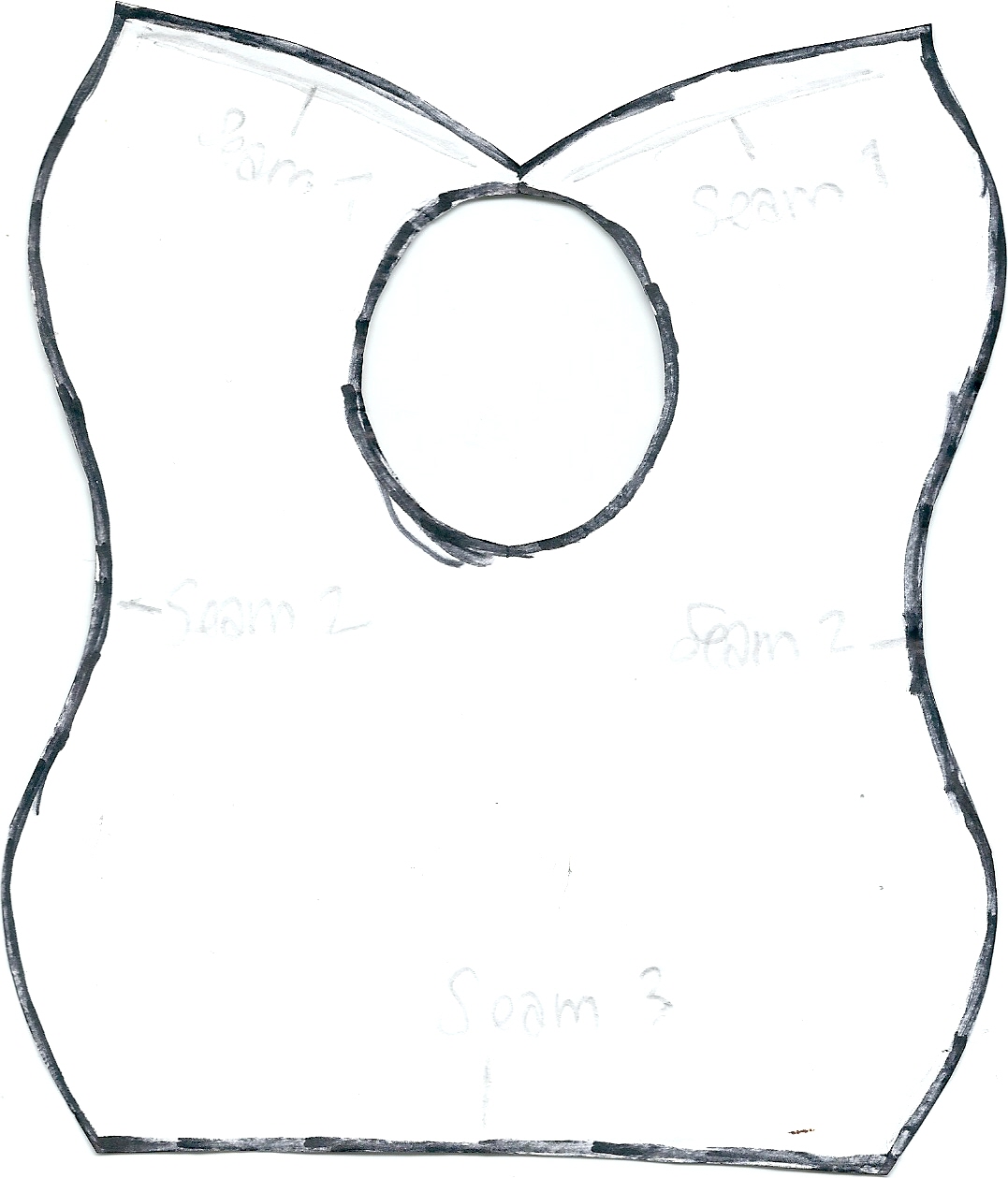
- scan0004 (1).jpg (192.62 KiB) Viewed 2323 times
-
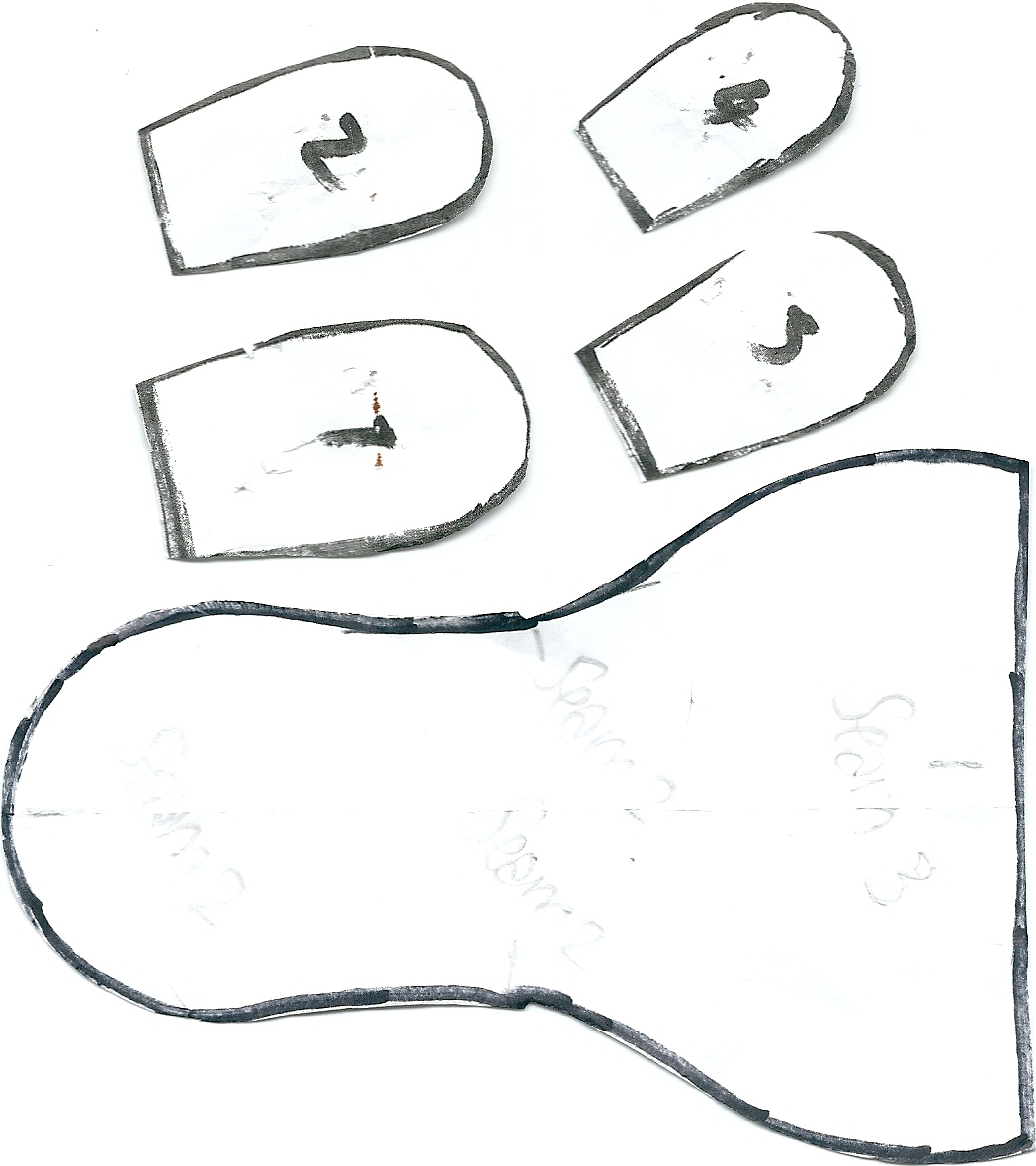
- scan0001 (1).jpg (215.62 KiB) Viewed 2323 times
Re: help digitizing hand drawn patterns
Apparently some dr. Frankie brought gimp and inkscape together as an app. 
From what you have shown us, and from the app`s promo video which I saw - I wish you the best of luck!
Inkscape has the auto tracing but I don`t think it would bring you some ease, since these drawn outlines might bring you more headache than expected. I`d import these drawings, zoom out and go with manual tracing - half of each object and than I`d copy or clone these to make the full desired shape. These shapes are pretty simple so I presume a couple of nodes per shape would do the thing.
Also, using and placing guides would be of much help, and you should bare in mind that guides can be rotated while holding Shift.
From what you have shown us, and from the app`s promo video which I saw - I wish you the best of luck!
Inkscape has the auto tracing but I don`t think it would bring you some ease, since these drawn outlines might bring you more headache than expected. I`d import these drawings, zoom out and go with manual tracing - half of each object and than I`d copy or clone these to make the full desired shape. These shapes are pretty simple so I presume a couple of nodes per shape would do the thing.
Also, using and placing guides would be of much help, and you should bare in mind that guides can be rotated while holding Shift.
-
Puppetmaker
- Posts: 4
- Joined: Fri Jul 08, 2016 10:46 pm
Re: help digitizing hand drawn patterns
Thank you for your reply, I am having some success using this  and this
and this  , but I don't know how to place nodes that that have the little arm coming off them to adjust the curve or how to adjust the thickness of the traced line over the dimmed down original. Also how do I make the grid in the background show in centimeters?? I'll keep experimenting and I'm sure I will come up with more answers!!
, but I don't know how to place nodes that that have the little arm coming off them to adjust the curve or how to adjust the thickness of the traced line over the dimmed down original. Also how do I make the grid in the background show in centimeters?? I'll keep experimenting and I'm sure I will come up with more answers!!
Thanks for any more help you can offer!
Ben.
 and this
and this  , but I don't know how to place nodes that that have the little arm coming off them to adjust the curve or how to adjust the thickness of the traced line over the dimmed down original. Also how do I make the grid in the background show in centimeters?? I'll keep experimenting and I'm sure I will come up with more answers!!
, but I don't know how to place nodes that that have the little arm coming off them to adjust the curve or how to adjust the thickness of the traced line over the dimmed down original. Also how do I make the grid in the background show in centimeters?? I'll keep experimenting and I'm sure I will come up with more answers!!Thanks for any more help you can offer!
Ben.
Re: help digitizing hand drawn patterns
- For the little arms / handles - deploy Node tool  and enable them from the toolbar
and enable them from the toolbar
- Double click on path with the Node tool will add a new node
- At the bottom of the Inkscape, you`ll notice Fill: and Stroke: / right click on stroke value will provide several predefined values
- Shift+Ctrl+D and go to the Grids tab, set the default units...
- Add The Manual to the bookmarks ,)
 and enable them from the toolbar
and enable them from the toolbar- Double click on path with the Node tool will add a new node
- At the bottom of the Inkscape, you`ll notice Fill: and Stroke: / right click on stroke value will provide several predefined values
- Shift+Ctrl+D and go to the Grids tab, set the default units...
- Add The Manual to the bookmarks ,)
Re: help digitizing hand drawn patterns
Just a note to keep an eye on the pen tool's settings.
Set it to "no shape" and "regular spline" -NOT spiro spline if you want to trace by the handles-.
Preferably set a vivid fill like red to the path, no stroke and lower the opacity to 50% for the process.
Set it to "no shape" and "regular spline" -NOT spiro spline if you want to trace by the handles-.
Preferably set a vivid fill like red to the path, no stroke and lower the opacity to 50% for the process.
-
Puppetmaker
- Posts: 4
- Joined: Fri Jul 08, 2016 10:46 pm
Re: help digitizing hand drawn patterns
Thanks for your help and thanks for the link to the manual, it seems to the most helpful one I've seen so far!!
Re: help digitizing hand drawn patterns
You`re welcome, and I`m glad you find the manual helpful. Still, chime back if you stumble ,)
 This is a read-only archive of the inkscapeforum.com site. You can search for info here or post new questions and comments at
This is a read-only archive of the inkscapeforum.com site. You can search for info here or post new questions and comments at 

