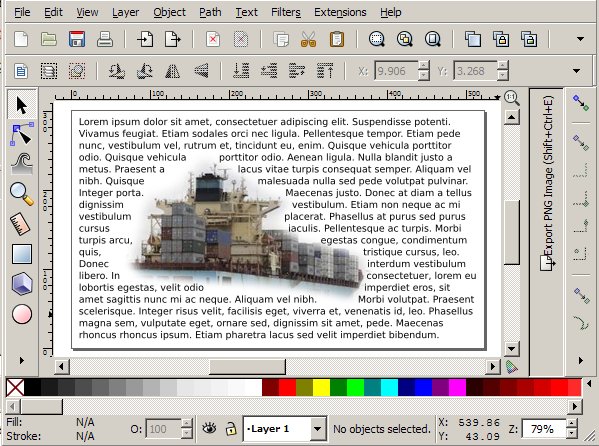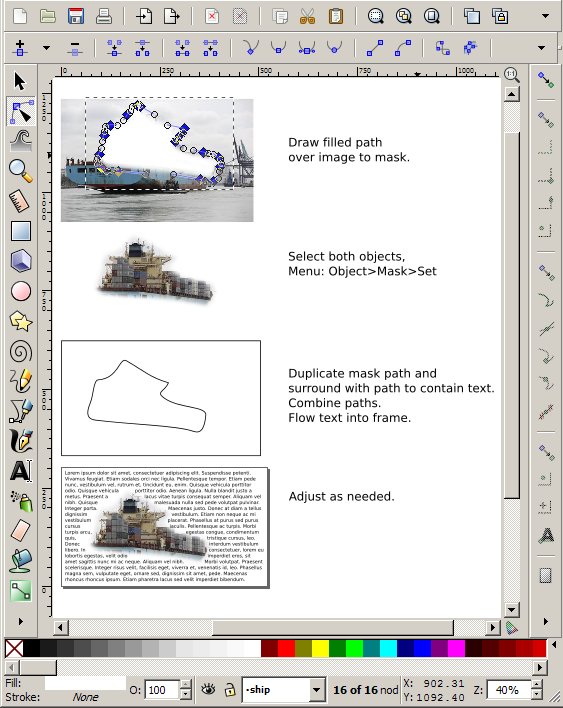Hello,
I've seen people put text into shapes (like into a heart, or star) and I know text can be bent using path effects...
However, what about having text flow or wrap around the contours of a shape? (see this picture from indesign).
Is this possible and if so how?
thanks
a
Text Flow / Wrap around Shape?
Text Flow / Wrap around Shape?
- Attachments
-
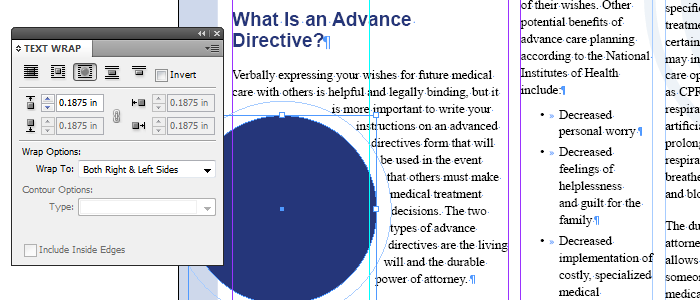
- text-wrap.png (52.44 KiB) Viewed 3303 times
-
tylerdurden
- Posts: 2344
- Joined: Sun Apr 14, 2013 12:04 pm
- Location: Michigan, USA
Re: Text Flow / Wrap around Shape?
- Attachments
-
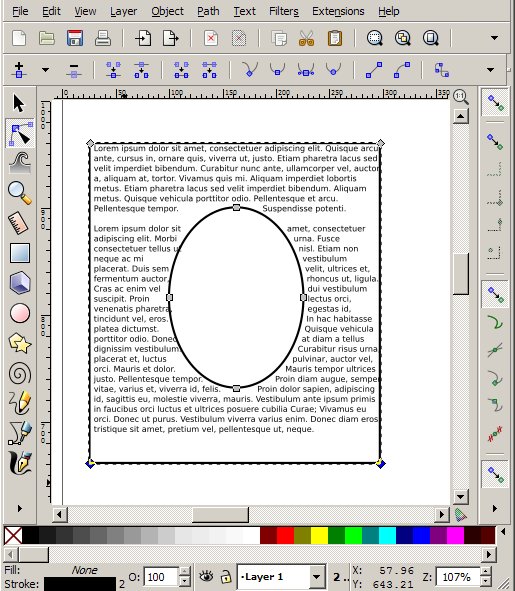
- wrap1.jpg (88.99 KiB) Viewed 3293 times
Have a nice day.
I'm using Inkscape 0.92.2 (5c3e80d, 2017-08-06), 64 bit win8.1
The Inkscape manual has lots of helpful info! http://tavmjong.free.fr/INKSCAPE/MANUAL/html/
I'm using Inkscape 0.92.2 (5c3e80d, 2017-08-06), 64 bit win8.1
The Inkscape manual has lots of helpful info! http://tavmjong.free.fr/INKSCAPE/MANUAL/html/
Re: Text Flow / Wrap around Shape?
Thank you for the link...although I often find the manual hard to follow...but that's an aside...
does this work with an imported photo too? or complex image drawn in inkscape? Or I guess you "draw" another shape (to match the photo or object) and then have the text flow around that "drawn" shape..?
thanks
a
does this work with an imported photo too? or complex image drawn in inkscape? Or I guess you "draw" another shape (to match the photo or object) and then have the text flow around that "drawn" shape..?
thanks
a
-
tylerdurden
- Posts: 2344
- Joined: Sun Apr 14, 2013 12:04 pm
- Location: Michigan, USA
Re: Text Flow / Wrap around Shape?
Yes, create a path for where you want the text to go.
The bitmap image can be masked to almost any shape.
The bitmap image can be masked to almost any shape.
Have a nice day.
I'm using Inkscape 0.92.2 (5c3e80d, 2017-08-06), 64 bit win8.1
The Inkscape manual has lots of helpful info! http://tavmjong.free.fr/INKSCAPE/MANUAL/html/
I'm using Inkscape 0.92.2 (5c3e80d, 2017-08-06), 64 bit win8.1
The Inkscape manual has lots of helpful info! http://tavmjong.free.fr/INKSCAPE/MANUAL/html/
Re: Text Flow / Wrap around Shape?
ok, thanks... but how do you mask the bitmap image?
a
a
-
tylerdurden
- Posts: 2344
- Joined: Sun Apr 14, 2013 12:04 pm
- Location: Michigan, USA
Re: Text Flow / Wrap around Shape?
Masks are similar to clipping, but are driven by luminance value rather than the path outline. Generally speaking, lightness = opacity.
Caveat: other programs/browsers may not display masks or flowed-text properly. There are workarounds.
Caveat: other programs/browsers may not display masks or flowed-text properly. There are workarounds.
Have a nice day.
I'm using Inkscape 0.92.2 (5c3e80d, 2017-08-06), 64 bit win8.1
The Inkscape manual has lots of helpful info! http://tavmjong.free.fr/INKSCAPE/MANUAL/html/
I'm using Inkscape 0.92.2 (5c3e80d, 2017-08-06), 64 bit win8.1
The Inkscape manual has lots of helpful info! http://tavmjong.free.fr/INKSCAPE/MANUAL/html/
Re: Text Flow / Wrap around Shape?
Hello Tyler,
Brilliant!! Thank you...I'll try that...
although I'm not sure what you mean by "driven by luminance value."
I appreciate your help!
a
Brilliant!! Thank you...I'll try that...
although I'm not sure what you mean by "driven by luminance value."
I appreciate your help!
a
-
tylerdurden
- Posts: 2344
- Joined: Sun Apr 14, 2013 12:04 pm
- Location: Michigan, USA
Re: Text Flow / Wrap around Shape?
Luminance is my frequent substitution for Lightness in the HSL color controls. 
Lightness being a range of value, dark to light.

http://tavmjong.free.fr/INKSCAPE/MANUAL ... utes-Color
In the case of Inkscape masking, the lighter the value of the mask, the more opaque the masked object will be. A 50% grey mask should result in a 50% transparent object. Feathered mask edges (100% light to 0%) should make feathered object edges (as in the earlier example).
Lightness being a range of value, dark to light.

http://tavmjong.free.fr/INKSCAPE/MANUAL ... utes-Color
In the case of Inkscape masking, the lighter the value of the mask, the more opaque the masked object will be. A 50% grey mask should result in a 50% transparent object. Feathered mask edges (100% light to 0%) should make feathered object edges (as in the earlier example).
Have a nice day.
I'm using Inkscape 0.92.2 (5c3e80d, 2017-08-06), 64 bit win8.1
The Inkscape manual has lots of helpful info! http://tavmjong.free.fr/INKSCAPE/MANUAL/html/
I'm using Inkscape 0.92.2 (5c3e80d, 2017-08-06), 64 bit win8.1
The Inkscape manual has lots of helpful info! http://tavmjong.free.fr/INKSCAPE/MANUAL/html/
 This is a read-only archive of the inkscapeforum.com site. You can search for info here or post new questions and comments at
This is a read-only archive of the inkscapeforum.com site. You can search for info here or post new questions and comments at