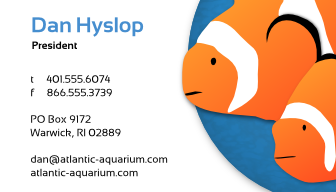I'm a design amateur trying to create promotional material for my small business. I'm not having much luck saving them as pdf or eps for the printers. Linked below are examples of the back of my business card in several formats including the working file, card back.svg, and a png export that shows exactly how it looks on my screen.
On the pdf there are several elements that don't seem to line up properly. On each fish there is a drop shadow that has migrated several pixels upward from its original spot. Note that they aren't real filters but blurred objects acting as filters. There's also white background text behind my company name that has migrated downward just a little bit. I found my text color by creating a duplicate white text behind the color text and adjusting the transparency of the top color until it looked good to my eye. I know this isn't a best practice but it was easier for me not being a pro. Either way, the text is perfectly aligned in the Inkscape svg but one seems to have moved a little bit in the pdf.
I'm also including the eps export. I'm not quite sure how it turned out because the only viewers I have (Ghostscript on this computer and an ancient copy of Illustrator 10 on my old Pentium 4 from college), show it very pixelly, which confuses me greatly--isn't this another vector format?
Also of note, I have two texture filters on the card, one on the blue background and one on the blue fish ball. Different PDF viewers seem to render these differently: Adobe Reader shows the background only, Chrome shows the ball only. I'm not too worried about this right now because I'm not sure if I'm going to keep the textures or not and I understand there is limited support for filters in these formats. I welcome design advice, too, but understand if the mods want to keep that in the appropriate forum.
Any tips on how to fix these little issues would be greatly appreciated!
Thanks!
Dan

http://dl.dropbox.com/u/52114623/card%20back.svg
http://dl.dropbox.com/u/52114623/back.pdf
http://dl.dropbox.com/u/52114623/back.eps
 This is a read-only archive of the inkscapeforum.com site. You can search for info here or post new questions and comments at
This is a read-only archive of the inkscapeforum.com site. You can search for info here or post new questions and comments at