I moved the image to power point and it prints fine. Any thoughts?
Trouble Printing
-
Starlight Juliet
- Posts: 13
- Joined: Thu Jan 12, 2012 5:11 am
Trouble Printing
I've been having trouble printing my pics and it's actually getting worse! I have an Etsy shop where I sell my artwork, before when I would try to print my logo on the back of a page it would be hit or miss if this particular image would print. (When I reduced the opacity to 75%, if I changed it to 100% it prints everytime, which isn't what I need) However today I printed several different pictures from one file (I simply move one image into the 'page' area, print, and move on to the next) but now it won't print one image. I tried copy and pasting it to a new Inkscape file to no avail. It is sending to the printer but it's as if it recieves a blank sheet and doesn't even load the paper.
I moved the image to power point and it prints fine. Any thoughts?


I moved the image to power point and it prints fine. Any thoughts?
-
Starlight Juliet
- Posts: 13
- Joined: Thu Jan 12, 2012 5:11 am
Re: Trouble Printing
**UPDATE**
Sooo...Since the pic I was trying to print was a simple image on a background I traded the image on the background of another I had printed earlier. I changed the new background to the color of the previous making a 'uncopied' copy. The image printed, but only the brown background. I'm switching to regular printer paper to test this problem on because I've already wasted at least four sheets of my good paper on this mess. What is going on?!?
Sooo...Since the pic I was trying to print was a simple image on a background I traded the image on the background of another I had printed earlier. I changed the new background to the color of the previous making a 'uncopied' copy. The image printed, but only the brown background. I'm switching to regular printer paper to test this problem on because I've already wasted at least four sheets of my good paper on this mess. What is going on?!?
- Attachments
-
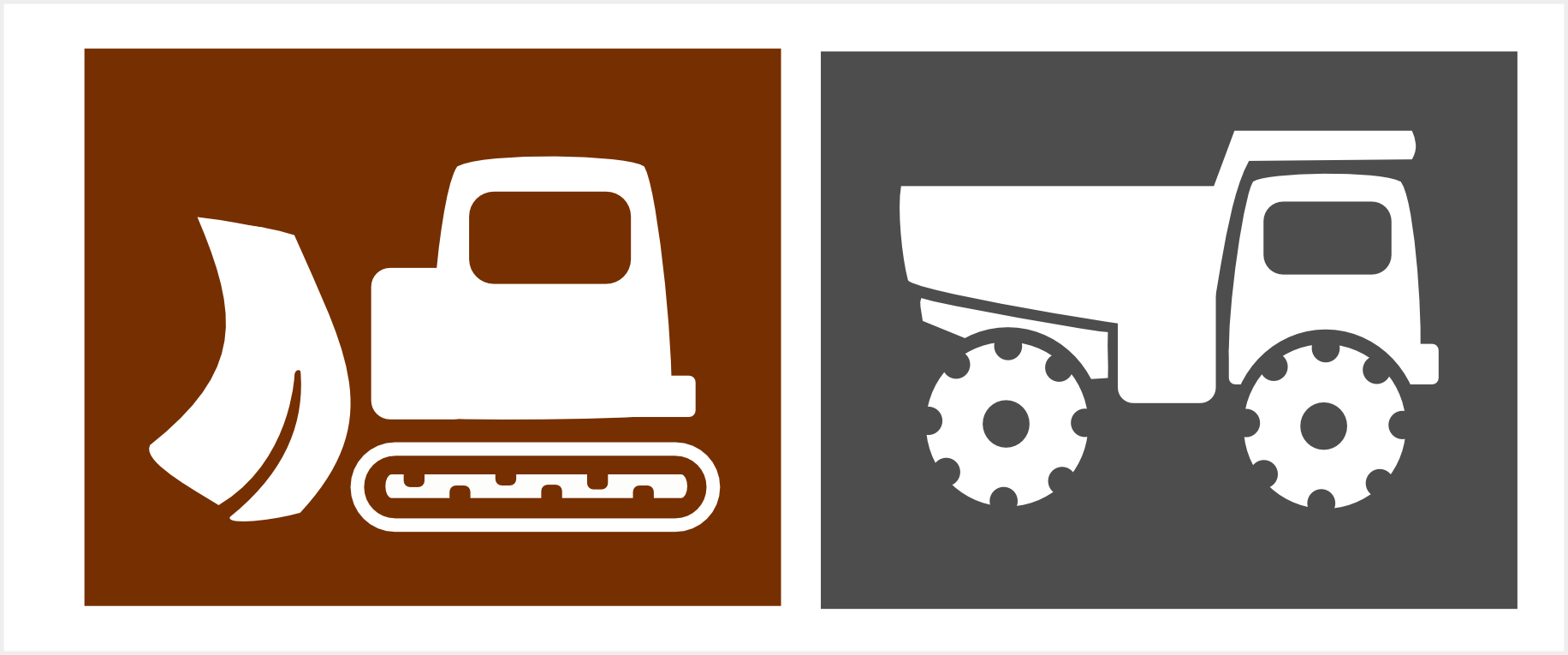
- Two images
- C for Clark.png (60 KiB) Viewed 1731 times
Re: Trouble Printing
You can go fine if you save as pdf, and print outside inkscape.
There is a setting then, to print the pdf in it's actual size.
So the problem comes down wether the pdf saved displays good on screen -what you see is what you get as pdf is more of a print-ready format.
Without you linking the original svg we cannot try if anything goes wrong by the save as pdf option.
Some masking is not implemented right in pdf-s, but such designs you attached should work fine.
The only thing that has to be set right is the document's size.
There is a setting then, to print the pdf in it's actual size.
So the problem comes down wether the pdf saved displays good on screen -what you see is what you get as pdf is more of a print-ready format.
Without you linking the original svg we cannot try if anything goes wrong by the save as pdf option.
Some masking is not implemented right in pdf-s, but such designs you attached should work fine.
The only thing that has to be set right is the document's size.
-
Starlight Juliet
- Posts: 13
- Joined: Thu Jan 12, 2012 5:11 am
Re: Trouble Printing
*******UPDATE**********
I got the picture to print but only by going to an older file of the same pic. I still don't understand what is going on, I've printed the image at least a dozen times.
I've attached the file for you, the power point print came out skewed because of margin issues. Grrr, I really don't want to have to go to another program to print.
I got the picture to print but only by going to an older file of the same pic. I still don't understand what is going on, I've printed the image at least a dozen times.
I've attached the file for you, the power point print came out skewed because of margin issues. Grrr, I really don't want to have to go to another program to print.
- Attachments
-
- Construction Compilation.svg
- (128.8 KiB) Downloaded 259 times
Re: Trouble Printing
So you have a 254/203,2 mm sized design, you want to print on a 297/210 sized paper?
That design has a different proportion than the paper.
How you want to scale it/translate it between the borders?
Attached is a bit cleaned up file, with the image size changed back to A4.
That design has a different proportion than the paper.
How you want to scale it/translate it between the borders?
Attached is a bit cleaned up file, with the image size changed back to A4.
- Attachments
-
- Construction CompilationII.svg
- (5.13 KiB) Downloaded 162 times
-
deals4print
- Posts: 3
- Joined: Wed Apr 30, 2014 8:14 pm
Re: Trouble Printing
Can you show me the image of the miss page.
-
tylerdurden
- Posts: 2344
- Joined: Sun Apr 14, 2013 12:04 pm
- Location: Michigan, USA
Re: Trouble Printing
Hi SJ,
While your workflow has been sufficient until now, I suggest making each image a separate file. They can be kept organized in folders. You might alternatively use layers and toggle the layer visibility for printing, but I think using files is a safer method, to avoid a file corruption killing the entire project.
The Inkscape feature "Edit>Guides around Page" may be useful for whatever workflow you chose.
As mentioned earlier, PDF is a safe and reliable format for output to most printers. PDF also has the benefit of not being able to easily bump an element out of position or visibility.
While your workflow has been sufficient until now, I suggest making each image a separate file. They can be kept organized in folders. You might alternatively use layers and toggle the layer visibility for printing, but I think using files is a safer method, to avoid a file corruption killing the entire project.
The Inkscape feature "Edit>Guides around Page" may be useful for whatever workflow you chose.
As mentioned earlier, PDF is a safe and reliable format for output to most printers. PDF also has the benefit of not being able to easily bump an element out of position or visibility.
Have a nice day.
I'm using Inkscape 0.92.2 (5c3e80d, 2017-08-06), 64 bit win8.1
The Inkscape manual has lots of helpful info! http://tavmjong.free.fr/INKSCAPE/MANUAL/html/
I'm using Inkscape 0.92.2 (5c3e80d, 2017-08-06), 64 bit win8.1
The Inkscape manual has lots of helpful info! http://tavmjong.free.fr/INKSCAPE/MANUAL/html/
 This is a read-only archive of the inkscapeforum.com site. You can search for info here or post new questions and comments at
This is a read-only archive of the inkscapeforum.com site. You can search for info here or post new questions and comments at