Hi All,
I've only been using Inkscape for a very short time and saved 2 files. However since yesterday I can no longer save new or existing files. When I click save, save as or save a copy I do not get a save dialogue box.
Does anyone know what's going on. I searched launchpad for any bugs but this does not seem to be listed. I have logged it but it appears I'm the only one experiencing this issue.
Thanks
Paul
I can't save!
Re: I can't save!
Looks like there is a bug logged regarding this.
All my documents are on my D drive. Essentially is seems inkscape only likes you to save to the C drive
I'm now having to open an installed template and save to the install folder.
All my documents are on my D drive. Essentially is seems inkscape only likes you to save to the C drive
I'm now having to open an installed template and save to the install folder.
Re: I can't save!
Hi Paul,
Yes, it is a bug. It's my understanding, that sometimes even saving to the C drive can be affected. Any root directory. I think I would just make something like a Pictures folder....well actually that's exactly what I have....and save all my images in there.
If you've found the bug report (I don't have a link at the moment) you could check on this, but I seem to recall that it's been fixed in the development version. .....I could be wrong about that
Yes, it is a bug. It's my understanding, that sometimes even saving to the C drive can be affected. Any root directory. I think I would just make something like a Pictures folder....well actually that's exactly what I have....and save all my images in there.
If you've found the bug report (I don't have a link at the moment) you could check on this, but I seem to recall that it's been fixed in the development version. .....I could be wrong about that
Basics - Help menu > Tutorials
Manual - Inkscape: Guide to a Vector Drawing Program
Inkscape Community - Inkscape FAQ - Gallery
Inkscape for Cutting Design
Manual - Inkscape: Guide to a Vector Drawing Program
Inkscape Community - Inkscape FAQ - Gallery
Inkscape for Cutting Design
Re: I can't save!
Thanks Brynn,
I have downloaded the development version. It's not an installer so I copied across to my current install folder. Now when I run inkscape i get an error. See attachment.
Was this the wrong way to do it?
Regards
Paul
I have downloaded the development version. It's not an installer so I copied across to my current install folder. Now when I run inkscape i get an error. See attachment.
Was this the wrong way to do it?
Regards
Paul
- Attachments
-
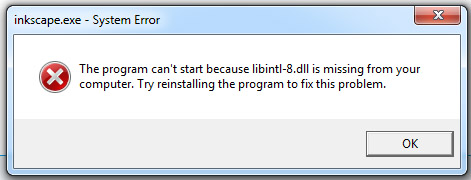
- inkscape.jpg (42.24 KiB) Viewed 994 times
Re: I can't save!
paulbacca wrote:Was this the wrong way to do it?
Not a fault on your side - there are some things that currently need fixing in the packaging routines for Windows.
- Please do not forget: development snapshot builds are just that: snapshots of work-in-progress (unlike stable releases). Today's development snapshot builds might work or fail, maybe the next ones will work again, or it might take longer to have things fixed. Occasionally they might have serious regressions.
Development builds are not recommended to be used in productive environments, and probably are also less suited for occasional or new Inkscape users.
The problem with missing DLLs in the most recent development build for Windows (r10990) has already been reported - I don't know whether or when newer builds are available which have all required libs included.
The problem with the "Save … / Save as …" dialog will be fixed in the upcoming bug-fix release (0.48.3). If you are in dire need of a working version without that issue, you can downgrade to Inkscape 0.48.1 (until 0.48.3 is out): the bug only affects Inkscape 0.48.2.
Re: I can't save!
~suv, in light of your comments about using development builds, maybe you'd like to make appropriate comments to this topic: viewtopic.php?f=6&t=1289
Even after reading the comments in that topic, I've never used a development build. I don't know if it's still there, but there used to what I considered a slightly overzealous statement......I think it was on inkscape.org, about Inkscape being ready to use now, even though it's still under development. Just the way it was worded seemed a little exaggerated to me. But after multiple crashes, and serious slowdowns with versions 0.44 and 0.46, I posted a message saying I thought it wasn't quite ready. I actually almost stopped learning Inkscape at that point. But I did learn how to use layers, and other steps to reduce slowdowns. Then I got a little faster computer (more memory), and especially 0.48 crashed MUCH less. And now that I know Inkscape is getting a new renderer which is supposed to very much better, I'm sure I'll stick with Inkscape.
But I won't be using any development builds, no matter how "sexy"!
Even after reading the comments in that topic, I've never used a development build. I don't know if it's still there, but there used to what I considered a slightly overzealous statement......I think it was on inkscape.org, about Inkscape being ready to use now, even though it's still under development. Just the way it was worded seemed a little exaggerated to me. But after multiple crashes, and serious slowdowns with versions 0.44 and 0.46, I posted a message saying I thought it wasn't quite ready. I actually almost stopped learning Inkscape at that point. But I did learn how to use layers, and other steps to reduce slowdowns. Then I got a little faster computer (more memory), and especially 0.48 crashed MUCH less. And now that I know Inkscape is getting a new renderer which is supposed to very much better, I'm sure I'll stick with Inkscape.
But I won't be using any development builds, no matter how "sexy"!
Basics - Help menu > Tutorials
Manual - Inkscape: Guide to a Vector Drawing Program
Inkscape Community - Inkscape FAQ - Gallery
Inkscape for Cutting Design
Manual - Inkscape: Guide to a Vector Drawing Program
Inkscape Community - Inkscape FAQ - Gallery
Inkscape for Cutting Design
 This is a read-only archive of the inkscapeforum.com site. You can search for info here or post new questions and comments at
This is a read-only archive of the inkscapeforum.com site. You can search for info here or post new questions and comments at