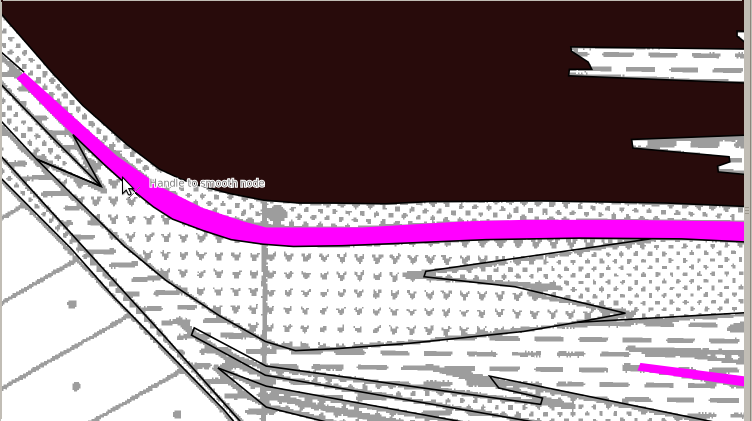Hello,
I have just created a lot of lines using the Bezier tool, and unwittingly created a bunch of smooth nodes (i.e. I slightly dragged the mouse while clicking, thereby making the node a smooth node instead of a cusp node). Upon realising this, I selected my lines using the node tool, then selected all nodes (Ctrl+A), then clicked the 'Make selected nodes corner' button on the Node toolbar.
Quirk 1: I had to click the toolbar button twice for it to work. I don't know what the first click did, but it did something: the nodes then report themselves as cusp nodes, but they still show the behaviour of smooth nodes, even retaining their handles. The second click certainly finished the job. Perhaps I don't understand what a smooth node is?
Quirk 2: while adding more lines to the drawing, using the snap-to-xxx features, heaps of my nodes report that they are smooth nodes, even though I have converted them all. I haven't been able to chase this down yet, as the xml editor shows them all as 'c' for the nodetype. Either I don't know what I'm talking about, or there's some hangover or ghost left behind after conversion? I wouldn't be surprised if it's the former.
Ben.
Convert smooth nodes to cusp node quirks?
Re: Convert smooth nodes to cusp node quirks?
Hi Ben,
Well I can comment on Quirk 1, at least. You are correct. The first click converts them to cusp nodes with handles, and the 2nd click removes the handles, making them all straight segments. After the first click, they may still look like smooth nodes, because the handles are intact, and apparently mostly still in their original places. But they are cusp nodes. It just takes the 2nd click to remove the handles.
You can avoid having to convert them, and allow you perhaps to draw more quickly. With the Bezier or Pen tool engaged, look at the tool control bar. I think it's the 3rd button from the left, that says something like "draw straight segments". With that enabled, even if you accidentally drag the mouse, it will only produce cusp or corner nodes
I'm not sure what to think about Quirk 2. When you say the nodes are reported as smooth, where are you looking to confirm it? If you're looking at the Status Bar, that would be a problem deserving of further investigation. If you're using the Bezier or Pen tool, and use snapping to make sure a new nodes resides directly on top of an existing node, and you're looking at the node itself to confirm the status as smooth, you might not be clear about what you see. When you start a new path, there is a tiny open square, which is more of a handle than a node. And you'll see another one at the end of an open path too, whenever the Bezier or Pen tool is engaged (and the path is selected). It doesn't become a node, really, until you engage the Node tool. Could that be what you see? Or for clarity, just let us know if you're confirming the smooth status by the words "smooth node" on the status bar. If not, there's likely some explanation for what you see, even if it's not what I've guessed about
Well I can comment on Quirk 1, at least. You are correct. The first click converts them to cusp nodes with handles, and the 2nd click removes the handles, making them all straight segments. After the first click, they may still look like smooth nodes, because the handles are intact, and apparently mostly still in their original places. But they are cusp nodes. It just takes the 2nd click to remove the handles.
You can avoid having to convert them, and allow you perhaps to draw more quickly. With the Bezier or Pen tool engaged, look at the tool control bar. I think it's the 3rd button from the left, that says something like "draw straight segments". With that enabled, even if you accidentally drag the mouse, it will only produce cusp or corner nodes
I'm not sure what to think about Quirk 2. When you say the nodes are reported as smooth, where are you looking to confirm it? If you're looking at the Status Bar, that would be a problem deserving of further investigation. If you're using the Bezier or Pen tool, and use snapping to make sure a new nodes resides directly on top of an existing node, and you're looking at the node itself to confirm the status as smooth, you might not be clear about what you see. When you start a new path, there is a tiny open square, which is more of a handle than a node. And you'll see another one at the end of an open path too, whenever the Bezier or Pen tool is engaged (and the path is selected). It doesn't become a node, really, until you engage the Node tool. Could that be what you see? Or for clarity, just let us know if you're confirming the smooth status by the words "smooth node" on the status bar. If not, there's likely some explanation for what you see, even if it's not what I've guessed about
Basics - Help menu > Tutorials
Manual - Inkscape: Guide to a Vector Drawing Program
Inkscape Community - Inkscape FAQ - Gallery
Inkscape for Cutting Design
Manual - Inkscape: Guide to a Vector Drawing Program
Inkscape Community - Inkscape FAQ - Gallery
Inkscape for Cutting Design
Re: Convert smooth nodes to cusp node quirks?
Quirk 2: while snapping is ON, and I'm creating a Bezier line, when I hover near a snappable node a node symbol appears and a small piece of text appears at whatever node has been identified. The small piece of text will say what sort of node has been identified. I took a screenshot:
The identified node in that screenshot claims to be a smooth node. However I've checked it using the node tool, and the xml editor, and it's a cusp node. It was possibly at some point a smooth node, but as I said I have converted a bunch to cusp nodes.
The identified node in that screenshot claims to be a smooth node. However I've checked it using the node tool, and the xml editor, and it's a cusp node. It was possibly at some point a smooth node, but as I said I have converted a bunch to cusp nodes.
Re: Convert smooth nodes to cusp node quirks?
brynn wrote:Well I can comment on Quirk 1, at least. You are correct. The first click converts them to cusp nodes with handles, and the 2nd click removes the handles, making them all straight segments. After the first click, they may still look like smooth nodes, because the handles are intact, and apparently mostly still in their original places. But they are cusp nodes. It just takes the 2nd click to remove the handles.
This is not a quirk - it is intended behaviour. 'Cusp' doesn't require that the adjacent segments are straight line segments only (they can be curves as well). If it really bothers you to have to click twice on the 'Cusp nodes' button, then click once on the 'Make selected segments (straight) lines' button (or use the keyboard shortcut 'Shift+L' within the node tool context).
Re: Convert smooth nodes to cusp node quirks?
Thanks for the info ~suv, I didn't appreciate the difference between curved line segments and smooth nodes, la la la.
Does it *really bother* me? Ease up, it was a question after all.
Hmm, perhaps I'm too sensitive this morning.
Does it *really bother* me? Ease up, it was a question after all.
Hmm, perhaps I'm too sensitive this morning.
Re: Convert smooth nodes to cusp node quirks?
~suv wrote:brynn wrote:Well I can comment on Quirk 1, at least. You are correct. The first click converts them to cusp nodes with handles, and the 2nd click removes the handles, making them all straight segments. After the first click, they may still look like smooth nodes, because the handles are intact, and apparently mostly still in their original places. But they are cusp nodes. It just takes the 2nd click to remove the handles.
This is not a quirk - it is intended behaviour. 'Cusp' doesn't require that the adjacent segments are straight line segments only (they can be curves as well). If it really bothers you to have to click twice on the 'Cusp nodes' button, then click once on the 'Make selected segments (straight) lines' button (or use the keyboard shortcut 'Shift+L' within the node tool context).
I was just using Ben's wording for clarity.
Ah, I see what you mean about your ""quirk"" #2. I can reproduce that, and don't know the status. It would appear to be a bug, to me, at first glance. ~suv is probably more qualified to comment on that one
Basics - Help menu > Tutorials
Manual - Inkscape: Guide to a Vector Drawing Program
Inkscape Community - Inkscape FAQ - Gallery
Inkscape for Cutting Design
Manual - Inkscape: Guide to a Vector Drawing Program
Inkscape Community - Inkscape FAQ - Gallery
Inkscape for Cutting Design
Re: Convert smooth nodes to cusp node quirks?
Google translation (generally reliable):
"Ease up" = "Thanks for taking the time to help me with my problem!".
"Ease up" = "Thanks for taking the time to help me with my problem!".
Your mind is what you think it is.
Re: Convert smooth nodes to cusp node quirks?
ottadini wrote:Quirk 2: while adding more lines to the drawing, using the snap-to-xxx features, heaps of my nodes report that they are smooth nodes, even though I have converted them all. I haven't been able to chase this down yet, as the xml editor shows them all as 'c' for the nodetype. Either I don't know what I'm talking about, or there's some hangover or ghost left behind after conversion? I wouldn't be surprised if it's the former.
As far as I understand there are neither hangovers nor ghosts in play: for the snap indicator messages in Inkscape 0.48, the node type appears not to be taken from the private information the node tool stores in its custom attribute ('sodipodi:nodetypes') [1]: when snapping, the actual geometry of the adjacent path segments and whether the two tangents of the node are collinear or nearly collinear (within a certain tolerance) seems to matter more.
Test with attached file: node-edit the line at the bottom and drag one of the end nodes to snap it to the mid-nodes of the top horizontal path segments of the upper path. Inkscape 0.47 always displays 'Snap cusp node to cusp node', whereas 0.48 (and 0.48+devel) differs (the two mid-nodes on the left are considered as 'smooth node' snap targets, the two on the right are recognized as 'cusp node' snap targets).
Maybe Diederik will comment, too ;)
[1] many paths don't have this attribute stored (either foreign files, or paths never touched with the node tool, or 'Plain SVG' files reopened in Inkscape, etc.) - it would not be a reliable source for the snap indicator messages.
 This is a read-only archive of the inkscapeforum.com site. You can search for info here or post new questions and comments at
This is a read-only archive of the inkscapeforum.com site. You can search for info here or post new questions and comments at