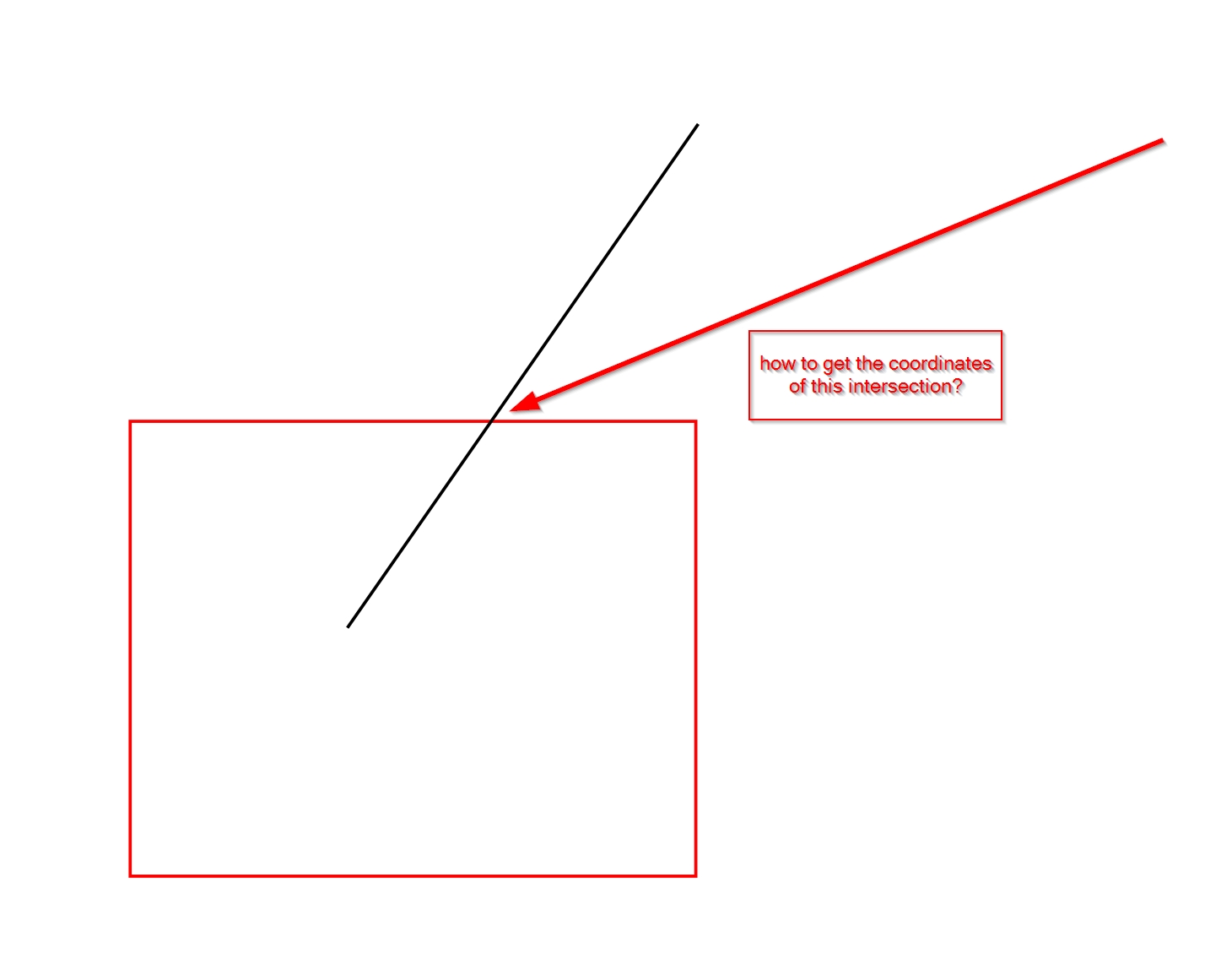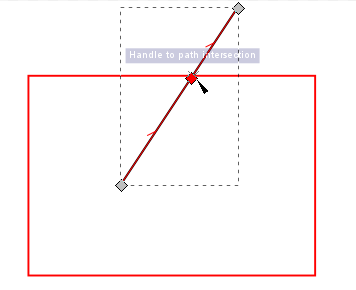Hi
Turn on all snapping options.
( or at least: Snap guides, Snap to intersections )
Pull in a guide from ruler on side, (by click and hold left mouse button on the ruler) drag line (mouse pointer) to
intersection point, release mouse button when it snaps to the intersection.
Double click on the created guide line to get the guide line properties window to open,
pop up window will state the coordinates of the "origin" of the guide line,
the coordinates will be the intersection point.
If you need an explanation with figures please chime back.
The "pathmonkey_mutual_cut_line.py" (
found here ) extension could easily be modified to list the coordinates as well.
The extension was created by Gary Kacmarcik.
Link to pathmonkey. This is a read-only archive of the inkscapeforum.com site. You can search for info here or post new questions and comments at
This is a read-only archive of the inkscapeforum.com site. You can search for info here or post new questions and comments at