Merging adjoining areas
Merging adjoining areas
I'm trying to create a celtic knot effect, with the traditional 'over and under' effect. I drew the outside line as one path, and the inside line as another path. I used the exclusion tool as it seemed to show all the intersecting nodes, not just the nodes I used to create the paths. I then deleted the segments I didn't want between certain nodes, as shown in the upper part of the attached image. All seemed well until I tried to colour the 'knot' in, when I was left with white patches, which don't colour in as I want them to, and seem to be entities in their own right! I have plans for images with curves, so drawing each part of the knot separately doesn't really help. Is there any way of merging the white parts with their adjoining parts so they are treated as one?
- Attachments
-
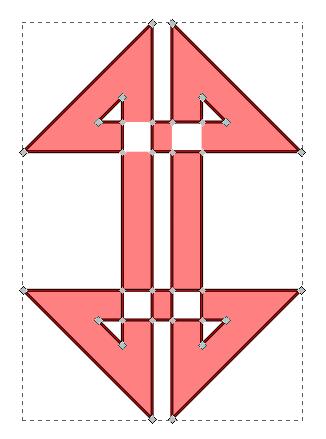
- example.jpg (19.15 KiB) Viewed 1687 times
Re: Merging adjoining areas
Hi saffron,

Welcome to InkscapeForum!
In the Fill and Stroke dialog, on the Fill tab, you can see 2 roughly heart-shaped icons/buttons. These define what's called the Fill Rule. If you'll click the one without a hole in it, that should solve the problem. If it doesn't, we may need to look more closely at your SVG file. But I'm thinking it should work.

Welcome to InkscapeForum!
In the Fill and Stroke dialog, on the Fill tab, you can see 2 roughly heart-shaped icons/buttons. These define what's called the Fill Rule. If you'll click the one without a hole in it, that should solve the problem. If it doesn't, we may need to look more closely at your SVG file. But I'm thinking it should work.
Basics - Help menu > Tutorials
Manual - Inkscape: Guide to a Vector Drawing Program
Inkscape Community - Inkscape FAQ - Gallery
Inkscape for Cutting Design
Manual - Inkscape: Guide to a Vector Drawing Program
Inkscape Community - Inkscape FAQ - Gallery
Inkscape for Cutting Design
Re: Merging adjoining areas
Thanks for the input Brynn,
I've found that filling in the whole shape as one selection is causing the white 'holes', when tried with both of the 2 heart icons. However, I get the effect I'm looking for if i click the 'Fill bounded areas' icon in the bottom left hand corner and colour each part of the image separately. So it's a success! Now I can get creative!
I've found that filling in the whole shape as one selection is causing the white 'holes', when tried with both of the 2 heart icons. However, I get the effect I'm looking for if i click the 'Fill bounded areas' icon in the bottom left hand corner and colour each part of the image separately. So it's a success! Now I can get creative!
Re: Merging adjoining areas
"Fill bounded area"??? I'm confused! Is this something new in 0.48.1?
I've actually made some Celtic knots, but I have no idea what you're talking about......
I've actually made some Celtic knots, but I have no idea what you're talking about......
Basics - Help menu > Tutorials
Manual - Inkscape: Guide to a Vector Drawing Program
Inkscape Community - Inkscape FAQ - Gallery
Inkscape for Cutting Design
Manual - Inkscape: Guide to a Vector Drawing Program
Inkscape Community - Inkscape FAQ - Gallery
Inkscape for Cutting Design
-
Simarilius
- Posts: 626
- Joined: Wed Jun 06, 2007 2:37 am
Re: Merging adjoining areas
Thats the tooltip for the paint bucket tool.
Re: Merging adjoining areas
Ooooohh!!
Thanks Sim
Thanks Sim
Basics - Help menu > Tutorials
Manual - Inkscape: Guide to a Vector Drawing Program
Inkscape Community - Inkscape FAQ - Gallery
Inkscape for Cutting Design
Manual - Inkscape: Guide to a Vector Drawing Program
Inkscape Community - Inkscape FAQ - Gallery
Inkscape for Cutting Design
- flamingolady
- Posts: 687
- Joined: Wed Jun 10, 2009 1:40 pm
Re: Merging adjoining areas
Glad that worked for you. Whenever I try using the fill bucket, Inkscape immediately crashes! that gets old fast, lol.
Another thing to try is using the odd shaped icon (don't even know it's name) on the fill and stroke menu. Open the menu, and look to the right of the question mark, there are 2 funny shaped icons which have color fill rules (odd and even, etc) to fill things like celtic knots. The solid colored black one is the usual fill, but if you click on the one with the hold in it, you can tell inkscape how to fill the celtic knot, it's pretty cool and probably under-used.
Another thing to try is using the odd shaped icon (don't even know it's name) on the fill and stroke menu. Open the menu, and look to the right of the question mark, there are 2 funny shaped icons which have color fill rules (odd and even, etc) to fill things like celtic knots. The solid colored black one is the usual fill, but if you click on the one with the hold in it, you can tell inkscape how to fill the celtic knot, it's pretty cool and probably under-used.
-
Simarilius
- Posts: 626
- Joined: Wed Jun 06, 2007 2:37 am
Re: Merging adjoining areas
Those control the fill rule, and yeah, that may fix the issue here. that or they have gaps in the lines so it cant fill properly, hard to tell without looking at the SVG.
 This is a read-only archive of the inkscapeforum.com site. You can search for info here or post new questions and comments at
This is a read-only archive of the inkscapeforum.com site. You can search for info here or post new questions and comments at 