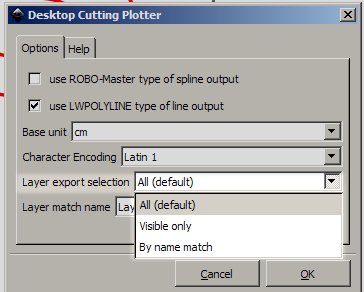When drawing on different layers I expected to be able to select individual layers to be exported by making the others invisible.
However, it looks like the DXF export function always exports all layers.
Any ideas how to export only selected layers?
[solved] How to export selected layers to DXF?
[solved] How to export selected layers to DXF?
Last edited by theozh on Thu Nov 06, 2014 5:24 pm, edited 1 time in total.
Win7/64, Inkscape 0.92.2
-
tylerdurden
- Posts: 2344
- Joined: Sun Apr 14, 2013 12:04 pm
- Location: Michigan, USA
Re: How to export selected layers to DXF?
Ensure the desired method is selected in the dropdown menu?
Working correctly here.
Working correctly here.
Have a nice day.
I'm using Inkscape 0.92.2 (5c3e80d, 2017-08-06), 64 bit win8.1
The Inkscape manual has lots of helpful info! http://tavmjong.free.fr/INKSCAPE/MANUAL/html/
I'm using Inkscape 0.92.2 (5c3e80d, 2017-08-06), 64 bit win8.1
The Inkscape manual has lots of helpful info! http://tavmjong.free.fr/INKSCAPE/MANUAL/html/
Re: How to export selected layers to DXF?
ahh, sorry,  so easy... I expected "visible only" as default...
so easy... I expected "visible only" as default...
Win7/64, Inkscape 0.92.2
-
JoseyWales
- Posts: 17
- Joined: Mon Oct 27, 2014 7:31 am
- Location: USA
Re: [solved] How to export selected layers to DXF?
i need to do same thing but can't find Desktop Cutting Plotter. Could you show the path to get there? can dxf files then be converted to pdf? Thanks
Re: [solved] How to export selected layers to DXF?
From the menu
- File
- Save a copy (Shift+Ctrl+Alt+S)
- Select Filetype
In my installations (Inkscape 0.48 or 0.91) "Desktop Cutting Plotter (AutoCAD DXF R14) (.dxf)" is the 15th from the top.
There you can also directly save it as PDF.
- File
- Save a copy (Shift+Ctrl+Alt+S)
- Select Filetype
In my installations (Inkscape 0.48 or 0.91) "Desktop Cutting Plotter (AutoCAD DXF R14) (.dxf)" is the 15th from the top.
There you can also directly save it as PDF.
 This is a read-only archive of the inkscapeforum.com site. You can search for info here or post new questions and comments at
This is a read-only archive of the inkscapeforum.com site. You can search for info here or post new questions and comments at