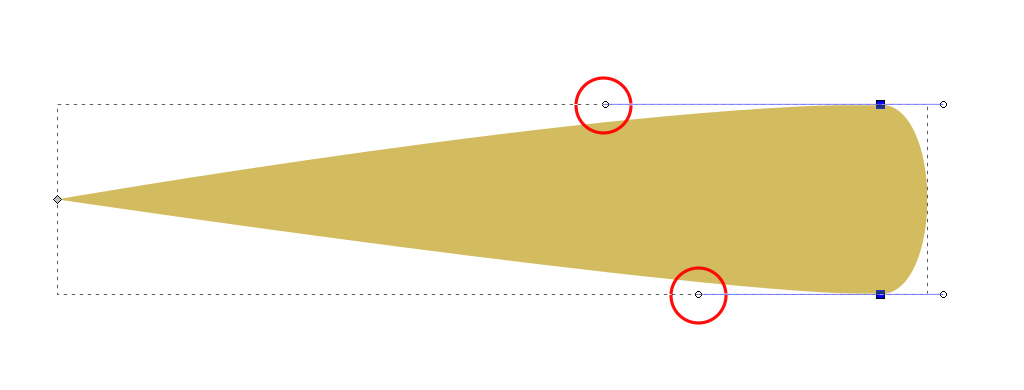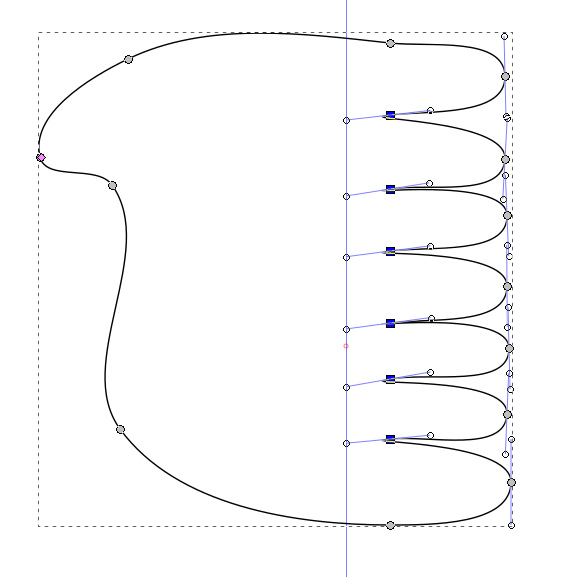I recently installed Inkscape and first of all, I love it. I have worked through the build in tutorials and watched a few online tutorials to get familiar with the user interface. There is one thing, I can't figure out on my own. Is it possible, to align the handles of different nodes in a bezier curve vertical or horizontal? For example the two handles marked with the red circles in my attachment. I would like to get a symmetrical arrow. Therefore I want to align the two handles. I would like to excuse my bad language and hope, you understand my problem and that someone can help me
Martin
 This is a read-only archive of the inkscapeforum.com site. You can search for info here or post new questions and comments at
This is a read-only archive of the inkscapeforum.com site. You can search for info here or post new questions and comments at