Hello
I have just registered, and have been trying to learn key skills in inkscape. So far it seems very difficult. I have had problems with the pointer selection not staying put when i select something, and old selections appearing around objects I no longer want, making everything look a mess. Although the deselect any objects or nodes removes this mess, as soon as I try to select an object, they come back, unwanted. Is there a way to eliminate these permanently?
Another real gripe is the preferences dialogue which might be able to help and I think is a necessary feature, but which seems inacessible because it appears in a tiny dialogue which is like working blind: I have a picture here which shows the real size I am getting. I have unistalled and reinstalled, getting the exact page back with all my opened tools, which is a bit disconcerting, everything is as before, including the preferences box, see here: https://snag.gy/SlwAI3.jpg. I hope someone can help and look forward to becoming an active user of this community as I HAVE to learn this programme as a way to earn a living freelancing.
thanks again
prefernces dialogue is TINY, unusable
-
tylerdurden
- Posts: 2344
- Joined: Sun Apr 14, 2013 12:04 pm
- Location: Michigan, USA
Re: prefernces dialogue is TINY, unusable
Welcome,
Please post your system and version info...
As for the dialogs... ?
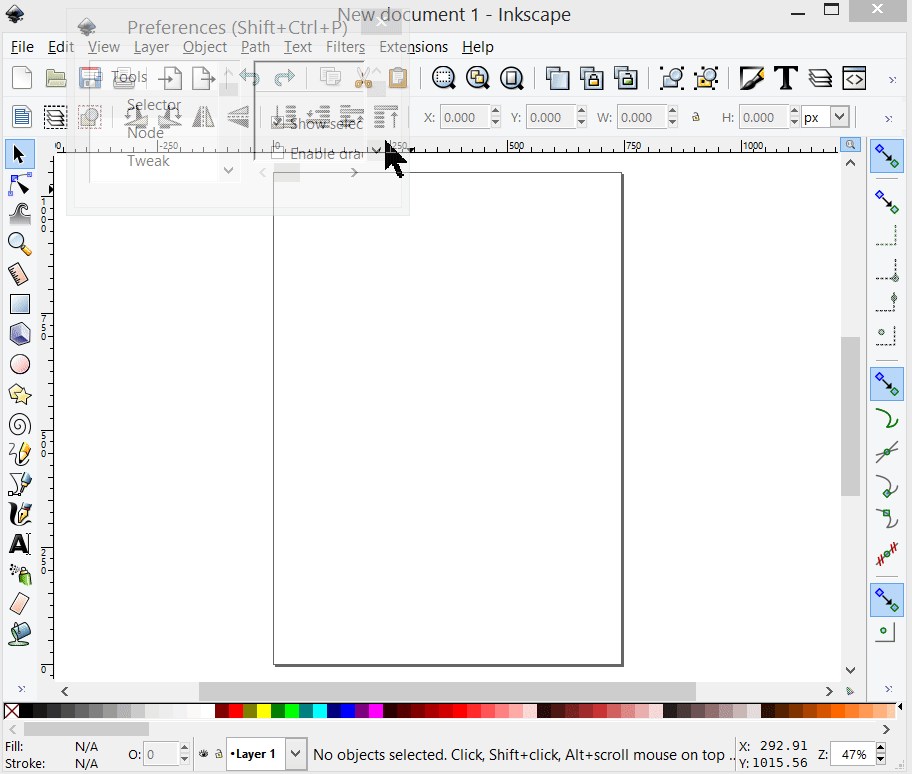
Please post your system and version info...
As for the dialogs... ?
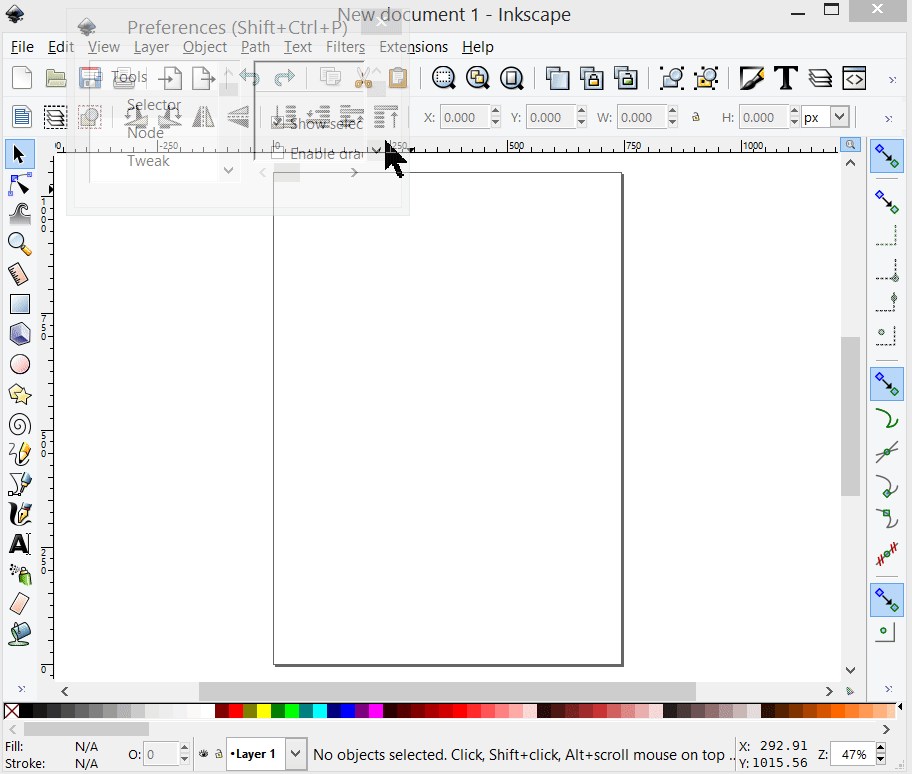
Have a nice day.
I'm using Inkscape 0.92.2 (5c3e80d, 2017-08-06), 64 bit win8.1
The Inkscape manual has lots of helpful info! http://tavmjong.free.fr/INKSCAPE/MANUAL/html/
I'm using Inkscape 0.92.2 (5c3e80d, 2017-08-06), 64 bit win8.1
The Inkscape manual has lots of helpful info! http://tavmjong.free.fr/INKSCAPE/MANUAL/html/
Re: prefernces dialogue is TINY, unusable
OMG! I did not think of dragging a corner! It has fixed it, many thanks, and for the kind pointer to the manual...where to start. Can you recommend a set of classes, of exercises in a structured manner? I find I only learn by doing, so I have tried to follow tutorials...but sometimes things don't work as supposed, for probably minor reasons that take me a day or so to figure out. I really like what I have seen on this forum so far, including your reply to me! thanks! I am very happy to have this responsive and lovely attitude of help!
Re: prefernces dialogue is TINY, unusable
btw win 10
incscape 0.91. i will look for how to put that in my signature in future. thanks!
incscape 0.91. i will look for how to put that in my signature in future. thanks!
Re: prefernces dialogue is TINY, unusable
A bit of self publicity, but my Inkscape series in Full Circle Magazine starts very simply and builds up from there, dealing with one tool or topic at a time:
viewtopic.php?f=6&t=11981
Free Circle is a freely downloadable Linux magazine - but the Inkscape tutorials are applicable to Windows and MacOS users, too.
There's also a good list of tutorials at Brynn's site (she's a regular contributor here): http://forum.inkscapecommunity.com/index.php
viewtopic.php?f=6&t=11981
Free Circle is a freely downloadable Linux magazine - but the Inkscape tutorials are applicable to Windows and MacOS users, too.
There's also a good list of tutorials at Brynn's site (she's a regular contributor here): http://forum.inkscapecommunity.com/index.php
Re: prefernces dialogue is TINY, unusable
many thanks, I will check them both out.
 This is a read-only archive of the inkscapeforum.com site. You can search for info here or post new questions and comments at
This is a read-only archive of the inkscapeforum.com site. You can search for info here or post new questions and comments at 