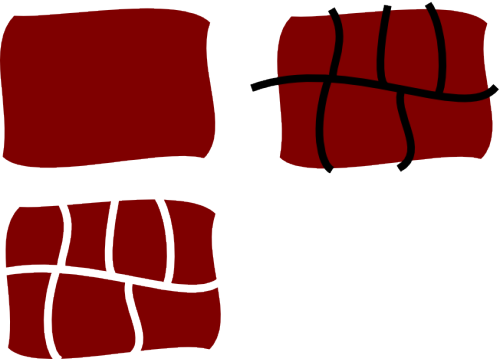I'm trying to distort text as per http://www.flashfonts.com/flashsite/ima ... -piece.gif
I cannot figure out how to do this at all, whether as text, or converted to paths. Can anyone shed light on it?
Thanks
Rich
psychedelic text
Re: psychedelic text
This is just the start to give you an idea:
- Draw a funky square
- Draw lines over the square with a nice thick stroke to divide for each character. Then convert each line using "Stroke to path" then select all the black lines and do a path > union.
- Select the black lines and the red square and do a path > difference
- EarlyBlake
- Posts: 302
- Joined: Tue Jun 03, 2008 5:42 pm
Re: psychedelic text
If you can find a blockey/swirly 1970's looking font like the on in the pick, convert it to a path. Then follow this technique:
http://screencasters.heathenx.org/tag/node-sculpting/
Heathens's technique it to combine the path with the box adds some nodes the tweak the whole thing at once using select all and dragging one node at a time to get a curve.
How many lines of text do you need and what CPU are you using? And do you have a fair amount of memory?
You could also in theory try the with it set to repel in some place and attract in others, but it doesn't work the way I expected in .46. It might be better in the developers version. I have tried it there.
with it set to repel in some place and attract in others, but it doesn't work the way I expected in .46. It might be better in the developers version. I have tried it there.
Check at http://www.dafont.com/ for a retro font or here http://www.fontspace.com/
http://screencasters.heathenx.org/tag/node-sculpting/
Heathens's technique it to combine the path with the box adds some nodes the tweak the whole thing at once using select all and dragging one node at a time to get a curve.
How many lines of text do you need and what CPU are you using? And do you have a fair amount of memory?
You could also in theory try the
 with it set to repel in some place and attract in others, but it doesn't work the way I expected in .46. It might be better in the developers version. I have tried it there.
with it set to repel in some place and attract in others, but it doesn't work the way I expected in .46. It might be better in the developers version. I have tried it there.Check at http://www.dafont.com/ for a retro font or here http://www.fontspace.com/
 This is a read-only archive of the inkscapeforum.com site. You can search for info here or post new questions and comments at
This is a read-only archive of the inkscapeforum.com site. You can search for info here or post new questions and comments at