I was drawing with the calligraphic tool, when out of nowhere, it stopped producing lines. I've had this problem numerous times before, so I would just restart it. This time however, there's a red thing following the tip of my pen wherever it strokes. I'm using a tablet, so chances are I may have tapped or clicked on something by accident.
Help would be appreciated.
Not making lines / Red thing
Not making lines / Red thing
- Attachments
-
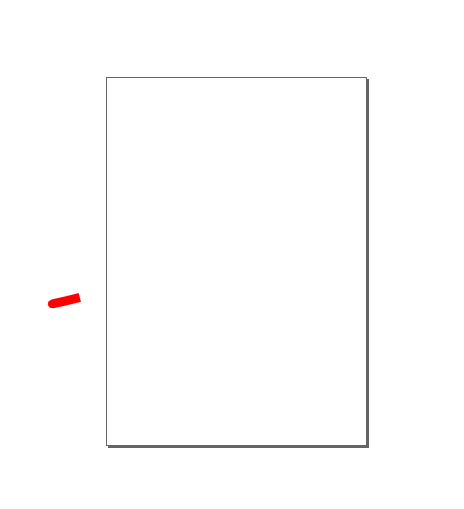
- redthing.png (6.57 KiB) Viewed 2023 times
Re: Not making lines / Red thing

Welcome to InkscapeForum!
When I experiment with the Calligraphic tool, I also see a little bit of red following the pointer, but it immediately turns to black. It may be that if you have a large file, there is a lag time before it turns black. I find the Calligraphy tool just creates too many nodes to be practical. In a very short time, the file is huge! But I think some people use it exclusively. In the past, I seem to recall that tool drawing in red, and taking a very long time to turn black. In fact, I think I found that if I just minimize the Inkscape window, then bring it back up, it would cause the stroke to turn black. This was on a machine with 1.25 gb RAM. This computer has 4 gb RAM.
How much RAM do you have, and how large of a file is it (in kb or mb, not the dimensions)?
Basics - Help menu > Tutorials
Manual - Inkscape: Guide to a Vector Drawing Program
Inkscape Community - Inkscape FAQ - Gallery
Inkscape for Cutting Design
Manual - Inkscape: Guide to a Vector Drawing Program
Inkscape Community - Inkscape FAQ - Gallery
Inkscape for Cutting Design
Re: Not making lines / Red thing
Are you using the back end of the stylus (or selected the eraser tool)? it acts like that...
-Rob A>
-Rob A>
Re: Not making lines / Red thing
-Yeah, the node count can be a bit hampering. Especially when i'm trying to do vectors and whatnot. I don't know if it's from the document "history",but that seems to be temporary. It clears up upon reopening for me.
-I found out the cause of the stroke problem. Turns out In Fill and stroke > Fill tab, the Fill was turned off. Toggling it back on did the trick.
-The document isn't too large. 1.07mb and my Ram is 6.0g
Thanks for your help everyone.
-I found out the cause of the stroke problem. Turns out In Fill and stroke > Fill tab, the Fill was turned off. Toggling it back on did the trick.
-The document isn't too large. 1.07mb and my Ram is 6.0g
Thanks for your help everyone.
Re: Not making lines / Red thing
So, any ideas as to how would I be able to toggle the behavior of the calligraphy tool to draw lines like a normal pen?
Re: Not making lines / Red thing
1.07 mb is moderately large. But with 6 gb RAM, you should be fine.
I don't understand what you mean by "toggle the behavior". Do you mean that you want to click a button to change it to a very thin line? After some very brief investigation (since I'm not very familiar with that tool) I find on the tool control bar, far left, a dropdown menu. Choosing Tracing draws a thin line for me. Is that what you mean?
I don't understand what you mean by "toggle the behavior". Do you mean that you want to click a button to change it to a very thin line? After some very brief investigation (since I'm not very familiar with that tool) I find on the tool control bar, far left, a dropdown menu. Choosing Tracing draws a thin line for me. Is that what you mean?
Basics - Help menu > Tutorials
Manual - Inkscape: Guide to a Vector Drawing Program
Inkscape Community - Inkscape FAQ - Gallery
Inkscape for Cutting Design
Manual - Inkscape: Guide to a Vector Drawing Program
Inkscape Community - Inkscape FAQ - Gallery
Inkscape for Cutting Design
Re: Not making lines / Red thing
What I meant to ask was,
Rather than stroking, having the red line show up, then filling it in, could I adjust the calligraphy tool or settings to actively make lines as I draw them? I'm used to it, but it would be nice to know.
Rather than stroking, having the red line show up, then filling it in, could I adjust the calligraphy tool or settings to actively make lines as I draw them? I'm used to it, but it would be nice to know.
Re: Not making lines / Red thing
Oh yes, yes you can. Look in Inkscape Preferences > Tools > Calligraphy. Choose 'This tool's own style'. Then go back to the canvas, draw a line with that tool, and set it up like you want it. Then while it's still selected, go back to the same page in Inks Prefs, and click the bar that says "Take from selection". After that, it will draw in that style every time.
Basics - Help menu > Tutorials
Manual - Inkscape: Guide to a Vector Drawing Program
Inkscape Community - Inkscape FAQ - Gallery
Inkscape for Cutting Design
Manual - Inkscape: Guide to a Vector Drawing Program
Inkscape Community - Inkscape FAQ - Gallery
Inkscape for Cutting Design
Re: Not making lines / Red thing
Radical, Thanks a bunch!
 This is a read-only archive of the inkscapeforum.com site. You can search for info here or post new questions and comments at
This is a read-only archive of the inkscapeforum.com site. You can search for info here or post new questions and comments at 