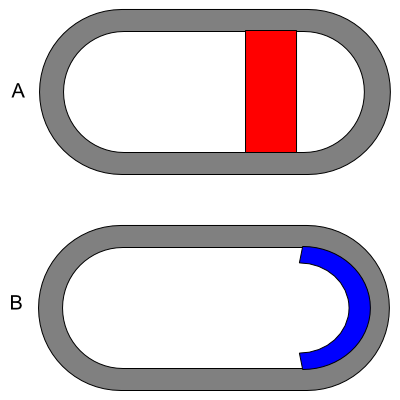Hello,
I have drawn a "closed curve" /an object, that looks like e.g. a race track. I'm no native speaker, so I don't know the correct word, but I hope you can imagine what I mean.
Now I want to color the area (for example a band of 100 px) to one side of this curve. How can I do so?
I don't want to color all of the enterior, but just a stripe to one side of it...
The "circuit" I have drawn, is composed of several lines and curves, that I have grouped together.
Does anyone has an idea?
P.S. I'm new to Inkscape, so maybe my description is not very precise...
Kind regards,
CC 2
filling area alongside an object (a "closed curve") w. color
Re: filling area alongside an object (a "closed curve") w. color
Do you mean something like one of these?
I just want to be sure I understand, before I offer suggestions
I just want to be sure I understand, before I offer suggestions
Basics - Help menu > Tutorials
Manual - Inkscape: Guide to a Vector Drawing Program
Inkscape Community - Inkscape FAQ - Gallery
Inkscape for Cutting Design
Manual - Inkscape: Guide to a Vector Drawing Program
Inkscape Community - Inkscape FAQ - Gallery
Inkscape for Cutting Design
Re: filling area alongside an object (a "closed curve") w. color
Hey there,
yes exactly! The second one is what I want!
Would be great if you could help me with that...
yes exactly! The second one is what I want!
Would be great if you could help me with that...
Re: filling area alongside an object (a "closed curve") w. color
Ok great!
What I did was:
1 - duplicate the whole gray track
2 - reduce it in size so that it fits well
3 - delete the part of the track that I don't need (using the node tool, delete unneeded nodes)
Actually, before deleting nodes, I first had to create some new nodes at exactly the place where I want the blue strip to begin and end. Then select the new nodes, click Break path at selected nodes. Then Path menu > Break Apart. Now you can just select the unwanted part and delete it.
What I did was:
1 - duplicate the whole gray track
2 - reduce it in size so that it fits well
3 - delete the part of the track that I don't need (using the node tool, delete unneeded nodes)
Actually, before deleting nodes, I first had to create some new nodes at exactly the place where I want the blue strip to begin and end. Then select the new nodes, click Break path at selected nodes. Then Path menu > Break Apart. Now you can just select the unwanted part and delete it.
Basics - Help menu > Tutorials
Manual - Inkscape: Guide to a Vector Drawing Program
Inkscape Community - Inkscape FAQ - Gallery
Inkscape for Cutting Design
Manual - Inkscape: Guide to a Vector Drawing Program
Inkscape Community - Inkscape FAQ - Gallery
Inkscape for Cutting Design
Re: filling area alongside an object (a "closed curve") w. color
Thanks,
that did the trick...
that did the trick...
 This is a read-only archive of the inkscapeforum.com site. You can search for info here or post new questions and comments at
This is a read-only archive of the inkscapeforum.com site. You can search for info here or post new questions and comments at