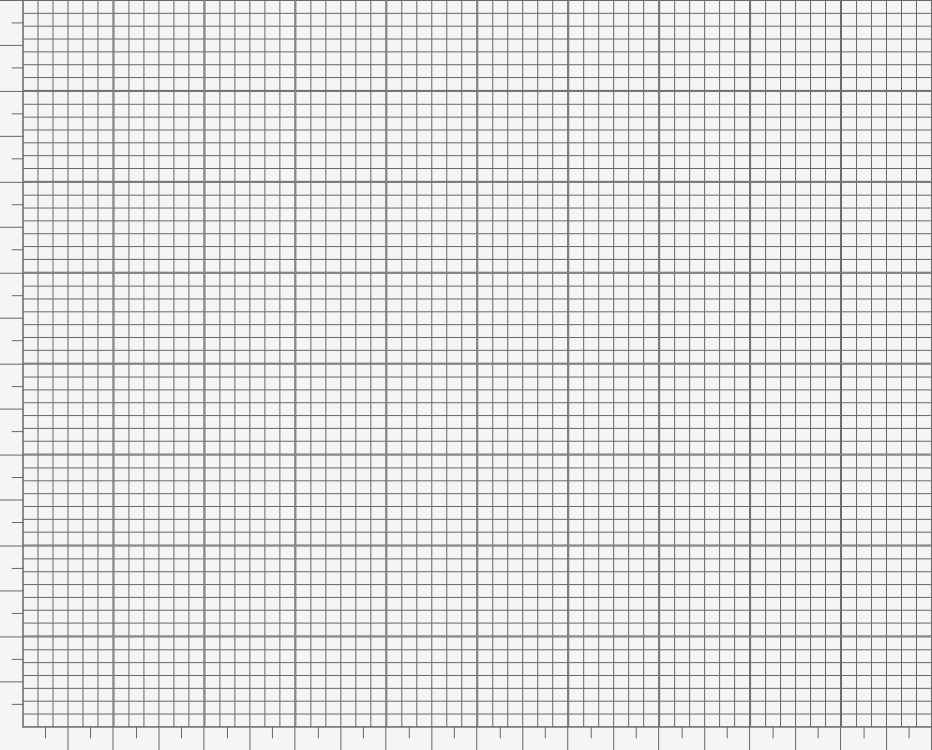Hiya, I am trying to plot a graph with inkscape, it's for a knitting pattern
I need to plot the same graph with two different grids, in inches, with each square inch being divided into 6x7 boxes. I then need to save the curve of this graph (in a layer?) then superimpose this graph layer on a brand new grid, this time each inch is divided into 7 x 7.75 boxes.
Each box represents one knit stitch, the second grid is knit tighter than the first grid, but needs to follow the exact same gradient.
I would need to change the scale of the ruler to 1,2,3 with the unit as inches. At the moment the ruler is 0, 100, 200 in units of pixels. I tried changing the units under document preferences, inkscape preferences and also the toolbar on the man page, but it still is in pixels. Also how would I change the numbering along the rulers to match my new grid?
Thanks!!!
Changing the rulers in inkscape?
Re: Changing the rulers in inkscape?
Cannot duplicate your trouble. Under File>Document properties>General>Default units -->change to inches. Automatically changes the ruler units in 0.47. But why do you need to change the ruler? Just specify in your grid.
Re: Changing the rulers in inkscape?
Inkscape can save several grids in several units with each document.
When you next open that doc the grids should show up in the doc setup dialogue for you to pick.
If you are trying to get the grids to show in every new doc you open, then you have to save the gridded file as default.svg in inkscape/share/templates, or, suitably enough, in the same location as a template appropriately named.
Then when you open a new doc you can choose the template from the open menu and your grids are alreeady defined.
If you are trying to be accurate then there is a ruler in the prefs for calibration. follow instructions.
When you next open that doc the grids should show up in the doc setup dialogue for you to pick.
If you are trying to get the grids to show in every new doc you open, then you have to save the gridded file as default.svg in inkscape/share/templates, or, suitably enough, in the same location as a template appropriately named.
Then when you open a new doc you can choose the template from the open menu and your grids are alreeady defined.
If you are trying to be accurate then there is a ruler in the prefs for calibration. follow instructions.
Your mind is what you think it is.
-
mogs7
Re: Changing the rulers in inkscape?
Hello I am a complete newbie to to inkscape!
Someone sent me the graphs in inkscape and I was unable to find another program that will draw customized graph paper, and let me plot a linear graph, so i'm trying to figure out how to edit the graph in inkscape. If anyone can reccommend a program that would be cool.
I don't know why the ruler is not showing units as inches, I changed it under Document properties< grids<grid units , also changed to inches at top of tool bar, also changed at Inkscape Preferences<grids<grid units but when I hover the mouse over the ruler it says units are "pixels"
Anyways, that doesn't matter s long as I can get 1, 2, 3 ,4, 5, 6 etc along the x and y axis before I plot my slope. Each unit needs to represent 1 inch, and be the same designated length on both grids.
For grid one, each square inch needs to be divided into 6x7 boxes, and for grid 2, each square inch needs to be divided into 7x7.5 boxes. I then need to be able to plot the same slope on both grids, and it needs to have the eact same proportions on both grids.
It's for me to be able to knit the same slope as the original knitting pattern, but with a different number of knit stiches per square inch.
I would prefer to have each unit along the x and y axis to be the same length, and represent 1 inch, just so I know that the proportions of my slope will definitely be the same.
Here's some pics of the inkscape document that were sent to me that I need to edit:



Many Thanks!
Someone sent me the graphs in inkscape and I was unable to find another program that will draw customized graph paper, and let me plot a linear graph, so i'm trying to figure out how to edit the graph in inkscape. If anyone can reccommend a program that would be cool.
I don't know why the ruler is not showing units as inches, I changed it under Document properties< grids<grid units , also changed to inches at top of tool bar, also changed at Inkscape Preferences<grids<grid units but when I hover the mouse over the ruler it says units are "pixels"
Anyways, that doesn't matter s long as I can get 1, 2, 3 ,4, 5, 6 etc along the x and y axis before I plot my slope. Each unit needs to represent 1 inch, and be the same designated length on both grids.
For grid one, each square inch needs to be divided into 6x7 boxes, and for grid 2, each square inch needs to be divided into 7x7.5 boxes. I then need to be able to plot the same slope on both grids, and it needs to have the eact same proportions on both grids.
It's for me to be able to knit the same slope as the original knitting pattern, but with a different number of knit stiches per square inch.
I would prefer to have each unit along the x and y axis to be the same length, and represent 1 inch, just so I know that the proportions of my slope will definitely be the same.
Here's some pics of the inkscape document that were sent to me that I need to edit:



Many Thanks!
-
Mogs7
Re: Changing the rulers in inkscape?
So I think to clarify my question, which option allows you to calibrate the ruler, so that 1 division across the x axis = 6 boxes, and 1 division on the y axis = 7 boxes.
Is there also a way to make this graph true to scale so when it is printed, each division really does measure 1 inch?
Also, I just printed out my first attempt and it came out blank with no grid, where can I change this?
Thanks : )
Is there also a way to make this graph true to scale so when it is printed, each division really does measure 1 inch?
Also, I just printed out my first attempt and it came out blank with no grid, where can I change this?
Thanks : )
Re: Changing the rulers in inkscape?
Now i see what you want. of course it should have been obvious from the beginning. sorry....
You want your grid to print, right?
What good would it be otherwise, for a knitting pattern unless you sit in fron of your computer to knit....
OK. you need to use the path effect grid. then you can scale it to the size you want, and then use the tiled clones to make your graph layer and then do it again to make your second graph layer.
You can also use the ruler path effect to put an inch ruler on your graph.
E.g. The 6x7 grid
And the svg file
And I confess I can't visualize what you exactly might mean by a 7x7.5 grid!!! Do you want a little half size box and the edge of each tile??? Only whole number grids make sense to me... and to Inkscape...
You want your grid to print, right?
What good would it be otherwise, for a knitting pattern unless you sit in fron of your computer to knit....
OK. you need to use the path effect grid. then you can scale it to the size you want, and then use the tiled clones to make your graph layer and then do it again to make your second graph layer.
You can also use the ruler path effect to put an inch ruler on your graph.
E.g. The 6x7 grid
And the svg file
And I confess I can't visualize what you exactly might mean by a 7x7.5 grid!!! Do you want a little half size box and the edge of each tile??? Only whole number grids make sense to me... and to Inkscape...
Last edited by druban on Sun Jul 10, 2011 4:57 am, edited 1 time in total.
Your mind is what you think it is.
-
Mogs7
Re: Changing the rulers in inkscape?
Does anyone know how to select the gridlines to print?
I printed out the jpgs I posted above ^^^^^ and they where true to real life scale per inch.
If I can print my new grids that will be fine.
Cheers in advance!
I printed out the jpgs I posted above ^^^^^ and they where true to real life scale per inch.
If I can print my new grids that will be fine.
Cheers in advance!
-
Mogs7
Re: Changing the rulers in inkscape?
Hi Druban, I just saw the graph paper you drew, how did you do that?
Re: Changing the rulers in inkscape?
use path effect ->grid to make a 6x7 grid. use toolbar scale to scale it to 1in x 1in use edit ->tile cloned tiles to make the paper. use path effect ->ruler to make the markings if you want. or you can download the svg file that i iattached...
Your mind is what you think it is.
 This is a read-only archive of the inkscapeforum.com site. You can search for info here or post new questions and comments at
This is a read-only archive of the inkscapeforum.com site. You can search for info here or post new questions and comments at