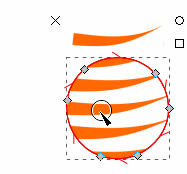Hatching: Colour, line length and thickness
Hatching: Colour, line length and thickness
I've used: Object > Objects to pattern to convert a line into hatching in an enclosed line (see attached). I've used node mode to scale and align the direction of hatching. However, I've not worked out how to change the hatching colour, line length (principally so that hatching is complete lines) and hatch line thickness?
Re: Hatching: Colour, line length and thickness
Seems no image available. Can you check your upload?
Cheers
P.
Cheers
P.
Re: Hatching: Colour, line length and thickness
You can only edit a pattern when you can edit the objects it consists of. A pattern is fixed, and the objects it contains are outside the editable space in Inkscape, so the way you're trying it cannot work.
There is a way to do this with clones (make a group of the objects, clone the group, use the clone for Objects to Pattern, edit the group). The original will stay editable this way.
Or you make test patterns by duplicating the object, then converting the duplicate to a pattern, then check if it looks okay, else go back to the original pattern object, edit, repeat.
There is a way to do this with clones (make a group of the objects, clone the group, use the clone for Objects to Pattern, edit the group). The original will stay editable this way.
Or you make test patterns by duplicating the object, then converting the duplicate to a pattern, then check if it looks okay, else go back to the original pattern object, edit, repeat.
Something doesn't work? - Keeping an eye on the status bar can save you a lot of time!
Inkscape FAQ - Learning Resources - Website with tutorials (German and English)
Inkscape FAQ - Learning Resources - Website with tutorials (German and English)
Re: Hatching: Colour, line length and thickness
You can scale the pattern non-proportionally by holding alt-key down when scaling:
Cheers
P.
Cheers
P.
Re: Hatching: Colour, line length and thickness
Would Hatches LPE work for you?
- draw a path
- Path menu > Path Effects > Hatches
- configure
- draw a path
- Path menu > Path Effects > Hatches
- configure
Basics - Help menu > Tutorials
Manual - Inkscape: Guide to a Vector Drawing Program
Inkscape Community - Inkscape FAQ - Gallery
Inkscape for Cutting Design
Manual - Inkscape: Guide to a Vector Drawing Program
Inkscape Community - Inkscape FAQ - Gallery
Inkscape for Cutting Design
 This is a read-only archive of the inkscapeforum.com site. You can search for info here or post new questions and comments at
This is a read-only archive of the inkscapeforum.com site. You can search for info here or post new questions and comments at