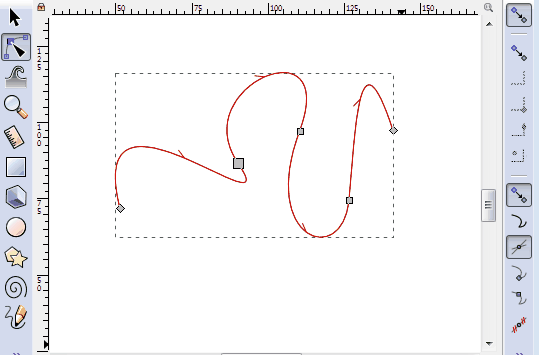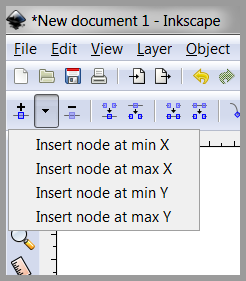I was just surprised to see that you can snap to extremal points of a path.
So, just in case somebody else might find it useful...
- set snap to path intersections
- select your path
- use the node tool (F2) and move close to one of the path extremes
- double click if you want to create a node there
But why is it called "Path Intersection"? There is no second path. Intersection with horizontal and vertical tangents?
Anyway, it was new to me and I find it a useful feature which doesn't seem to be documented (correct me if I am wrong).
http://tavmjong.free.fr/INKSCAPE/MANUAL ... pping.html
Snapping to extremal points of a path
Snapping to extremal points of a path
Win7/64, Inkscape 0.92.2
Re: Snapping to extremal points of a path
Interesting! Perhaps make a bug report, for the strings to be fixed (the button should say "... and extreme points", and the snap message should say "snap to extremum" (or similar)? It seems to be new in 0.92, tested with 0.91 + 0.92.2.
-> https://bugs.launchpad.net/inkscape
(honestly, there are many undocumented changes... you could send Tav a message, so he includes it in the manual when he updates it.)
-> https://bugs.launchpad.net/inkscape
(honestly, there are many undocumented changes... you could send Tav a message, so he includes it in the manual when he updates it.)
Something doesn't work? - Keeping an eye on the status bar can save you a lot of time!
Inkscape FAQ - Learning Resources - Website with tutorials (German and English)
Inkscape FAQ - Learning Resources - Website with tutorials (German and English)
Re: Snapping to extremal points of a path
Very cool! I should find that quite useful!
I wonder if it should have its own button, and not be grouped with snap to intersection?
I wonder if Snap to Vertex would be better? I had to look up "extremal".
I wonder if it should have its own button, and not be grouped with snap to intersection?
I wonder if Snap to Vertex would be better? I had to look up "extremal".
Basics - Help menu > Tutorials
Manual - Inkscape: Guide to a Vector Drawing Program
Inkscape Community - Inkscape FAQ - Gallery
Inkscape for Cutting Design
Manual - Inkscape: Guide to a Vector Drawing Program
Inkscape Community - Inkscape FAQ - Gallery
Inkscape for Cutting Design
Re: Snapping to extremal points of a path
Probably related to this (kind of new) functionality ?
Re: Snapping to extremal points of a path
Nice found&feature! Maybe will revisit this project sometime.
Re: Snapping to extremal points of a path
@Moini, done:
https://bugs.launchpad.net/inkscape/+bug/1714665
(well, if one finds a new useful feature, one should not complain ).
).
How do I contact Tav best? ok. found it. Just wanted to make sure that it doesn't go to his spam folder.
@Brynn, yes, vertex might be a better choice. But I am not a mathematician nor a native speaker.
So it seems to snap to points of horizontal and vertical tangents or whatever experts would call it.
@Raspi, yes, could be... but it's not limited to just min/max of the path but works also within the path...
https://bugs.launchpad.net/inkscape/+bug/1714665
(well, if one finds a new useful feature, one should not complain
How do I contact Tav best? ok. found it. Just wanted to make sure that it doesn't go to his spam folder.
@Brynn, yes, vertex might be a better choice. But I am not a mathematician nor a native speaker.
So it seems to snap to points of horizontal and vertical tangents or whatever experts would call it.
@Raspi, yes, could be... but it's not limited to just min/max of the path but works also within the path...
Win7/64, Inkscape 0.92.2
Re: Snapping to extremal points of a path
@theoz . The contact address Tav gives on his website is the only one I know, and it always worked  Thanks for the report!
Thanks for the report!
Something doesn't work? - Keeping an eye on the status bar can save you a lot of time!
Inkscape FAQ - Learning Resources - Website with tutorials (German and English)
Inkscape FAQ - Learning Resources - Website with tutorials (German and English)
- flamingolady
- Posts: 687
- Joined: Wed Jun 10, 2009 1:40 pm
Re: Snapping to extremal points of a path
Thx, this will be particularly helpful when creating glyphs for fonts!
Now if we could set nodes at integral points and they would stay put......
Now if we could set nodes at integral points and they would stay put......
 This is a read-only archive of the inkscapeforum.com site. You can search for info here or post new questions and comments at
This is a read-only archive of the inkscapeforum.com site. You can search for info here or post new questions and comments at