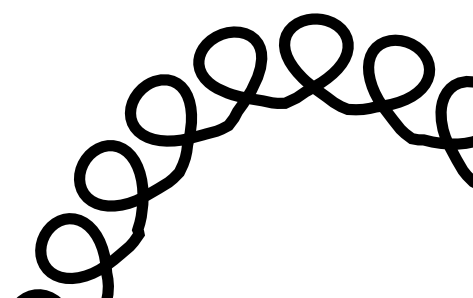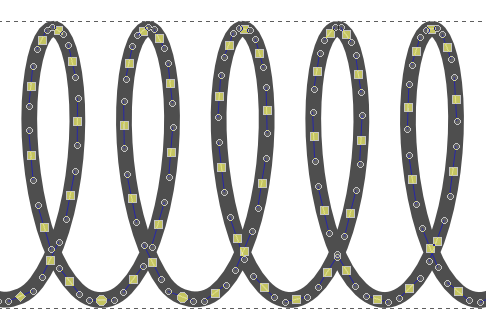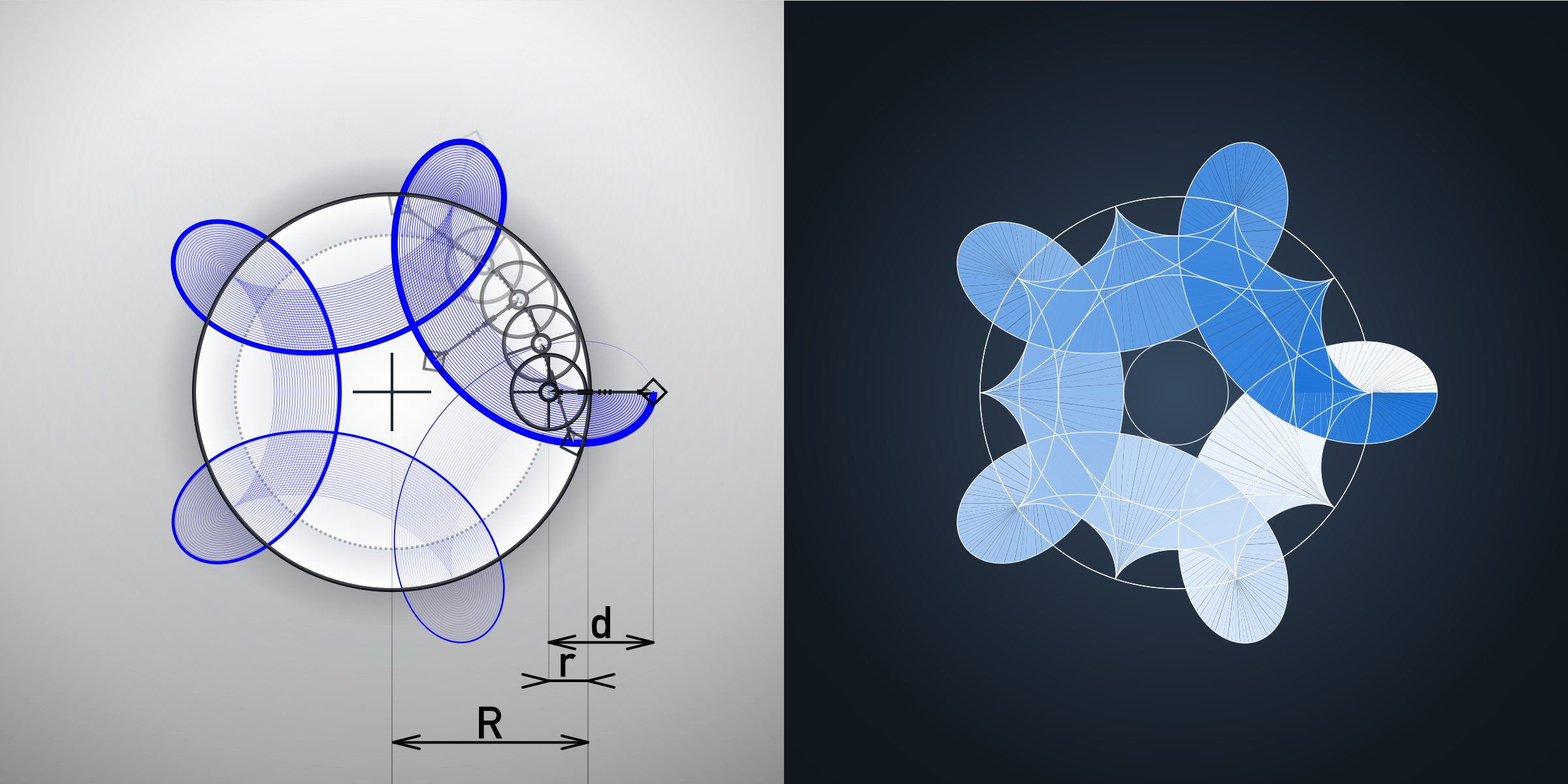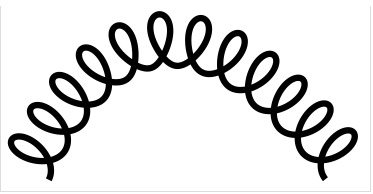I want to draw a spring(gluon) by 'Parametric Curve'.
I clicked 'Create rectangles & squares'
 and created a rectangle(square), and
and created a rectangle(square), andclicked 'Select & transform objects'
 two times.
two times. First I followed Beenwu's method.
http://gfif.udea.edu.co/web/tiki-index. ... e=Inkscape
https://www.youtube.com/embed/YKrzqHrWlKc
Menu ’Extensions’->’Render’->’Parametric Curves...’->’Range and Sampling’ tab,
the values and checkboxes from above are like this.
-3.1
33.4
off
-10.0
10.0
-10.0
10.0
200
off
t+cos(3*t)
3*sin(3*t)
off
off
off
Then I pressed 'apply'.
The generated image was the attached file. It didn't suit my hope.
Next I tried according to Joshua Albert's parameter.
http://home.strw.leidenuniv.nl/~albert/ ... nments.pdf
Now the values and checkboxes from above are like this.
0.0
4.5
on
-10.0
10.0
-10.0
10.0
200
off
( t+cost(3*(t-pi)) ) /10
sin(-3*t) /2
off
off
off
Then I pressed 'apply', but this time a message box appeared.
Inkscape has received additional data from the script executed. The script did not return an error, but this may indicate the results will not be as expected.
Traceback (most recent call last):
File "param_curves.py", line 249, in <module>
e.affect()
File "/usr/share/inkscape/extensions/inkex.py", line 221, in affect
self.effect()
File "param_curves.py", line 233, in effect
self.options.drawaxis)))
File "param_curves.py", line 95, in drawfunction
x0 = f1(t_start)
File "<string>", line 1, in <lambda>
NameError: global name 'cost' is not defined
How can I draw a spring by this way?
Thanks.
 This is a read-only archive of the inkscapeforum.com site. You can search for info here or post new questions and comments at
This is a read-only archive of the inkscapeforum.com site. You can search for info here or post new questions and comments at