Just testing.
Inkscape Tutorials
Ok, yeah, the URL button don't seem to be working for me. Anyone else affected?
I can only use the bbcode tags by typing them in. Highlighting the text and clicking URL button doesn't work. By "doesn't work" I mean the text becomes unhighlighted, and no tags appear.
I don't know if Xav will be able to fix this, but I'll try to nudge the board into acting on the issues which are blocking the new forum! My best guess is this will need a reinstall of either a mod, or the whole forum software.
Hhmm, 2nd thought - test other buttons
testing bold italics underline
Uh-oh!
Testing Quote:
testing bold italics underline
I'm afraid this wysiwyg editor is malfunctioning, at least it is for me. Well, we've known the Off Topic button hasn't worked since the last forum upgrade. Well, hasn't worked properly anyway. But I've tested 6 buttons and none are creating the bbcode tags that they are supposed to.
bbcode buttons not working
bbcode buttons not working
Basics - Help menu > Tutorials
Manual - Inkscape: Guide to a Vector Drawing Program
Inkscape Community - Inkscape FAQ - Gallery
Inkscape for Cutting Design
Manual - Inkscape: Guide to a Vector Drawing Program
Inkscape Community - Inkscape FAQ - Gallery
Inkscape for Cutting Design
Re: bbcode buttons not working
You know, I just realized, there must have been some kind of change, maybe a couple to few weeks ago. Because I suddenly started to see a dashed line rectangle around the Quick Reply message field, that flashes on and off quickly, when I either load, or reload a topic page.
If that was actually an upgrade.... (an upgrade would surprise me, but could be), then it might be just some option in the admin panel needs to be tweaked. Hopefully Xav can investigate further!
If that was actually an upgrade.... (an upgrade would surprise me, but could be), then it might be just some option in the admin panel needs to be tweaked. Hopefully Xav can investigate further!
Basics - Help menu > Tutorials
Manual - Inkscape: Guide to a Vector Drawing Program
Inkscape Community - Inkscape FAQ - Gallery
Inkscape for Cutting Design
Manual - Inkscape: Guide to a Vector Drawing Program
Inkscape Community - Inkscape FAQ - Gallery
Inkscape for Cutting Design
-
tylerdurden
- Posts: 2344
- Joined: Sun Apr 14, 2013 12:04 pm
- Location: Michigan, USA
Re: bbcode buttons not working
Seems fine here.
Is the "Disable BBcode" checkbox checked by any chance? (In your reply options.)
Inkscape Tutorials
https://inkscape.org/en/
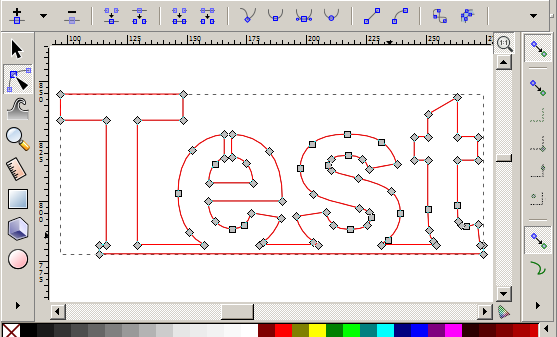
Is the "Disable BBcode" checkbox checked by any chance? (In your reply options.)
Inkscape Tutorials
https://inkscape.org/en/
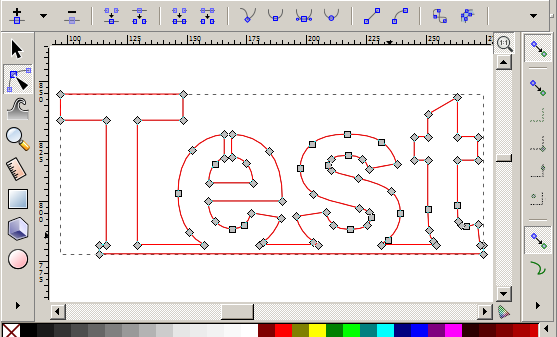
Have a nice day.
I'm using Inkscape 0.92.2 (5c3e80d, 2017-08-06), 64 bit win8.1
The Inkscape manual has lots of helpful info! http://tavmjong.free.fr/INKSCAPE/MANUAL/html/
I'm using Inkscape 0.92.2 (5c3e80d, 2017-08-06), 64 bit win8.1
The Inkscape manual has lots of helpful info! http://tavmjong.free.fr/INKSCAPE/MANUAL/html/
-
tylerdurden
- Posts: 2344
- Joined: Sun Apr 14, 2013 12:04 pm
- Location: Michigan, USA
Re: bbcode buttons not working
BBCode IMG and URL now broken for me now, too. :-/
Have a nice day.
I'm using Inkscape 0.92.2 (5c3e80d, 2017-08-06), 64 bit win8.1
The Inkscape manual has lots of helpful info! http://tavmjong.free.fr/INKSCAPE/MANUAL/html/
I'm using Inkscape 0.92.2 (5c3e80d, 2017-08-06), 64 bit win8.1
The Inkscape manual has lots of helpful info! http://tavmjong.free.fr/INKSCAPE/MANUAL/html/
Re: bbcode buttons not working
Just used IMG and it worked. What are your browsers?
Something doesn't work? - Keeping an eye on the status bar can save you a lot of time!
Inkscape FAQ - Learning Resources - Website with tutorials (German and English)
Inkscape FAQ - Learning Resources - Website with tutorials (German and English)
Re: bbcode buttons not working
I'm using Firefox. Currently updated (unless there's a new update in the works today, and it didn't reach me yet). (Windows 7 Pro, 64-bit)
If BBCode was disabled in the options, then typing the tags in still wouldn't....parse? is that the right word? But I can type the tags, and they work as expected. It's just the buttons that won't add the tags automatically, as before.
But for the record, only Attach Signature is checked in the options. BBCode not disabled.
I'll test with IE after I post this.
If BBCode was disabled in the options, then typing the tags in still wouldn't....parse? is that the right word? But I can type the tags, and they work as expected. It's just the buttons that won't add the tags automatically, as before.
But for the record, only Attach Signature is checked in the options. BBCode not disabled.
I'll test with IE after I post this.
Basics - Help menu > Tutorials
Manual - Inkscape: Guide to a Vector Drawing Program
Inkscape Community - Inkscape FAQ - Gallery
Inkscape for Cutting Design
Manual - Inkscape: Guide to a Vector Drawing Program
Inkscape Community - Inkscape FAQ - Gallery
Inkscape for Cutting Design
Re: bbcode buttons not working
Testing with IE:
bold
italics
tutorials
Ok, so testing the same buttons as before (mostly), they mostly are working properly. The exception is that for the quote tags, if I click the Quote button, it adds the tags as expected. Except normally, the cursor is waiting precisely between the tags, so I can just Ctrl V and paste in the text. But for some reason, the cursor is waiting between the slash and the q, in the closing tag.
But yeah, if I paste the text first, then highlight it, before I click the Quote button, it works as expected.
So there is at least one oddity in IE. But outright problems with Firefox (which seems odd for Ff to be late for updates).
Do you think we should go ahead and test all the buttons? I think I'll switch back to Ff and test the list tags, at least.
There was some kind of change recently though - I mean with the dashed line rectangle around Quick Reply. Does anyone else see that? I would not have thought microUgly would have performed an upgrade, but maybe.
bold
Testing with IE.
italics
tutorials
Ok, so testing the same buttons as before (mostly), they mostly are working properly. The exception is that for the quote tags, if I click the Quote button, it adds the tags as expected. Except normally, the cursor is waiting precisely between the tags, so I can just Ctrl V and paste in the text. But for some reason, the cursor is waiting between the slash and the q, in the closing tag.
Testing with IE.
But yeah, if I paste the text first, then highlight it, before I click the Quote button, it works as expected.
So there is at least one oddity in IE. But outright problems with Firefox (which seems odd for Ff to be late for updates).
Do you think we should go ahead and test all the buttons? I think I'll switch back to Ff and test the list tags, at least.
There was some kind of change recently though - I mean with the dashed line rectangle around Quick Reply. Does anyone else see that? I would not have thought microUgly would have performed an upgrade, but maybe.
Basics - Help menu > Tutorials
Manual - Inkscape: Guide to a Vector Drawing Program
Inkscape Community - Inkscape FAQ - Gallery
Inkscape for Cutting Design
Manual - Inkscape: Guide to a Vector Drawing Program
Inkscape Community - Inkscape FAQ - Gallery
Inkscape for Cutting Design
Re: bbcode buttons not working
Off topic:
Call me a noob but I'm never using those buttons. "Quick Reply" mostly.Re: bbcode buttons not working
Yeah, neither list button works in Ff.
Oh wait - hold the phone!
bold
Hhmm.....
Can't speak for td, but I've at least partly solved the mystery for myself. I use a mod for Ff called NoScript, which is set to automatically block all scripts on all webpages. I set it to allow scripts for websites that I visit often, or I can allow them individually for websites that I don't visit often. Or allow all scripts and block individually, etc. There are a lot of different options, but I keep it as strong as possible, for security.
I have not had scripts allowed for this site, for a long time, since micro put those book ads on the site, several years back. If I allow the script, the buttons are working again. And fortunately, since the book ads are gone now, I can leave the script in effect. But why the buttons suddenly need the script to work, I'm not sure.
But at least there is a way to make the editor work.
Oh wait - hold the phone!
bold
Hhmm.....
Can't speak for td, but I've at least partly solved the mystery for myself. I use a mod for Ff called NoScript, which is set to automatically block all scripts on all webpages. I set it to allow scripts for websites that I visit often, or I can allow them individually for websites that I don't visit often. Or allow all scripts and block individually, etc. There are a lot of different options, but I keep it as strong as possible, for security.
I have not had scripts allowed for this site, for a long time, since micro put those book ads on the site, several years back. If I allow the script, the buttons are working again. And fortunately, since the book ads are gone now, I can leave the script in effect. But why the buttons suddenly need the script to work, I'm not sure.
But at least there is a way to make the editor work.
Basics - Help menu > Tutorials
Manual - Inkscape: Guide to a Vector Drawing Program
Inkscape Community - Inkscape FAQ - Gallery
Inkscape for Cutting Design
Manual - Inkscape: Guide to a Vector Drawing Program
Inkscape Community - Inkscape FAQ - Gallery
Inkscape for Cutting Design
Re: bbcode buttons not working
Yes, NoScript blocks those buttons. They work with javascript. Not sure what changed for you though, brynn. For me, in Firefox, noscript didn't suddenly activate itself again. Maybe your version was targetting a very specific script on the page, which has since been renamed, or something like that.
Something doesn't work? - Keeping an eye on the status bar can save you a lot of time!
Inkscape FAQ - Learning Resources - Website with tutorials (German and English)
Inkscape FAQ - Learning Resources - Website with tutorials (German and English)
Re: bbcode buttons not working
I'm not sure either. Sometimes I just chalk weird things up to "ghost in the machine"! There's probably a reason somehow, but for now, it's still a mystery. But as I said, at least the editor can work now.
I hope it's worked out for td too?
I hope it's worked out for td too?
Basics - Help menu > Tutorials
Manual - Inkscape: Guide to a Vector Drawing Program
Inkscape Community - Inkscape FAQ - Gallery
Inkscape for Cutting Design
Manual - Inkscape: Guide to a Vector Drawing Program
Inkscape Community - Inkscape FAQ - Gallery
Inkscape for Cutting Design
-
tylerdurden
- Posts: 2344
- Joined: Sun Apr 14, 2013 12:04 pm
- Location: Michigan, USA
Re: bbcode buttons not working
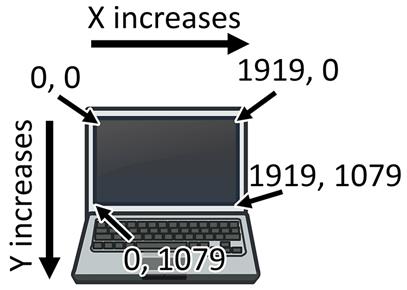
Earlier, I couldn't get IMG tags to work in: General Inkscape Topics>Help with using Inkscape, but seems to work now.
EDIT: Operator error on my part... missed a character in the url.
Have a nice day.
I'm using Inkscape 0.92.2 (5c3e80d, 2017-08-06), 64 bit win8.1
The Inkscape manual has lots of helpful info! http://tavmjong.free.fr/INKSCAPE/MANUAL/html/
I'm using Inkscape 0.92.2 (5c3e80d, 2017-08-06), 64 bit win8.1
The Inkscape manual has lots of helpful info! http://tavmjong.free.fr/INKSCAPE/MANUAL/html/
 This is a read-only archive of the inkscapeforum.com site. You can search for info here or post new questions and comments at
This is a read-only archive of the inkscapeforum.com site. You can search for info here or post new questions and comments at