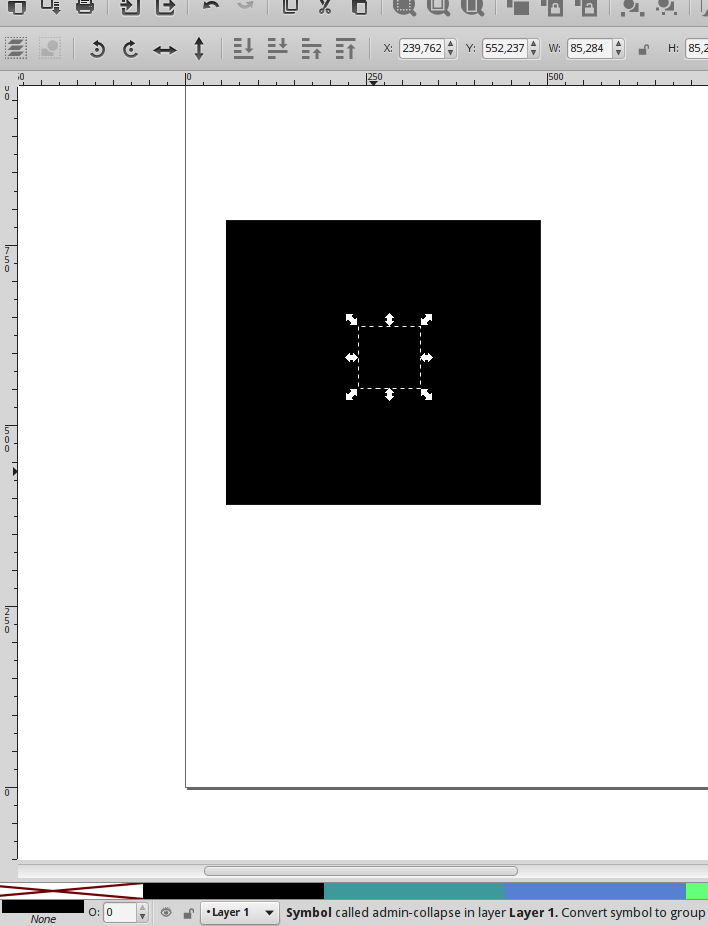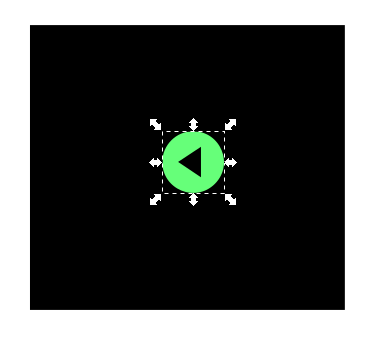First post here.
I'm using Inkscape 0.91 on Mac OS X 10.11.6 and don't seem to be able to get my symbols to appear correctly. I installed these additional symbol packs: https://github.com/Xaviju/inkscape-open-symbols now when I drag a symbol onto the page, it just shows as a white box.
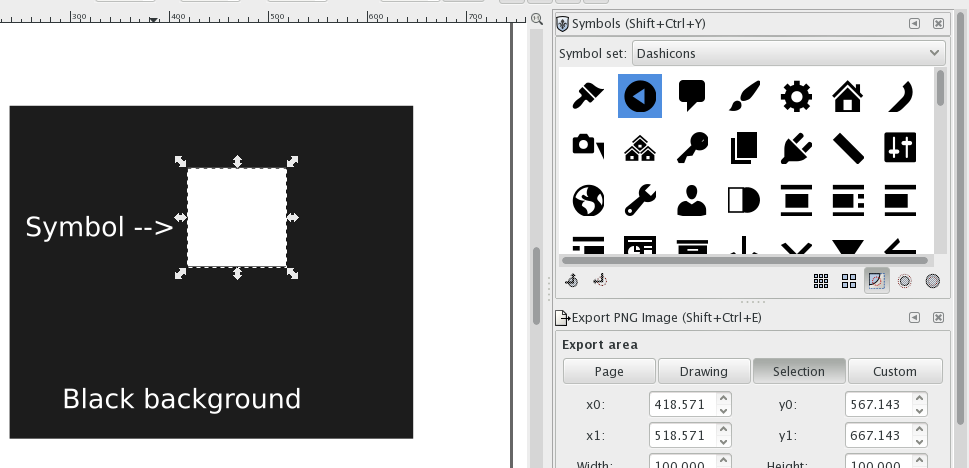
Does anyone else have this issue? Did I install these new symbols wrong and disrupt something? Any feedback appreciated!
 This is a read-only archive of the inkscapeforum.com site. You can search for info here or post new questions and comments at
This is a read-only archive of the inkscapeforum.com site. You can search for info here or post new questions and comments at