Hi,
I've got an .eps image generated by Matlab. It looks normally when I imported it into Inkscape.
But it loses its resolution of the embedded image when I save either in eps and pdf.
I have no idea now. Could you help me?
Many thanks,
Yunong
Saving as eps and pdf results in bad resolution
Saving as eps and pdf results in bad resolution
- Attachments
-
- drawing.pdf
- After save it as either pdf and eps
- (12.3 KiB) Downloaded 144 times
-
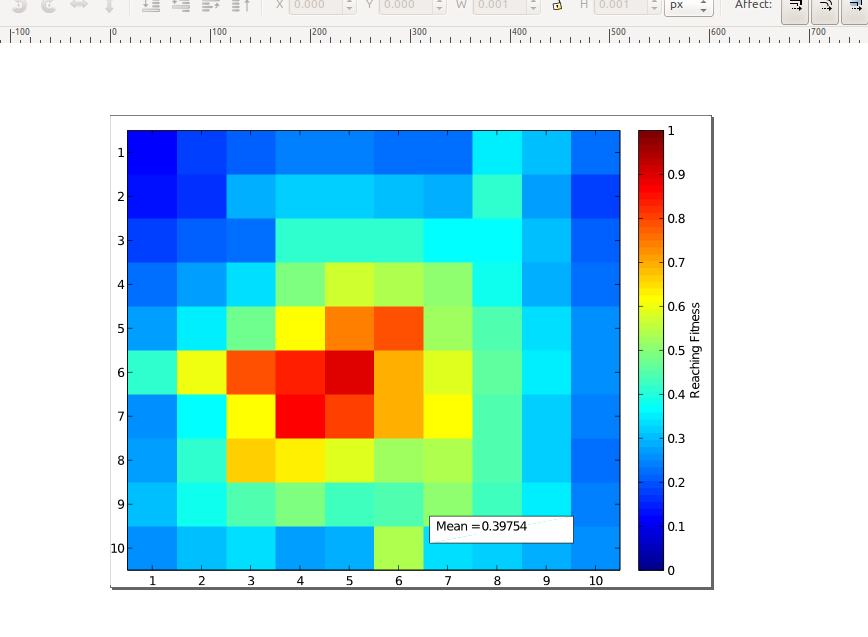
- When Editing in Inkscape
- upload1.png (29.98 KiB) Viewed 749 times
Re: Saving as eps and pdf results in bad resolution
Hello there!
Don't know what do you consider is looking "normally".
Your pdf has the coloured objects made of two raster images:
a 10/10 pixel sized for the diagram and a 1/64 for the gradient.
If that's the original, my guess would be your problem is more of the displaying of the raster image,
wether it is interpolated or not.
See how to solve that, described in this post:
http://www.inkscapeforum.com/viewtopic.php?f=5&t=15829#p59223
Actually in the current development build raster images are displayed interpolated, not as in the current stabile version.
Don't know what do you consider is looking "normally".
Your pdf has the coloured objects made of two raster images:
a 10/10 pixel sized for the diagram and a 1/64 for the gradient.
If that's the original, my guess would be your problem is more of the displaying of the raster image,
wether it is interpolated or not.
See how to solve that, described in this post:
http://www.inkscapeforum.com/viewtopic.php?f=5&t=15829#p59223
Actually in the current development build raster images are displayed interpolated, not as in the current stabile version.
 This is a read-only archive of the inkscapeforum.com site. You can search for info here or post new questions and comments at
This is a read-only archive of the inkscapeforum.com site. You can search for info here or post new questions and comments at