SVG File Corrupt?
SVG File Corrupt?
Okay, so here's the problem. I've had Inkscape for a while now and was working on a map for about 6 months for an online game. But then my computer crashed, and luckily I was able to recover just about everything...except the map. Whenever I try to load it on Inkscape (which I never had any trouble doing prior to my computer crashing), I keep getting a message saying "Failed to load the requested file C:\Users\MyName\Pictures\WarLight\warlight map e (finished product).svg". Unfortunately, I'm not very good with computers so I don't know if this means it's corrupt or not. Right now Inkscape is working fine and it opens everything else except this one file. I spent six months working on this map and I'd really hate to see all that work vanish.  If anybody knows how to fix this, please let me know. Thanks!
If anybody knows how to fix this, please let me know. Thanks!
Re: SVG File Corrupt?

Welcome to InkscapeForum!
Did the crash happen while you were working on the file? How are you trying to open the file? If you're using File menu > Open Recent, it might not be corrupt. I don't know how serious of a crash it was, or if you had to reinstall anything, or maybe move some things around. That error message might just mean that the file is no longer where the bookmark says it used to be.
Try this, if you haven't already. Find the map file using a file manager (such as Windows Explorer). Right click on it, then Open With, then choose Inkscape. If Inkscape isn't presented as an option, click the Browse button and find Inkscape. If you still get the error, then it sounds like it could be corrupt.
If it looks like it might be corrupt, then I hope you have some backups somewhere. Sometimes it's possible to fix corrupted files, but I don't know how. Others might have some ideas though, if that's the case.
Let us know how it goes
Basics - Help menu > Tutorials
Manual - Inkscape: Guide to a Vector Drawing Program
Inkscape Community - Inkscape FAQ - Gallery
Inkscape for Cutting Design
Manual - Inkscape: Guide to a Vector Drawing Program
Inkscape Community - Inkscape FAQ - Gallery
Inkscape for Cutting Design
Re: SVG File Corrupt?
Not without having access to the "corrupt" SVG file.brynn wrote:If it looks like it might be corrupt, then I hope you have some backups somewhere. Sometimes it's possible to fix corrupted files, but I don't know how. Others might have some ideas though, if that's the case.
(If a file got corrupted due to a computer crash, it's likely to miss some data which makes the SVG file invalid (missing closing tags). Any attempts to manually "fix" the file won't be able to restore the lost data, but will allow to open the file in Inkscape again and continue working with the data which is still intact -- see for example this similar earlier topic: I cant open a file ? possibly corrupted, how to fix?)
Re: SVG File Corrupt?
Well I tried opening it the way you suggested brynn and I still got the same message.  The crash itself was serious, I had to buy another hard drive and everything and someone I know salvaged what he could off the old hard drive. So that's probably what caused the corruption. However, it does open in Notepad, which I did after reading the post that ~suv suggested. I don't know if this is a good thing, since now it's nothing but letters and numbers. Not sure what to do from here...any ideas? Thanks again for the help!
The crash itself was serious, I had to buy another hard drive and everything and someone I know salvaged what he could off the old hard drive. So that's probably what caused the corruption. However, it does open in Notepad, which I did after reading the post that ~suv suggested. I don't know if this is a good thing, since now it's nothing but letters and numbers. Not sure what to do from here...any ideas? Thanks again for the help!
Re: SVG File Corrupt?
pkthunda wrote:Not sure what to do from here...any ideas?
Well, for someone who knows the XML code, they would go through the text file (XML in some appropriate text or code editor) and replace whatever they can. Probably they can just fix the tags (as ~suv mentioned) since they would have no idea about the original content. I'm not sure if there might be certain text editors, which are designed specifically for programmers, which might be able to automatically close any open tags. But it seems reasonable to me that there might be such a thing. The problem with that approach though, is that missing closing tags might not be.....probably isn't all that's missing. Some parts might be entirely lost (again, as ~suv already said).
Actually with a crash that serious, I'm not sure if recovering would be worth the trouble. But I can only leave that decision up to you....and anyone who might volunteer to fix the text XML for you. If I knew how to do it, I certainly wouldn't mind having a look. But I only know XML enough to recognize it. I can't write it or read it at all.
Hhmmm....I wonder.....do you happen to remember the approx size of the file from before the crash? I wonder, if you were to compare the size before and after the crash, if it might be an indication of how much was lost, and serve as a decision maker, about whether to bother recovering? Well, just a thought
OooKkk, sorry for rambling. What you'll need to do is upload the file to a file sharing site such as MediaFire (there are many others out there on the net). You''ll be able to upload it, even though it's corrupt. Then post the link to it in your next message. After that, anyone who might volunteer to fix the code, can download it, and work on it. But you have to upload the SVG file itself, not the Notepad file.
(Actually my mention of the Notepad file in the other topic that ~suv linked us to, was part of my learning process. Now I know that you can't use Notepad to fix an XML file. Or....well maybe you can, but it's not the best tool. And I still don't know what kind of text editor would be appropriate, but that doesn't matter in this kind of situation. Since the SVG file contains the XML, whoever volunteers to fix it can use whatever program they want -- maybe they would simply use the XML editor (DUH??!!)) (Still learning
 ......still learning, and I hope I'll never stop learning.....I live to learn
......still learning, and I hope I'll never stop learning.....I live to learn Anyway, I hope you can recover most of it. Good luck
Basics - Help menu > Tutorials
Manual - Inkscape: Guide to a Vector Drawing Program
Inkscape Community - Inkscape FAQ - Gallery
Inkscape for Cutting Design
Manual - Inkscape: Guide to a Vector Drawing Program
Inkscape Community - Inkscape FAQ - Gallery
Inkscape for Cutting Design
Re: SVG File Corrupt?
hmm...a hard drive crash, followed by an unknown recovery by someone...the file could have either just the last bits you were working on missing OR it could be a complete disaster with any amount of blocks missing or corrupt.
if you can manage to upload it somewhere for us to look, might be able to give you an idea.
btw did you have inkscape autosave feature turned on? in which case on the old hard drive there could be a number of recent copies of the file you were working on.
the other thing, now that backup storage solutions are darned cheap (about $100 or less), I suggest you get one of these. they do a full and incremental backup totally unattended whenever you're not using the computer. no need to buy a backup program separately or anything.
if you can manage to upload it somewhere for us to look, might be able to give you an idea.
btw did you have inkscape autosave feature turned on? in which case on the old hard drive there could be a number of recent copies of the file you were working on.
the other thing, now that backup storage solutions are darned cheap (about $100 or less), I suggest you get one of these. they do a full and incremental backup totally unattended whenever you're not using the computer. no need to buy a backup program separately or anything.
Re: SVG File Corrupt?
Unfortunately, I don't remember the exact size of it before my computer crashed. Although I do wanna say the autosave feature was turned on, but I'm 100% certain on that. But even if it was my old hard drive was extremely damaged, I was actually shocked that my friend could recover so much off it (as was he  )
)
But anyway, I uploaded the file to Mediafire like you suggested, so here's the link:
http://www.mediafire.com/?nzoq6p8sng8kfnd
Hopefully somebody knows how to do this stuff!
But anyway, I uploaded the file to Mediafire like you suggested, so here's the link:
http://www.mediafire.com/?nzoq6p8sng8kfnd
Hopefully somebody knows how to do this stuff!
Re: SVG File Corrupt?
hi,
Is your file supposed to contain diacritics (= special character = éêô...) ?
See attachment for what I can restore for now
Is your file supposed to contain diacritics (= special character = éêô...) ?
See attachment for what I can restore for now
- Attachments
-
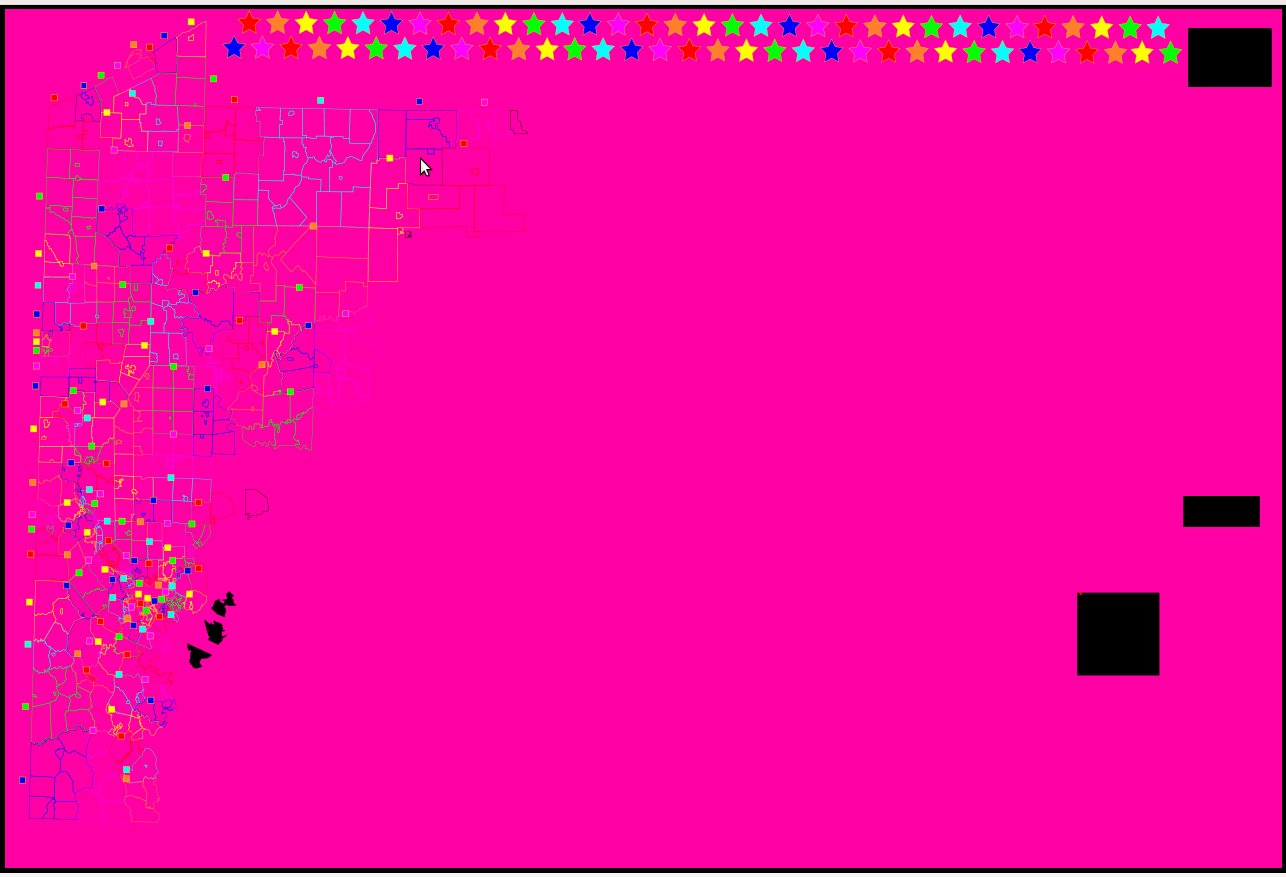
- recup.jpg (104.65 KiB) Viewed 11650 times
Re: SVG File Corrupt?
I don't know if one can get it better.
There are parts that should not be there (hexadecimal JFIF structure) so it looks like the recovery tool mixed the svg with other files.
I'll upload the svg tomorrow.
If you still have the old hdd you can try to clone it and use another recovery tool (sleuth kit) to get some more content
There are parts that should not be there (hexadecimal JFIF structure) so it looks like the recovery tool mixed the svg with other files.
I'll upload the svg tomorrow.
If you still have the old hdd you can try to clone it and use another recovery tool (sleuth kit) to get some more content
Re: SVG File Corrupt?
Well, it does appear to have some map-like content, lol 
Basics - Help menu > Tutorials
Manual - Inkscape: Guide to a Vector Drawing Program
Inkscape Community - Inkscape FAQ - Gallery
Inkscape for Cutting Design
Manual - Inkscape: Guide to a Vector Drawing Program
Inkscape Community - Inkscape FAQ - Gallery
Inkscape for Cutting Design
Re: SVG File Corrupt?
a task like that sort of map...i would try not to rely on constructing it purely in a GUI based tool like inkscape or anything else. instead I would try to get all those co-ordinates first, and have them in a file, before going to svg or whatever. this sort of methodology is not fullproof (against hard disk crashes especially) but it can help against application crashes corrupting all work up to date. of course it's not always possible to do this but the main thought is that for large projects try to modularize the work, and leverage off automation etc.
Re: SVG File Corrupt?
Wow, that's pretty much all of it right there  I'm surprised you could recover that much. This time I'm gonna back it up on a flash drive in case this sort of thing ever happens again
I'm surprised you could recover that much. This time I'm gonna back it up on a flash drive in case this sort of thing ever happens again
Re: SVG File Corrupt?
Do you need the bitmap used as "background" (a very large image 2500 * 3000) or do you have a copy ?
If you need it I'll try to recover it (but it'll takes some times and I won't be able to recover it fully).
if not I'll post the svg without this image.
If you need it I'll try to recover it (but it'll takes some times and I won't be able to recover it fully).
if not I'll post the svg without this image.
Re: SVG File Corrupt?
Well try posting the svg first and I'll see how it looks?
Re: SVG File Corrupt?
v1nce, you are a SAVIOR. Thank you very much for doing that, you just saved me a lot of time! 
Re: SVG File Corrupt?
i can't open my SVG file..i have the same problem "Failed to load requested file C:\Users\KANUTO\Desktop\mayora.svg" . can someone help me to recover my project.. please help me 
 This is a read-only archive of the inkscapeforum.com site. You can search for info here or post new questions and comments at
This is a read-only archive of the inkscapeforum.com site. You can search for info here or post new questions and comments at