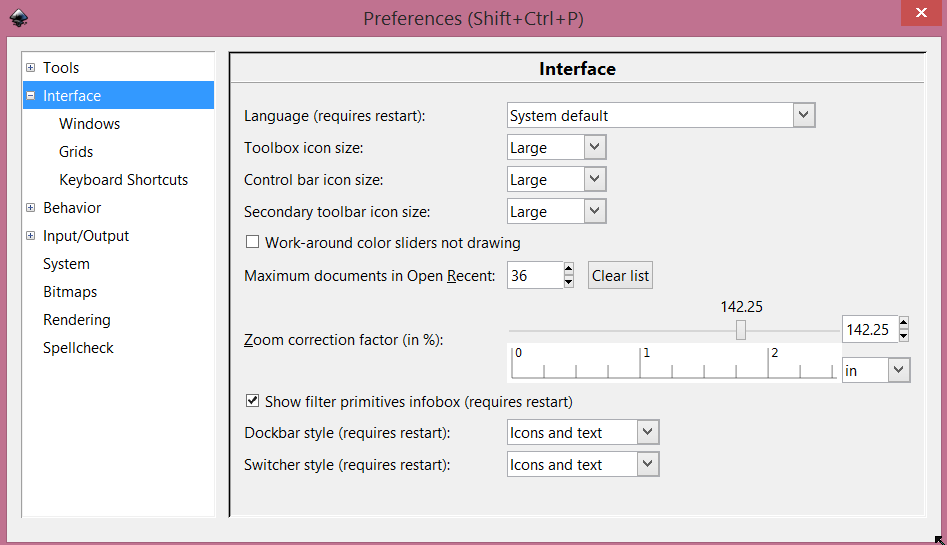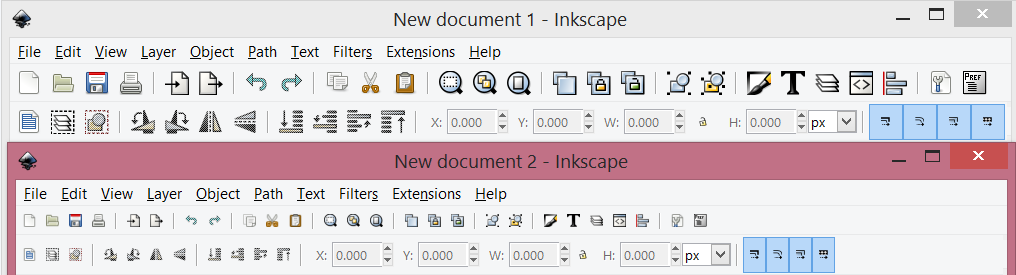Hello everybody. I would like to see icons, numbers on the rulers and the rest of information texts of the app in a bigger size. How can I do it in 0.91 version?
Thank you very much.
ENLARGE SIZE OF ICONS
-
tylerdurden
- Posts: 2344
- Joined: Sun Apr 14, 2013 12:04 pm
- Location: Michigan, USA
Re: ENLARGE SIZE OF ICONS
You might try Menu: Edit>Preferences>Interface
Have a nice day.
I'm using Inkscape 0.92.2 (5c3e80d, 2017-08-06), 64 bit win8.1
The Inkscape manual has lots of helpful info! http://tavmjong.free.fr/INKSCAPE/MANUAL/html/
I'm using Inkscape 0.92.2 (5c3e80d, 2017-08-06), 64 bit win8.1
The Inkscape manual has lots of helpful info! http://tavmjong.free.fr/INKSCAPE/MANUAL/html/
Re: ENLARGE SIZE OF ICONS
Some of the icon sizes can be changed in Edit menu > Preferences > Interface. However, in my experience, those controls don't work (I think might be a known bug). I'm not sure about the rulers. I've actually never heard making ruler numbers larger.
The reason for that is probably because the rulers, in Inkscape, are just a general guide. You cannot place anything precisely, using a ruler, or guide, or grid alone. If you need precise placement, let us know the circumstances, and we can help you.
There's another place in Inks Prefs where you can make certain elements bigger -- nodes, handles, e.g. Inks Prefs > Input/Output > Input Devices > Handles.
(Well this is just my day for people to sneak in a post while I'm typing )
)
The reason for that is probably because the rulers, in Inkscape, are just a general guide. You cannot place anything precisely, using a ruler, or guide, or grid alone. If you need precise placement, let us know the circumstances, and we can help you.
There's another place in Inks Prefs where you can make certain elements bigger -- nodes, handles, e.g. Inks Prefs > Input/Output > Input Devices > Handles.
(Well this is just my day for people to sneak in a post while I'm typing
Basics - Help menu > Tutorials
Manual - Inkscape: Guide to a Vector Drawing Program
Inkscape Community - Inkscape FAQ - Gallery
Inkscape for Cutting Design
Manual - Inkscape: Guide to a Vector Drawing Program
Inkscape Community - Inkscape FAQ - Gallery
Inkscape for Cutting Design
-
tylerdurden
- Posts: 2344
- Joined: Sun Apr 14, 2013 12:04 pm
- Location: Michigan, USA
Re: ENLARGE SIZE OF ICONS
Seems to work here... need to relaunch for resize.

Have a nice day.
I'm using Inkscape 0.92.2 (5c3e80d, 2017-08-06), 64 bit win8.1
The Inkscape manual has lots of helpful info! http://tavmjong.free.fr/INKSCAPE/MANUAL/html/
I'm using Inkscape 0.92.2 (5c3e80d, 2017-08-06), 64 bit win8.1
The Inkscape manual has lots of helpful info! http://tavmjong.free.fr/INKSCAPE/MANUAL/html/
Re: ENLARGE SIZE OF ICONS
tylerdurden wrote:Seems to work here... need to relaunch for resize.
Curious. I wonder why it doesn't say "(Requires restart)" like it does for the options further below?
Yes indeed. A restart does make it work!
I'll try to get that on a bug report somewhere, so it gets fixed
Basics - Help menu > Tutorials
Manual - Inkscape: Guide to a Vector Drawing Program
Inkscape Community - Inkscape FAQ - Gallery
Inkscape for Cutting Design
Manual - Inkscape: Guide to a Vector Drawing Program
Inkscape Community - Inkscape FAQ - Gallery
Inkscape for Cutting Design
-
Creating Sparks
- Posts: 4
- Joined: Mon Feb 20, 2017 3:18 am
Re: ENLARGE SIZE OF ICONS
I recently got a new computer with windows 10 and I am using Inkscape 0.92 and the Icon sizes are extremely small. I have gone to preferences and changed the size to "larger" and restarted and nothing changes. VERY FRUSTRATING!!! The only way I can make a difference is change the display size and then everything else looks bad. Please help!!!
Re: ENLARGE SIZE OF ICONS
Are you using a Hidpi screen?
Something doesn't work? - Keeping an eye on the status bar can save you a lot of time!
Inkscape FAQ - Learning Resources - Website with tutorials (German and English)
Inkscape FAQ - Learning Resources - Website with tutorials (German and English)
-
Creating Sparks
- Posts: 4
- Joined: Mon Feb 20, 2017 3:18 am
Re: ENLARGE SIZE OF ICONS
Moini wrote:Are you using a Hidpi screen?
I believe so. It is a ASUS Q534UXK with a 4k ultra hd screen.
-
Creating Sparks
- Posts: 4
- Joined: Mon Feb 20, 2017 3:18 am
Re: ENLARGE SIZE OF ICONS
Yes I believe it is. It is an ASUS Q534UXK with a 4K ultra HD screen. Is there a fix or am I stuck with it?
Re: ENLARGE SIZE OF ICONS
Your icons should have grown at least a bit, with changing the size via the preferences.
If the growth isn't sufficient for your case, then there is currently no real fix available. Inkscape 0.93 is supposed to bring solutions for this, because it switches to a more recent version of the GUI framework.
If the growth isn't sufficient for your case, then there is currently no real fix available. Inkscape 0.93 is supposed to bring solutions for this, because it switches to a more recent version of the GUI framework.
Something doesn't work? - Keeping an eye on the status bar can save you a lot of time!
Inkscape FAQ - Learning Resources - Website with tutorials (German and English)
Inkscape FAQ - Learning Resources - Website with tutorials (German and English)
-
Creating Sparks
- Posts: 4
- Joined: Mon Feb 20, 2017 3:18 am
Re: ENLARGE SIZE OF ICONS
Moini wrote:Your icons should have grown at least a bit, with changing the size via the preferences.
If the growth isn't sufficient for your case, then there is currently no real fix available. Inkscape 0.93 is supposed to bring solutions for this, because it switches to a more recent version of the GUI framework.
I should clarify, they did get a little bigger. Thanks for the info. Hopefully the update will fix it.
Steve
 This is a read-only archive of the inkscapeforum.com site. You can search for info here or post new questions and comments at
This is a read-only archive of the inkscapeforum.com site. You can search for info here or post new questions and comments at