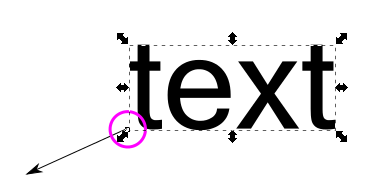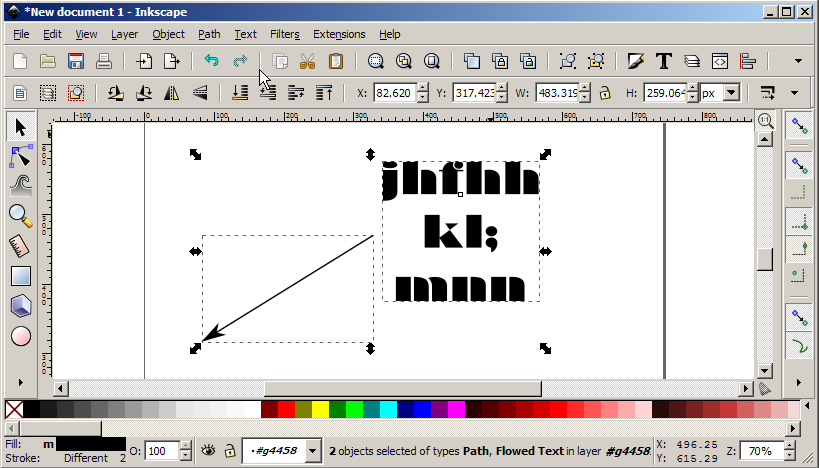Hi everyone,
I need to place labels in a image. Is there a way to combine the arrow and textbox. I want to click at two point, the first point is the arrow tip, the second is the textbox and I can type after the second click. The line should be connected to the middle of the left side of the textbox. I tried to connect the node of the arrow line and the textbox, but looks like they can't be connected.
How can I do that? With a script?
Thank you!
[solved] How to automate the making of a text box with arrows
-
godblessfq
- Posts: 4
- Joined: Sun Nov 08, 2015 8:36 am
[solved] How to automate the making of a text box with arrows
- Attachments
-
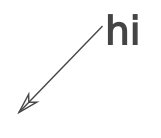
- img_2015_11_12__20_25_17.png (1.56 KiB) Viewed 1270 times
Last edited by godblessfq on Sat Nov 14, 2015 12:41 am, edited 1 time in total.
Re: How to automate the making of a text box with arrows
Yes, you'd need a script to automate that. Sorry, but I can't help with that part.
The node from the arrow should be able to snap to the text anchor, which is near the bottom left of the 1st character (if the text is left-aligned). The text anchor is kind of hard to see, but in the attached screenshot, it's in the pink circle. (Snapping -- http://tavmjong.free.fr/INKSCAPE/MANUAL ... pping.html)
If by "text box" you mean that you dragged the Text tool and entered your text in that box, then you created flowed text, which can be troublesome, espeically if the image is destined for the internet (but other reasons too). For regular text, just click once on the canvas, and start typing. Although if you're going to automate the process, I guess you'll create the text with a script as well....and I have no idea about how to do that.
Or you could snap the node from the arrow to the bounding box of the text object. But like with the text, if you're automating the process, snapping is irrelevant. But just to let you know
The node from the arrow should be able to snap to the text anchor, which is near the bottom left of the 1st character (if the text is left-aligned). The text anchor is kind of hard to see, but in the attached screenshot, it's in the pink circle. (Snapping -- http://tavmjong.free.fr/INKSCAPE/MANUAL ... pping.html)
If by "text box" you mean that you dragged the Text tool and entered your text in that box, then you created flowed text, which can be troublesome, espeically if the image is destined for the internet (but other reasons too). For regular text, just click once on the canvas, and start typing. Although if you're going to automate the process, I guess you'll create the text with a script as well....and I have no idea about how to do that.
Or you could snap the node from the arrow to the bounding box of the text object. But like with the text, if you're automating the process, snapping is irrelevant. But just to let you know
Basics - Help menu > Tutorials
Manual - Inkscape: Guide to a Vector Drawing Program
Inkscape Community - Inkscape FAQ - Gallery
Inkscape for Cutting Design
Manual - Inkscape: Guide to a Vector Drawing Program
Inkscape Community - Inkscape FAQ - Gallery
Inkscape for Cutting Design
-
tylerdurden
- Posts: 2344
- Joined: Sun Apr 14, 2013 12:04 pm
- Location: Michigan, USA
Re: How to automate the making of a text box with arrows
I'd snap the arrow's end to the midpoint of the flowed text bounding box. Then group the two objects (text, arrow).
That group can be duplicated and moved to the next location. Then, double-click to enter the group and move the arrow point using the node tool, double click on the text to revise the text.
That group can be duplicated and moved to the next location. Then, double-click to enter the group and move the arrow point using the node tool, double click on the text to revise the text.
Have a nice day.
I'm using Inkscape 0.92.2 (5c3e80d, 2017-08-06), 64 bit win8.1
The Inkscape manual has lots of helpful info! http://tavmjong.free.fr/INKSCAPE/MANUAL/html/
I'm using Inkscape 0.92.2 (5c3e80d, 2017-08-06), 64 bit win8.1
The Inkscape manual has lots of helpful info! http://tavmjong.free.fr/INKSCAPE/MANUAL/html/
-
godblessfq
- Posts: 4
- Joined: Sun Nov 08, 2015 8:36 am
Re: [solved] How to automate the making of a text box with arrows
Thank you for those very help answers!
 This is a read-only archive of the inkscapeforum.com site. You can search for info here or post new questions and comments at
This is a read-only archive of the inkscapeforum.com site. You can search for info here or post new questions and comments at