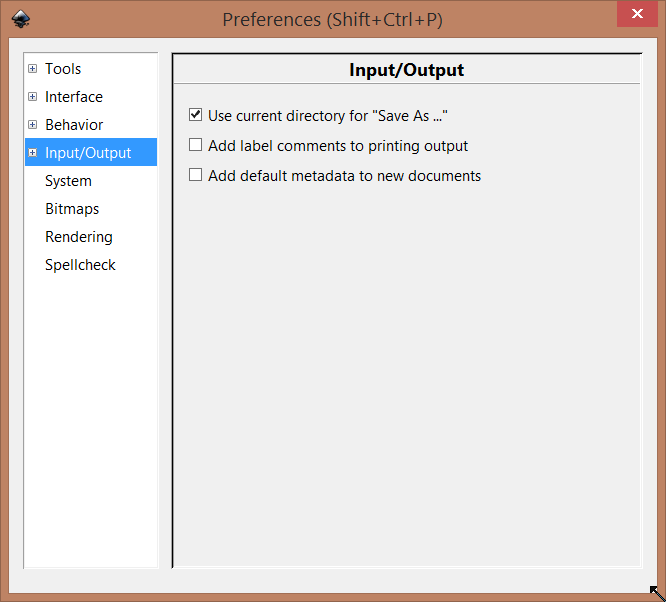Can only open admin files
-
HoneyPhantomhive
- Posts: 2
- Joined: Sun Apr 02, 2017 12:32 am
Can only open admin files
I just downloaded Inkscape. I can only open files in Inkscape that are on the administrator profile. I am not on that profile. Whenever I press 'open,' it goes to the files on the administrator profile. To open an image, I have to log into the administrator profile, save that image to that account, and then come back to my normal profile. How can I access the files on the non-administrator account?
-
tylerdurden
- Posts: 2344
- Joined: Sun Apr 14, 2013 12:04 pm
- Location: Michigan, USA
Re: Can only open admin files
I'd set the preferences as "use current directory..."
Then, I'd try saving a file to your profile's documents folder. Then use open and navigate to that folder and open that file. Save the file back to your documents folder.
See if that helps, and chime back to let us know.
Then, I'd try saving a file to your profile's documents folder. Then use open and navigate to that folder and open that file. Save the file back to your documents folder.
See if that helps, and chime back to let us know.
Have a nice day.
I'm using Inkscape 0.92.2 (5c3e80d, 2017-08-06), 64 bit win8.1
The Inkscape manual has lots of helpful info! http://tavmjong.free.fr/INKSCAPE/MANUAL/html/
I'm using Inkscape 0.92.2 (5c3e80d, 2017-08-06), 64 bit win8.1
The Inkscape manual has lots of helpful info! http://tavmjong.free.fr/INKSCAPE/MANUAL/html/
-
HoneyPhantomhive
- Posts: 2
- Joined: Sun Apr 02, 2017 12:32 am
Re: Can only open admin files
tylerdurden wrote:I'd set the preferences as "use current directory..."
Preferences_(Shift+Ctrl+P)_2017-04-01_12-21-34.png
Then, I'd try saving a file to your profile's documents folder. Then use open and navigate to that folder and open that file. Save the file back to your documents folder.
See if that helps, and chime back to let us know.
I have that preference turned on, but when I select 'save as,' the only files that show up are on the administrator account, so I am unable to access this profile's document folder.
Re: Can only open admin files
In the Open dialog, and also in Save As, even though the dialog might open to the admin's directory, you should be able to navigate to your directory. Once you have navigated to a file in your dir, and open it, that's where Inkscape will look the next time you click Open. And likewise, once you have saved a file in your directory (and you check the option TD showed) it will always open to your dir.
Hhm....actually, I'm not sure how it works when 2 people are using the same computer, and the same Inkscape. If the admin uses Inkscape, and saves a file to his dir, I wonder when you use Inkscape after that, if it would open to the admin's or to yours.
Well I'm not sure about that. But in any case, you should be able to navigate to your folders.
For Windows: At the top of the Save As dialog is a dropdown menu titled "Save in" (for the Open dialog, it's called "Look in" dropdown menu). You can use the dropdown menu to start navigating to your directory.
If you're on Windows, and you don't see what I'm talking about, we could exchange screenshots to help you figure it out.
Hhm....actually, I'm not sure how it works when 2 people are using the same computer, and the same Inkscape. If the admin uses Inkscape, and saves a file to his dir, I wonder when you use Inkscape after that, if it would open to the admin's or to yours.
Well I'm not sure about that. But in any case, you should be able to navigate to your folders.
For Windows: At the top of the Save As dialog is a dropdown menu titled "Save in" (for the Open dialog, it's called "Look in" dropdown menu). You can use the dropdown menu to start navigating to your directory.
If you're on Windows, and you don't see what I'm talking about, we could exchange screenshots to help you figure it out.
Basics - Help menu > Tutorials
Manual - Inkscape: Guide to a Vector Drawing Program
Inkscape Community - Inkscape FAQ - Gallery
Inkscape for Cutting Design
Manual - Inkscape: Guide to a Vector Drawing Program
Inkscape Community - Inkscape FAQ - Gallery
Inkscape for Cutting Design
 This is a read-only archive of the inkscapeforum.com site. You can search for info here or post new questions and comments at
This is a read-only archive of the inkscapeforum.com site. You can search for info here or post new questions and comments at