I am saving a doc as pdf, which I have previously done successful. this time around there are lines appearing in the pdf version which are not showing in inkscape.
I believe there is a layer that has these lines, which I can not grab or find to delete. these lines are not showing in any other file type including eps or png.
I attached the screen shots
problem saving as pdf, image changing
problem saving as pdf, image changing
- Attachments
-
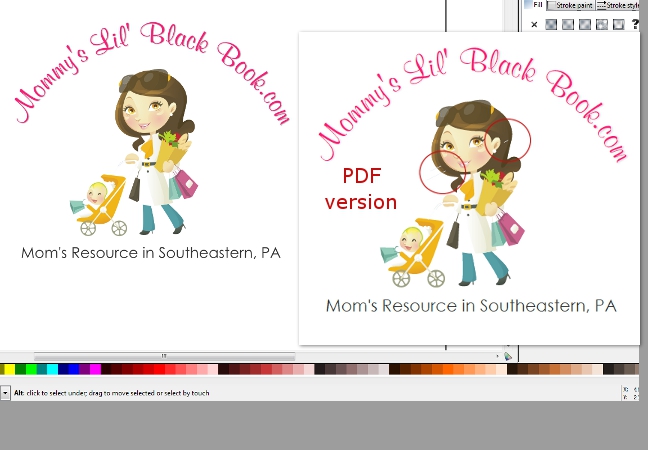
- screenshot.jpg (110.13 KiB) Viewed 1730 times
Re: problem saving as pdf, image changing

Welcome to InkscapeForum!
If the lines are not showing in Inkscape, it's hard to think it could be a rogue layer, or objects, or lines, or such. If you want to provide the SVG file, we could look around. But it sounds like you probably have the skills to find something like that....and presumably you already have looked?? Are these defects always in the same place every time you save the doc as PDF? Always identical in size, shape, placement, etc?
It looks to me (as much as can be seen in the small screenshot) like perhaps a display problem -- more like gaps in the fills rather than lines on top. But you're probably looking at a larger image. What are you using to display the PDF? Adobe Reader, or something else? We have seen issues like this when using either faulty viewers, or viewers which don't have strong support for the file format. Try opening it with Adobe Reader, if you're not already.
If that doesn't seem to solve the problem, try opening and/or importing the PDF back into Inkscape. Do you still see the anomalies?
So these lines only show up in the PDF, and not in Inkscape, EPS or PNG? This is very strange, because usually we see this kind of issue in exported PNGs. I'm not sure I've seen this in a PDF. Hhmmm.... I suppose this might point to how Inkscape performs the conversion. How did you do the conversion? Was it Inkscape SVG directly to PDF? Or maybe SVG to EPS to PDF, or something like that? Or maybe you didn't use Inkscape to convert?
I don't really know what to look for....but I could at least try converting on my system. Other members here probably have some idea what to look for, though. If none of my ideas leads to a solution, could you provide us the SVG file? Also, on the chance it's some kind of bug, could you also let us know your operating system and Inkscape version?
Basics - Help menu > Tutorials
Manual - Inkscape: Guide to a Vector Drawing Program
Inkscape Community - Inkscape FAQ - Gallery
Inkscape for Cutting Design
Manual - Inkscape: Guide to a Vector Drawing Program
Inkscape Community - Inkscape FAQ - Gallery
Inkscape for Cutting Design
-
HomesteadingRoasters
- Posts: 1
- Joined: Sun Dec 09, 2012 3:29 am
Re: problem saving as pdf, image changing
I have this same problem. This is my first post on this forum, I came here because of this issue!
I have several designs I created with different paths. At the end, I grouped all of these together. In Inkscape/svg format it looks as it should. However, when I export to pdf, several of these lines are moved slightly to the left or right (or up/down). Printing from pdf produces the same distorted view as shown on the screen.
However, when I export to png or esp, the image looks correct and prints fine. Could this be a problem with my Adobe Reader, or is this a known issue?
I have several designs I created with different paths. At the end, I grouped all of these together. In Inkscape/svg format it looks as it should. However, when I export to pdf, several of these lines are moved slightly to the left or right (or up/down). Printing from pdf produces the same distorted view as shown on the screen.
However, when I export to png or esp, the image looks correct and prints fine. Could this be a problem with my Adobe Reader, or is this a known issue?
Re: problem saving as pdf, image changing
We'll need to see the SVG file, to have any clue about this problem. (upload attachment to reply, or anywhere, and give us the link)
Basics - Help menu > Tutorials
Manual - Inkscape: Guide to a Vector Drawing Program
Inkscape Community - Inkscape FAQ - Gallery
Inkscape for Cutting Design
Manual - Inkscape: Guide to a Vector Drawing Program
Inkscape Community - Inkscape FAQ - Gallery
Inkscape for Cutting Design
 This is a read-only archive of the inkscapeforum.com site. You can search for info here or post new questions and comments at
This is a read-only archive of the inkscapeforum.com site. You can search for info here or post new questions and comments at