I'm not an expert with Inkscape filters. I would like to recreate an embossed logo effect as shown on the attached pictures (taken from a printed label). Trying Inkscape filters aside from not giving me a satisfying recreation AFAIK mostly creates pixel effects. I would prefer recreating the effect with "basic" vector elements so that the resulting image can be used in various places including in pdf's.
Is there an "automated way" to avoid drawing the effects all totally by hand?
Recreate embossed logo for vector/pdf
Recreate embossed logo for vector/pdf
- Attachments
-
- OBERMOSER-logo.svg
- (11.06 KiB) Downloaded 120 times
-
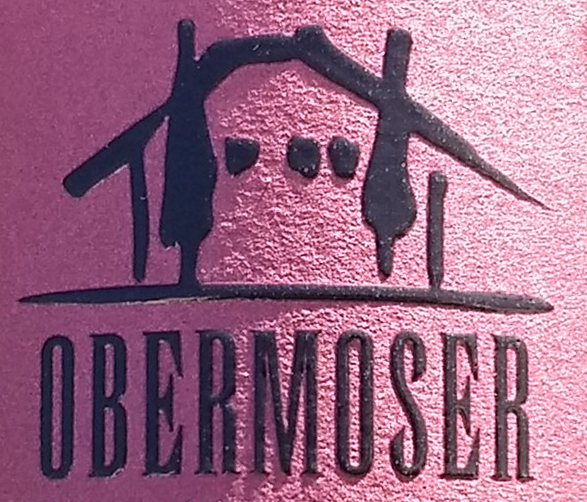
- Logo-Detail2.jpg (147.72 KiB) Viewed 1495 times
-
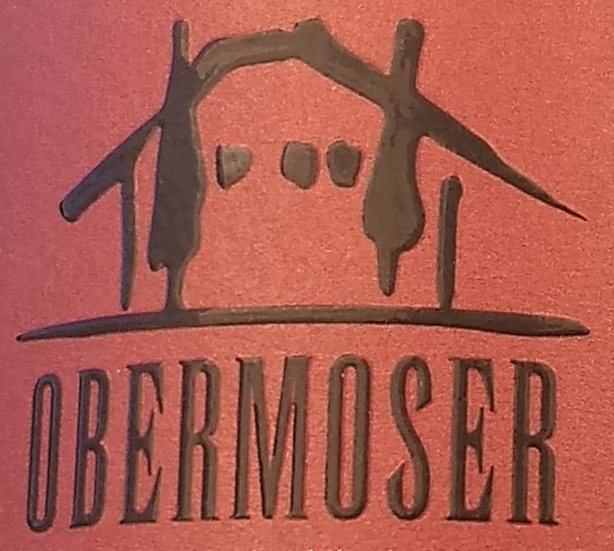
- Logo-Detail1.jpg (106.57 KiB) Viewed 1495 times
Re: Recreate embossed logo for vector/pdf
Hi.
I´say I skip filters in Inkscape wherever possible as I don´t think its implementation is made for humans.
Did you ever seen the CoreImage filter effects in macOS vector apps and you know what I´m talking about.
Here´s a filter built in another app in 15 sec and exported to SVG with intact filter set up. Maybe you can alter it to your needs:
Cheers
I´say I skip filters in Inkscape wherever possible as I don´t think its implementation is made for humans.
Did you ever seen the CoreImage filter effects in macOS vector apps and you know what I´m talking about.
Here´s a filter built in another app in 15 sec and exported to SVG with intact filter set up. Maybe you can alter it to your needs:
Cheers
Re: Recreate embossed logo for vector/pdf
Thank you very much Polygon! Very kind to provide the file. I was able to open it in Inkscape, remove unwanted effects as well as to tweak others like "Offset" so that the result is very much what I want.
Since "Gaussian Blur" is involved (twice) it is however not possible to export the result as a vector image to PDF - only rasterizing to the desired dpi retains the effect. So I still need to look into another solution to export to pdf as vector.
Since "Gaussian Blur" is involved (twice) it is however not possible to export the result as a vector image to PDF - only rasterizing to the desired dpi retains the effect. So I still need to look into another solution to export to pdf as vector.
- Attachments
-
- OBERMOSER-logo-embossed.pdf
- (139.25 KiB) Downloaded 119 times
-
- OBERMOSER-logo-embossed.svg
- (50.28 KiB) Downloaded 116 times
Re: Recreate embossed logo for vector/pdf
I will get this when I export to PDF from another vector.app:
- Attachments
-
- Obermoser.pdf
- (130.38 KiB) Downloaded 117 times
Re: Recreate embossed logo for vector/pdf
Polygon wrote:I will get this when I export to PDF from another vector.app:
Yes, similar is also the Inkscape Export. If you zoom in you can see the Gaussian Blur is rendered by pixels (resolution depending on settings).
- Attachments
-
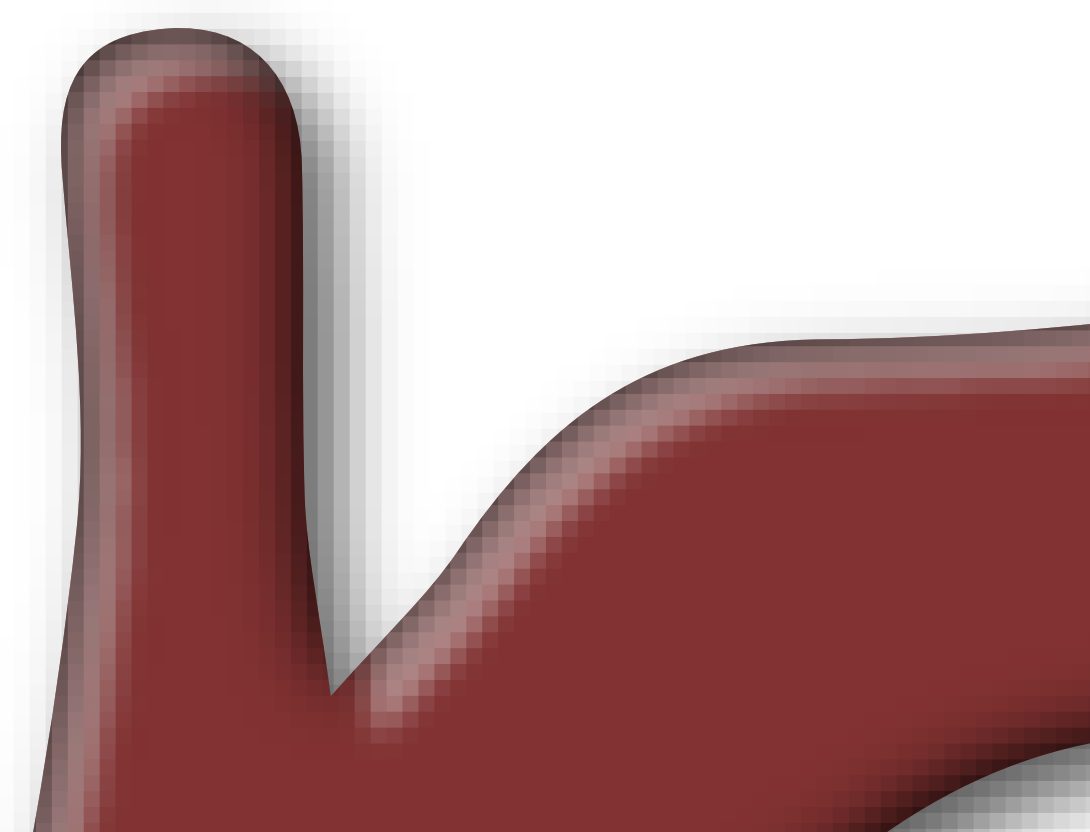
- SVG-GB-PDF-Rendering.jpg (34.36 KiB) Viewed 1469 times
Re: Recreate embossed logo for vector/pdf
Hi.
Filters are essentially px based as they affect the rendered image output and not the underlying objects -like the path effects.
Unfortunately the pdf format doesn't support filters, therefore they are always represented by a raster double the best.
If you want to go full vectors, there are basically two options.
Building up the image from somekind of gradient filled objects -like, gradient meshes is the most advanced choice.
Or, use interpolation of flat filled objects atop eachother which will create a nice transition from a distance.
Meshes are not yet part of the svg specs and is a quite new feature -and their use can be cumbersome.
For the interpolation in action, here is an example.
Filters are essentially px based as they affect the rendered image output and not the underlying objects -like the path effects.
Unfortunately the pdf format doesn't support filters, therefore they are always represented by a raster double the best.
If you want to go full vectors, there are basically two options.
Building up the image from somekind of gradient filled objects -like, gradient meshes is the most advanced choice.
Or, use interpolation of flat filled objects atop eachother which will create a nice transition from a distance.
Meshes are not yet part of the svg specs and is a quite new feature -and their use can be cumbersome.
For the interpolation in action, here is an example.
Re: Recreate embossed logo for vector/pdf
Nice example. Does not look "automated"Lazur wrote:For the interpolation in action, here is an example.
 This is a read-only archive of the inkscapeforum.com site. You can search for info here or post new questions and comments at
This is a read-only archive of the inkscapeforum.com site. You can search for info here or post new questions and comments at