Hi,
I am trying to create objects from intersecting lines and a circle.
I found a way on this thread : viewtopic.php?t=523 and succeeded with a small test.
But on another one it does not work.
Just to explain :
I have got three horizontal curved lines and three vertical curved lines i combine together, and then I do a division with the circle they are in so that I can get 16 objects I can work with. This is attachment OK.png
But my other try, wich is for me exactly the same, it doe not work. When I divide, I obtain something totally weird. This attachment KO.png.
I attach the SVG file (test.svg) with both working (the small circle) and not working (the big one) examples.
Could someone explain me where is the difference between them ?
Thank you in advance.
Creating objects from intersecting lines
Creating objects from intersecting lines
- Attachments
-
- test.svg
- (6.25 KiB) Downloaded 58 times
-
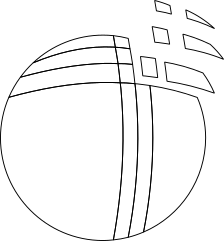
- OK.png (9.79 KiB) Viewed 1245 times
-
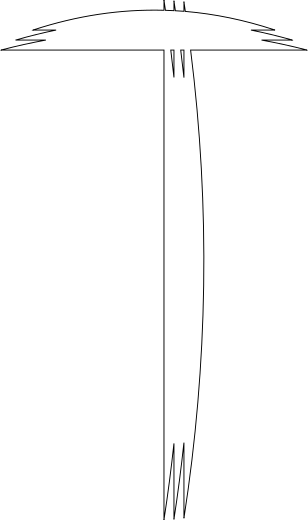
- KO.png (6.75 KiB) Viewed 1245 times
Re: Creating objects from intersecting lines
The bottom object will always be cut by the top object. In the KO the circle was on top and therefore your strange result was the circle cutting the grid.
Your mind is what you think it is.
Re: Creating objects from intersecting lines
I knew there was a trick 
Thank you very much for your help, things get clearer with you explanation.
Thank you very much for your help, things get clearer with you explanation.
 This is a read-only archive of the inkscapeforum.com site. You can search for info here or post new questions and comments at
This is a read-only archive of the inkscapeforum.com site. You can search for info here or post new questions and comments at 